Unlock a world of possibilities! Login now and discover the exclusive benefits awaiting you.
- Qlik Community
- :
- All Forums
- :
- Qlik NPrinting
- :
- NPrinting engine remains offline
- Subscribe to RSS Feed
- Mark Topic as New
- Mark Topic as Read
- Float this Topic for Current User
- Bookmark
- Subscribe
- Mute
- Printer Friendly Page
- Mark as New
- Bookmark
- Subscribe
- Mute
- Subscribe to RSS Feed
- Permalink
- Report Inappropriate Content
NPrinting engine remains offline
I installed QlikView in SERVER1 and Qlik NPrinting in SERVER2.
When I added a NPrinting Engine, the engine remains offline instead of online. This stop me from creating report.
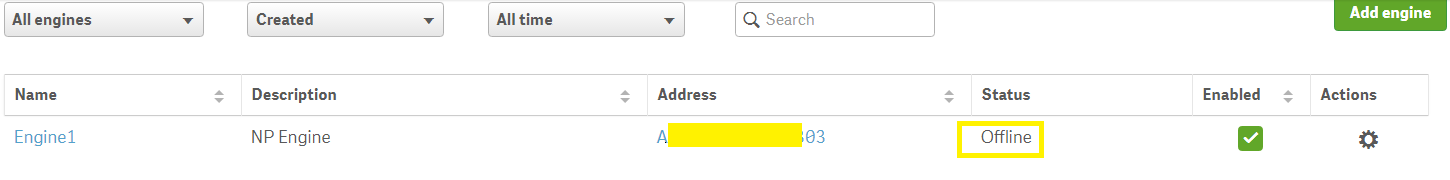
I have searched several thread but no give a clear answer. I am new to Qlik Nprinting and try my luck here. Hope someone can tell how to fix this - Jack.
Here are some ERROR in nprinting_engine log
| Qlik.NPrinting.Engine | 17.1.2.0 | Qlik.NPrinting.Engine.EngineService | 20161028T162156.783+08:00 | ERROR | APC-WBRFOODB303 | 0 | 0 | 0 | 0 | 0 | 0 | 0 | 0 | Some arguments could not be parsed. |
Here are ERROR in nprinting_scheduler log:
| Starting up scheduler service |
| Some arguments could not be parsed. |
| Use --help for help with the command line arguments. |
icense expiration is close. Checking for license update...
Error within WithSession method of SessionManager.
Lef File Server Unreachable
| Exception caught | Lef File Server Unreachable | ↵↓=============↵↓ _printStack↵↓ Error↵↓ <Start>b__5↵↓ MoveNext↵↓ RunInternal↵↓ Run↵↓ Run↵↓ RunOrScheduleAction↵↓ FinishContinuations↵↓ TrySetResult↵↓ Complete↵↓ RunInternal↵↓ Run↵↓ CallCallback↵↓ Fire↵↓ FireNextTimers↵↓↵↓=============↵ |
↓*********************************************↓Error: RabbitMQ message broker is unreachable↓Shutting down scheduler service↓*********************************************
Unable to start SchedulerService: exception of type System.AggregateException↓ One or more errors occurred
Cannot start scheduler service: One or more errors occurred.
Here is the ERROR in nprinting_webengine
proxy: 2016/10/28 16:57:24 h2_bundle.go:2902: http2: server: error reading preface from client 10.7.73.27:60860: timeout waiting for client preface
| proxy: 2016/10/28 17:15:32 server.go:2161: http: TLS handshake error from 10.7.73.27:51413: EOF |
proxy: 2016/10/28 17:17:20 reverseproxy.go:275: http: proxy error: net/http: request canceled |
- Mark as New
- Bookmark
- Subscribe
- Mute
- Subscribe to RSS Feed
- Permalink
- Report Inappropriate Content
Maybe this helps?
- Mark as New
- Bookmark
- Subscribe
- Mute
- Subscribe to RSS Feed
- Permalink
- Report Inappropriate Content
1. Make sure the engine server name is correct.
2. Make sure you have installed QlikView desktop client in the NP server and licensed (File -> Open in Server and lease a license from QV server).
3. Restart the Engine service.
- Mark as New
- Bookmark
- Subscribe
- Mute
- Subscribe to RSS Feed
- Permalink
- Report Inappropriate Content
Here are ERROR in nprinting_scheduler log:
Starting up scheduler service
Some arguments could not be parsed.
Use --help for help with the command line arguments. icense expiration is close. Checking for license update...
Error within WithSession method of SessionManager.
Lef File Server Unreachable
Exception caught Lef File Server Unreachable ↵↓=============↵↓ _printStack↵↓ Error↵↓ <Start>b__5↵↓ MoveNext↵↓ RunInternal↵↓ Run↵↓ Run↵↓ RunOrScheduleAction↵↓ FinishContinuations↵↓ TrySetResult↵↓ Complete↵↓ RunInternal↵↓ Run↵↓ CallCallback↵↓ Fire↵↓ FireNextTimers↵↓↵↓=============↵ ↓*********************************************↓Error: RabbitMQ message broker is unreachable↓Shutting down scheduler service↓*********************************************
Unable to start SchedulerService: exception of type System.AggregateException↓ One or more errors occurred
Cannot start scheduler service: One or more errors occurred.
Here is the ERROR in nprinting_webengine
proxy: 2016/10/28 16:57:24 h2_bundle.go:2902: http2: server: error reading preface from client 10.7.73.27:60860: timeout waiting for client preface
proxy: 2016/10/28 17:15:32 server.go:2161: http: TLS handshake error from 10.7.73.27:51413: EOF
proxy: 2016/10/28 17:17:20 reverseproxy.go:275: http: proxy error: net/http: request canceled
Maybe something don't work when you tried to activate a licence in your service. Try clear license and put a licence again.
- Mark as New
- Bookmark
- Subscribe
- Mute
- Subscribe to RSS Feed
- Permalink
- Report Inappropriate Content
Install NPrinting on Same Sever as QlikView Desktop will solve the issue. Is it possible we install NPrinting and QlikView on separate sever or is it necessary to do so?
- Mark as New
- Bookmark
- Subscribe
- Mute
- Subscribe to RSS Feed
- Permalink
- Report Inappropriate Content
Hi Jack,
You need a duly licensed QlikView Desktop installed on every machine where NPrinting engine is installed if you want those engines to use QlikView connections (as opposed to Qlik Sense connections in which case QlikView Desktop is not required). Take a look at: Software requirements > Qlik NPrinting Engine computer section here: https://help.qlik.com/en-US/nprinting/17.2/Content/DeployingQVNprinting/System-requirements.htm
HTH - Daniel.
- Mark as New
- Bookmark
- Subscribe
- Mute
- Subscribe to RSS Feed
- Permalink
- Report Inappropriate Content
If you need to set up connection to a QlikView server, you must install QV desktop in the NP server.
Details are in the help page:
System requirements for Qlik NPrinting ‒ Qlik NPrinting
Highlight:
Software requirements
Qlik NPrinting Engine computer:
- Operating system: Microsoft Windows Server 2012 or Server 2012 R2. Only 64-bit architecture is supported. Microsoft Windows Server 2008 R2 is currently unsupported if connections to Qlik Sense are required.
- QlikView: QlikView Desktop 11.20 SR5 or higher and 12.00 SR1 or higher are both supported. If QlikView Server Enterprise Edition or Small Business Edition is installed, you need QlikView Desktop. QlikView Desktop Personal Edition is not supported.
- The user who runs the Qlik NPrinting services must have an active license for QlikView Desktop. You can use a license code and control number, or you can assign a Named User CAL from your QlikView Server. Do not use shared licenses because when Qlik NPrinting opens the local QlikView Desktop, the license must be active or the report generation process stops.
- QlikView Desktop must be installed locally on the same physical or virtual computer as the Qlik NPrinting Engine.
- Mark as New
- Bookmark
- Subscribe
- Mute
- Subscribe to RSS Feed
- Permalink
- Report Inappropriate Content
Try to enable TLS 1.0 / 1.6 from regedit (HKey_Local_Machine\System\CurrentControlSet\Control\SecurityProviders \SCHANNEL\Protocols)