Unlock a world of possibilities! Login now and discover the exclusive benefits awaiting you.
- Qlik Community
- :
- All Forums
- :
- Qlik NPrinting
- :
- Changes in Sense App not updating in NPrinting 17....
- Subscribe to RSS Feed
- Mark Topic as New
- Mark Topic as Read
- Float this Topic for Current User
- Bookmark
- Subscribe
- Mute
- Printer Friendly Page
- Mark as New
- Bookmark
- Subscribe
- Mute
- Subscribe to RSS Feed
- Permalink
- Report Inappropriate Content
Changes in Sense App not updating in NPrinting 17.2
Hi All,
I am using NPrinting 17.2 and creating reports from QlikSense app.
However, no new change is getting updated in NPrinting excel report.
I have regenerated meta data and updated tables in NPrinting.
Please help with this issue.
- « Previous Replies
-
- 1
- 2
- Next Replies »
- Mark as New
- Bookmark
- Subscribe
- Mute
- Subscribe to RSS Feed
- Permalink
- Report Inappropriate Content
Please try restarting the NPrinting services.
- Mark as New
- Bookmark
- Subscribe
- Mute
- Subscribe to RSS Feed
- Permalink
- Report Inappropriate Content
Hi,
I have similar issue. Im using QV 11.2 and nprinting 17.2. The QV dashboard reloaded yesterday early morning and we run the nprinting report in the evening and it was showing previous day's data, so we restarted the services and got current data for yesterday. dashboard again reloaded this morning and the report shows data from yesterday. do I need to restart it again for todays data? if yes we cant restart the services every time the dashboard refreshes. we may have many connections and many reports so restarting for each and every report is not right.
So do you know why this is happening and what is the solution.?
thanks - sravan
- Mark as New
- Bookmark
- Subscribe
- Mute
- Subscribe to RSS Feed
- Permalink
- Report Inappropriate Content
Sravan - are you using a local or server (QVP) connection?
- Mark as New
- Bookmark
- Subscribe
- Mute
- Subscribe to RSS Feed
- Permalink
- Report Inappropriate Content
Im using Local connection.
I tried to reload the metadata but did not work
- Mark as New
- Bookmark
- Subscribe
- Mute
- Subscribe to RSS Feed
- Permalink
- Report Inappropriate Content
Hi sravan,
Am also facing Same issue. So i just change the connection by Server (QVP) and also made the some changes on Qlikview and Regit which is given by Following document, after that i schedule the report. It was automatically refreshing Data on everyday
Try this
- Mark as New
- Bookmark
- Subscribe
- Mute
- Subscribe to RSS Feed
- Permalink
- Report Inappropriate Content
Thanks sanker
I was using local connection and they arey established(generated) after reading your document I tried server connection but the connection is not being established. throws an error (Error Request has been purged due to connection errors)
I'm using 17.2
after selecting server as connection type entered in this format
1. qvp//servername/document name.qvw
2. qvp//servername/folder/subfolder/documentname.qvw (complete path to the qvw)
both did not work I'm I doing anything wrong?
- Mark as New
- Bookmark
- Subscribe
- Mute
- Subscribe to RSS Feed
- Permalink
- Report Inappropriate Content
Hi Sravan,
qvp//servername/....looks strange (no colon : and you should not enter qvp:// anyway). Your connection should match what you would enter if you used File > Open in Server in QlikView Desktop - i.e., enter the full path including subfolders if any followed by the filename. So if I wanted to be sure, I would first use QlikView Desktop to get the correct path and use that in the connection. For example:
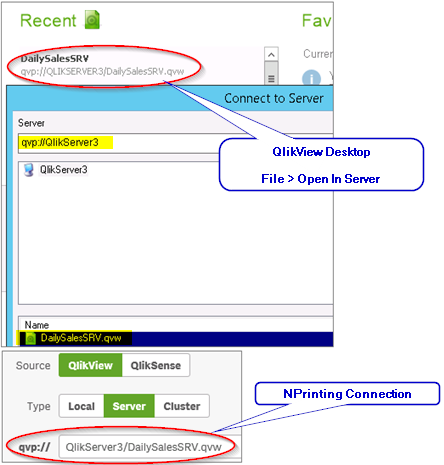
HTH - Daniel.
- Mark as New
- Bookmark
- Subscribe
- Mute
- Subscribe to RSS Feed
- Permalink
- Report Inappropriate Content
Hi Sravan,
Simply open your Qlikview Desktop and goto File->Open in Server then open your(Qvw) if Qlikview Cannot open that app. NPrinting cannot generate cache,If that qvw opend in Qlikview then no issue you can use the Same path on NPrinting Server connection.
- Mark as New
- Bookmark
- Subscribe
- Mute
- Subscribe to RSS Feed
- Permalink
- Report Inappropriate Content
Hi Daniel,
Im Not typing any qvp, if I select connection type as server it shows qvp// section (same as your image) in that section I gave the path and I got the error.
if I open in server it shows the server where im leasing a license (prod) but im connecting to a document on QA environment.
for example if I click open in server it shows servername226 which is my production server and im connecting to a document on QA which has servername320.
so my path will be servername320/folder/subfolder/documentname.qvw
can I do this??
Hi sanker,
I can access the qvw and the admin user can also access it. so I think there is now issue regarding the access to qvw.
Thanks
sravan
- « Previous Replies
-
- 1
- 2
- Next Replies »