Unlock a world of possibilities! Login now and discover the exclusive benefits awaiting you.
- Qlik Community
- :
- Forums
- :
- Analytics
- :
- New to Qlik Analytics
- :
- "Failed to add data" - folder connection issue
- Subscribe to RSS Feed
- Mark Topic as New
- Mark Topic as Read
- Float this Topic for Current User
- Bookmark
- Subscribe
- Mute
- Printer Friendly Page
- Mark as New
- Bookmark
- Subscribe
- Mute
- Subscribe to RSS Feed
- Permalink
- Report Inappropriate Content
"Failed to add data" - folder connection issue
Hey Guys! I'm new with Qlik products and I struggle with a simple task when I need to load data from xlsx file to Qlik Desktop.
I've created an app in desktop hub and folder connection. Everything is ok when I upload the file
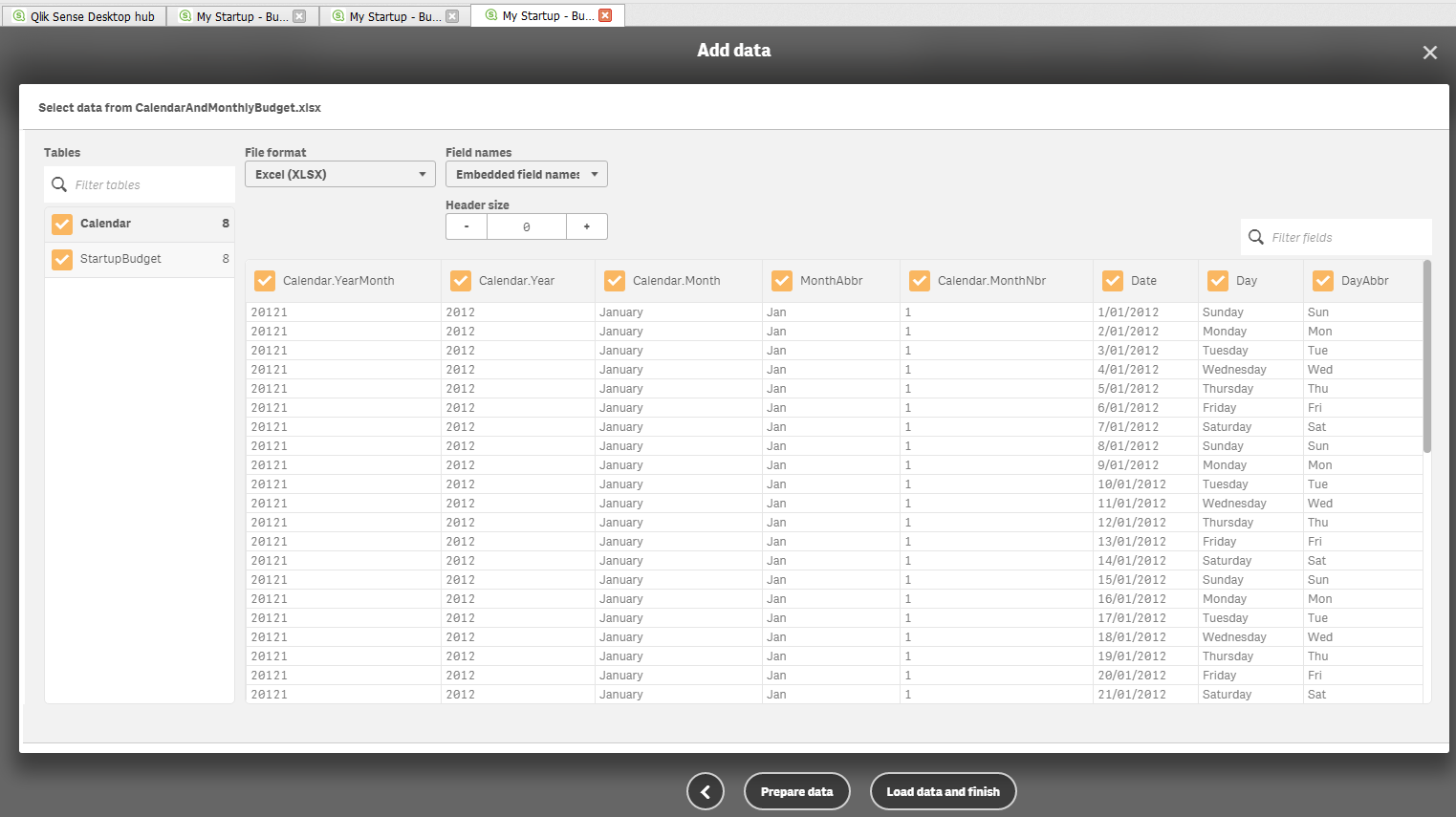
But when I click "prepare data" here comes the error

Connection established in the standart folder C:\Users\username\Documents\Qlik\Sense\Apps
I've tried to connect another folder on drive 😧 but no results
Maybe the problem relates with user roles, because I'm not admin and can't change it. Please assist.
- Tags:
- failedtoadddata
- Mark as New
- Bookmark
- Subscribe
- Mute
- Subscribe to RSS Feed
- Permalink
- Report Inappropriate Content
I have the same issue..tried to import from Oracle connection as well but with no luck! Any help greatly appreciated.
- Mark as New
- Bookmark
- Subscribe
- Mute
- Subscribe to RSS Feed
- Permalink
- Report Inappropriate Content
Have you tried just dragging the excel file onto the app when you create it instead of creating a connection. Let QS do the work.
- Mark as New
- Bookmark
- Subscribe
- Mute
- Subscribe to RSS Feed
- Permalink
- Report Inappropriate Content
I don't use Oracle. But have set up many data connections with SQL.
Have you confirmed that the connection actually works? If it does work then at what point are you having a problem?
I still do it the old way. I typically don't use the Data Manager. But if you pick The data load editor instead of 'Add Data' then when that opens you should see your Oracle data connection on the right side. There should be a button to Select Data. Click on that and then you should be able to see the tables in your database. If you get this far then the connection itself is working.
Select any table.
Then select insert script. The code should now show up in your script editor.
Click on Load Data in top right corner.
If everything is setup correctly your data should load and then you can open the App and build some visualizations.
- Mark as New
- Bookmark
- Subscribe
- Mute
- Subscribe to RSS Feed
- Permalink
- Report Inappropriate Content
I have the same issue too. Tried to import excel document from local folder.
- Mark as New
- Bookmark
- Subscribe
- Mute
- Subscribe to RSS Feed
- Permalink
- Report Inappropriate Content
Sorry Mark,
Sorry for the delayed reply...I have tried the above. It seems the only way round is to create a new app and try and add all tables in at once.
Finbar
- Mark as New
- Bookmark
- Subscribe
- Mute
- Subscribe to RSS Feed
- Permalink
- Report Inappropriate Content
Not sure if the solution is still relevant but take a look at your headers in 'Data Load Editor'. Perhaps on your second load you may have changed the headers' names and QS is unable to recognize the different names. I changed mine accordingly and subsequent datasheets loaded proper. Hope it helps, cheers.