Unlock a world of possibilities! Login now and discover the exclusive benefits awaiting you.
- Qlik Community
- :
- All Forums
- :
- QlikView App Dev
- :
- QlikView row level security is not working
- Subscribe to RSS Feed
- Mark Topic as New
- Mark Topic as Read
- Float this Topic for Current User
- Bookmark
- Subscribe
- Mute
- Printer Friendly Page
- Mark as New
- Bookmark
- Subscribe
- Mute
- Subscribe to RSS Feed
- Permalink
- Report Inappropriate Content
QlikView row level security is not working
Hi,
I followed the tutorial in the following link,
Simple Row-level security via Section Access | Qlik
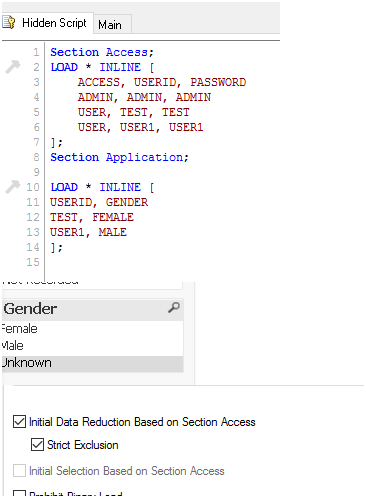
The document can be opened by anyone without prompting for username. Where am I doing wrong ?
Thanks in advance
Buminda
- Tags:
- data security
- Mark as New
- Bookmark
- Subscribe
- Mute
- Subscribe to RSS Feed
- Permalink
- Report Inappropriate Content
There are a number of things to keep in mind when setting up Section Access for row level security. The following provides additional tips not found in help.qlik.com. Its meant to go over row level security in more detail. it doesn't talk about column level security . hope it helps.
1. The section statements should go in the load editor before the data load segments. In the sample below, I load the Section Access table before the rest of the data model.
2. The Section Access table requires an ACCESS field and a USERID or GROUP field. Under USERID, you will use the userid that the Qlik Sense hub uses to track all users . For default security, its likely to be in a DOMAIN\USERID format. I suggest entering the USERID or GROUP reference in all caps as you see below
3. To do row level security, add 1 more other fields to the Section access table. The field names should be capitalized as should the data values in those field(s). You don't need to alter your source data, just alias the field name in the section access table to provide a capitalized field name and use the upper() function to put the values in all caps as well
ex:
section access;
LOAD
'USER' as ACCESS,
USERID,
upper(Department) as DEPARTMENT,
upper([Cost center id]) as [COST CENTER ID]
FROM ...;
4. In the rest of your data model you must also have the same all caps field names and data values (see below). The way it works is that when a userid logs in, it will act as if the whole app was filtered based on the records with the field values (or combination of field values if you have multiple fields) referenced in the section access table for that userID. The associative indexing is intact for this action so that all linked tables will likely be filtered based on those same field values.
LOAD
upper(Department) as DEPARTMENT,
upper([Cost center id]) as [COST CENTER ID],
Department,
[Cost center id],
Sales
FROM ...
5. You CAN put '*' for a field value entry in the section access table if you want that user to see all values.
6. Section Access only works on Qlik Sense Server. An app with a valid section access table in the load editor must be on the server AND reloaded on the server for the security to take effect. To test different users access, you must publish the app to a stream so that you can test logging in as different users to see the effect. Without publishing the app is stuck in the 'my work' of one user and not accessible by other users.
7. ALWAYS create a backup or duplicate of the app prior to adding any section access statements to the load editor.