Unlock a world of possibilities! Login now and discover the exclusive benefits awaiting you.
- Qlik Community
- :
- All Forums
- :
- QlikView App Dev
- :
- weird behavior with pivot table or set with agg ex...
- Subscribe to RSS Feed
- Mark Topic as New
- Mark Topic as Read
- Float this Topic for Current User
- Bookmark
- Subscribe
- Mute
- Printer Friendly Page
- Mark as New
- Bookmark
- Subscribe
- Mute
- Subscribe to RSS Feed
- Permalink
- Report Inappropriate Content
weird behavior with pivot table or set with agg expression?
Hi
Please refer to the sample attachment, I've pivot table report with calculated dimension and expression used. facing below issue. is this expression issue or pivot table bug? kindly advise me. Thanks ![]()
Issue:
I have list box which contains two values (SLG and Shades). if i select Shades the pivot table dimensional column missing. seems agg with set analysis is makking issue or something else?
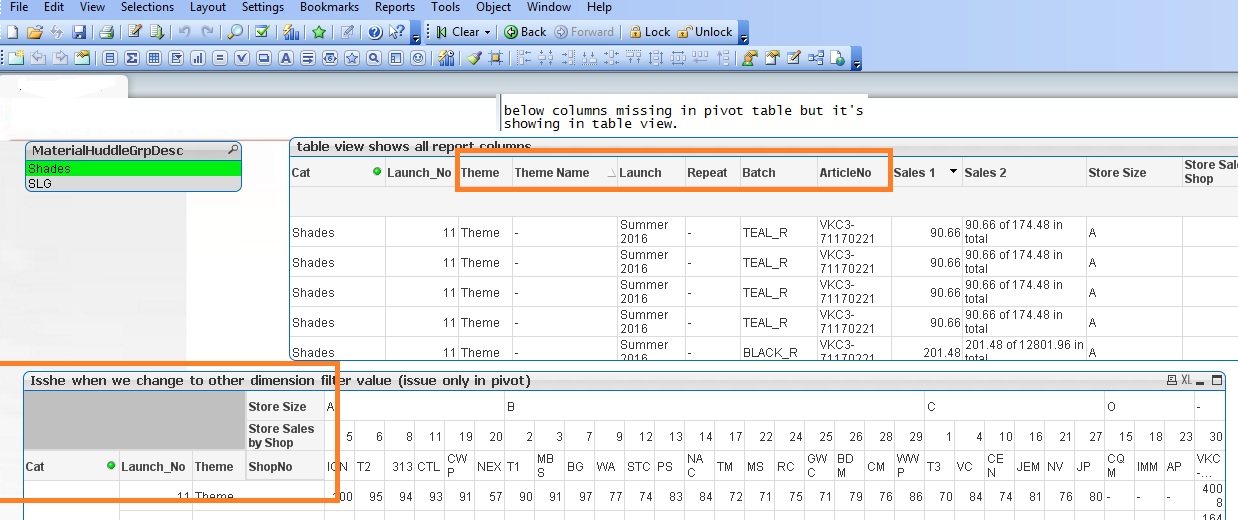
Note: No issue when i select other filter value (SLG), only pivot table column dispapper when we selected as "Shades"
Thanks, Deva
Accepted Solutions
- Mark as New
- Bookmark
- Subscribe
- Mute
- Subscribe to RSS Feed
- Permalink
- Report Inappropriate Content
Add an inner aggr() to your original expression:
aggr(if(aggr(Count({<Year={'*'},Week={'*'},Type_ID={'RO'}>} distinct OrderQty),ArticleNo)>0, 'Repeat', '0'),ArticleNo)
And this only makes sense to me if you move this dimension after ArticleNo in the chart.
-Rob
- Mark as New
- Bookmark
- Subscribe
- Mute
- Subscribe to RSS Feed
- Permalink
- Report Inappropriate Content
I am seeing this issue and someone else also pointed it out here:
- Mark as New
- Bookmark
- Subscribe
- Mute
- Subscribe to RSS Feed
- Permalink
- Report Inappropriate Content
Hi Sunny,
Thanks for your help, but my case Primary key field missing (it's not null value). but other calculated dimension has null will this cause the problem? thanks
Regards, Dev
- Mark as New
- Bookmark
- Subscribe
- Mute
- Subscribe to RSS Feed
- Permalink
- Report Inappropriate Content
I think calculated dimensions are what is causing issue here.... Not sure I understand the cause....
- Mark as New
- Bookmark
- Subscribe
- Mute
- Subscribe to RSS Feed
- Permalink
- Report Inappropriate Content
I think your problem lies in the 3rd Calculated Dimension labeled "Theme". The if() returns null because SKUTheme contains no values for Shades. Yo can fix it by wrapping the if() in an aggr() to preserve the dimensionality.
=aggr(
..long nested if
,Launch_No,SKUTheme)
The dimension labeled "Repeat" is also problematic when selecting SLG. Not sure what the fix is for that one.
-Rob
- Mark as New
- Bookmark
- Subscribe
- Mute
- Subscribe to RSS Feed
- Permalink
- Report Inappropriate Content
Hi Rob,
Thanks for your valuable input, tried with your suggestion but still it's not working. is there any alternate method to write below expression? kindly advise. once again thank you ![]()
=aggr(if((Count({<Year={'*'},Week={'*'},Type_ID={'RO'},Delivery_status={'Ongoing'}>} distinct OrderQty))>0, 'Repeat', '0'),Launch_No,SKUTheme, ArticleNo)
Best Regards,Deva
- Mark as New
- Bookmark
- Subscribe
- Mute
- Subscribe to RSS Feed
- Permalink
- Report Inappropriate Content
Add an inner aggr() to your original expression:
aggr(if(aggr(Count({<Year={'*'},Week={'*'},Type_ID={'RO'}>} distinct OrderQty),ArticleNo)>0, 'Repeat', '0'),ArticleNo)
And this only makes sense to me if you move this dimension after ArticleNo in the chart.
-Rob
- Mark as New
- Bookmark
- Subscribe
- Mute
- Subscribe to RSS Feed
- Permalink
- Report Inappropriate Content
Hi Rob,
It's working fine now, Thanks ![]()
Regards,
Deva