Unlock a world of possibilities! Login now and discover the exclusive benefits awaiting you.
- Qlik Community
- :
- Forums
- :
- Analytics
- :
- App Development
- :
- Why demo screen can have some object in one screen...
- Subscribe to RSS Feed
- Mark Topic as New
- Mark Topic as Read
- Float this Topic for Current User
- Bookmark
- Subscribe
- Mute
- Printer Friendly Page
- Mark as New
- Bookmark
- Subscribe
- Mute
- Subscribe to RSS Feed
- Permalink
- Report Inappropriate Content
Why demo screen can have some object in one screen ?
HI All
i was one QS demo app , and I notice that it can add many object in one screen .
may I know how do it ?
in my next post I will give the link .
paul
Accepted Solutions
- Mark as New
- Bookmark
- Subscribe
- Mute
- Subscribe to RSS Feed
- Permalink
- Report Inappropriate Content
Hi Paul,
a higher resolution doesn't change the number of quadrate.
So i think what they did in the Demo is, that they used normal textfields.
In the Textfields you can also add measures.
So in this you can add more KPIs.
For KPI you can also take a look at Simple KPI
GitHub - alner/qsSimpleKPI: Simple KPI component for Qlik Sense
KR
Clemens
- Mark as New
- Bookmark
- Subscribe
- Mute
- Subscribe to RSS Feed
- Permalink
- Report Inappropriate Content
- Mark as New
- Bookmark
- Subscribe
- Mute
- Subscribe to RSS Feed
- Permalink
- Report Inappropriate Content
Hi Paul,
if you have enough space you can easily drag and drop there many object like tables and charts and other things.
So you can add many object in one sheet.
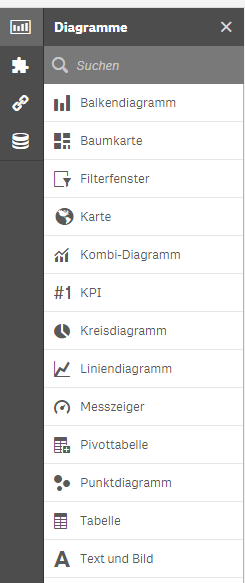
- Mark as New
- Bookmark
- Subscribe
- Mute
- Subscribe to RSS Feed
- Permalink
- Report Inappropriate Content
Hi Clemens
I aware I can drag as many object , but when I want to create 6 set of KPI , my screen already full up cannot add chart . Does it mean that I need to change my monitor to higher resolution , so that I can add more ?
Paul Yeo
DIrector
TDS Technology (S) P/L
Whatsapp +659:261804
- Mark as New
- Bookmark
- Subscribe
- Mute
- Subscribe to RSS Feed
- Permalink
- Report Inappropriate Content
Hi Paul,
a higher resolution doesn't change the number of quadrate.
So i think what they did in the Demo is, that they used normal textfields.
In the Textfields you can also add measures.
So in this you can add more KPIs.
For KPI you can also take a look at Simple KPI
GitHub - alner/qsSimpleKPI: Simple KPI component for Qlik Sense
KR
Clemens
- Mark as New
- Bookmark
- Subscribe
- Mute
- Subscribe to RSS Feed
- Permalink
- Report Inappropriate Content
Hi Clemens
Now I think you get what I mean . By the way I already use of qlik extension , and it can display many KPI.
But due to simple KPI does not support in cloud , so I try to use text Object. Then my problem happen.
Now I supper that the demo app in the Qlik demo are using extension and it support cloud . That is the reasons why it can insert a lot of object.
Finally I know the answer , for free Qlik View version it have this limitation. Am I correct ?
Paul Yeo
DIrector
TDS Technology (S) P/L
Whatsapp +659:261804