Unlock a world of possibilities! Login now and discover the exclusive benefits awaiting you.
- Qlik Community
- :
- All Forums
- :
- Deployment & Management
- :
- QMC QlikSense - Triggers
- Subscribe to RSS Feed
- Mark Topic as New
- Mark Topic as Read
- Float this Topic for Current User
- Bookmark
- Subscribe
- Mute
- Printer Friendly Page
- Mark as New
- Bookmark
- Subscribe
- Mute
- Subscribe to RSS Feed
- Permalink
- Report Inappropriate Content
QMC QlikSense - Triggers
Hi All,
I would like to run a task everyday from 8:00 to 17:00, every 30 Minutes (08:00, 08:30 ..... 16:30,17:00)
I noticed that I can set a trigger that will run every 30 minutes, but I can't find a way to limit the Start / End hour.
How can I do it?
Thanks,
Jacob
Accepted Solutions
- Mark as New
- Bookmark
- Subscribe
- Mute
- Subscribe to RSS Feed
- Permalink
- Report Inappropriate Content
You can't set the schedule to run between certain times.
It should be possible to add some code to your app that checks the current time, and if it is not between the range it "Exits Script".
- Mark as New
- Bookmark
- Subscribe
- Mute
- Subscribe to RSS Feed
- Permalink
- Report Inappropriate Content
Hi..Jacob,
You have to configure scheduler and one more thing you can set start time but not end time.
Regard's
Sarvesh Srivastava
- Mark as New
- Bookmark
- Subscribe
- Mute
- Subscribe to RSS Feed
- Permalink
- Report Inappropriate Content
By configure schedule you mean?
The start time I see is refer only for the first run.
- Mark as New
- Bookmark
- Subscribe
- Mute
- Subscribe to RSS Feed
- Permalink
- Report Inappropriate Content
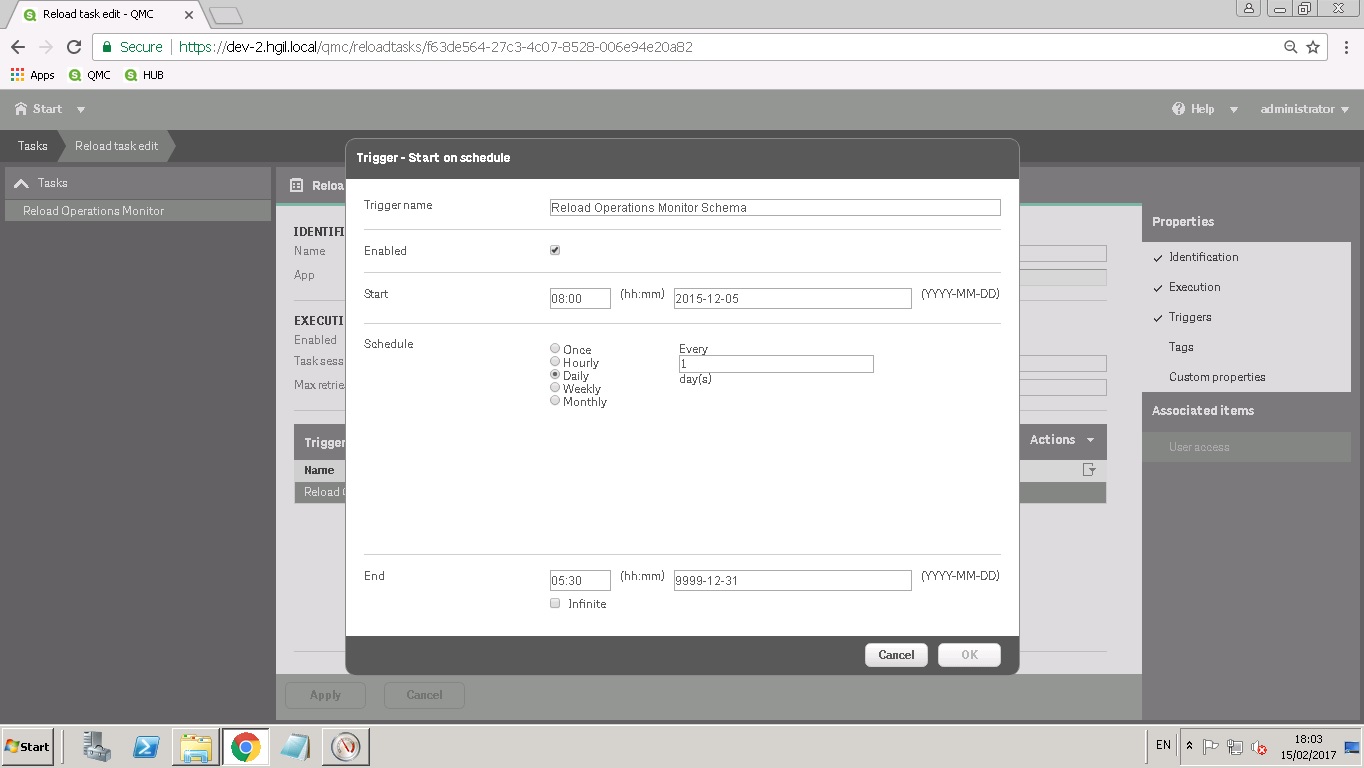
you can set the trigger from here.
Regard's
Sarvesh Srivastava
- Mark as New
- Bookmark
- Subscribe
- Mute
- Subscribe to RSS Feed
- Permalink
- Report Inappropriate Content
So you mean that my only oprion is to set a trigger to each time that I want
one trigger to 08:00
second to 09:00 and etc..
- Mark as New
- Bookmark
- Subscribe
- Mute
- Subscribe to RSS Feed
- Permalink
- Report Inappropriate Content
No its not like that, you can set time as per your requirement.
- Mark as New
- Bookmark
- Subscribe
- Mute
- Subscribe to RSS Feed
- Permalink
- Report Inappropriate Content
Hi Jacob,
you can schedule separately 4 jobs.
Regards
Sathish
- Mark as New
- Bookmark
- Subscribe
- Mute
- Subscribe to RSS Feed
- Permalink
- Report Inappropriate Content
You can't set the schedule to run between certain times.
It should be possible to add some code to your app that checks the current time, and if it is not between the range it "Exits Script".