Unlock a world of possibilities! Login now and discover the exclusive benefits awaiting you.
- Qlik Community
- :
- All Forums
- :
- QlikView App Dev
- :
- Sum averages for one dimension
- Subscribe to RSS Feed
- Mark Topic as New
- Mark Topic as Read
- Float this Topic for Current User
- Bookmark
- Subscribe
- Mute
- Printer Friendly Page
- Mark as New
- Bookmark
- Subscribe
- Mute
- Subscribe to RSS Feed
- Permalink
- Report Inappropriate Content
Sum averages for one dimension
Hi all,
I am looking for the correct formula to create a sum of averages for a certain dimension in my datasheet.
My datasheet is organized like this:
| Country | Channel | Audience (individuals) |
|---|---|---|
| Albania | Channel A | 1000 |
| Albania | Channel B | 2000 |
| Brazil | Channel C | 3000 |
| Brazil | Channel D | 4000 |
I now need to create an average audience per country which needs to be summed up afterwards --> For this test case the result should say 5000.
So far I have tried the following options, but none of them works:
=sum(aggr(avg([Audience (Individuals)]), country))
=sum(aggr(sum([Audience (Individuals)])/count([Audience (Individuals)]) , Country))
In a second step it would be perfect if the formula could leave out those lines of the calculation, that do not have an entry for "Audience (individuals)".
Any suggestions?
Thanks a lot
BN
Accepted Solutions
- Mark as New
- Bookmark
- Subscribe
- Mute
- Subscribe to RSS Feed
- Permalink
- Report Inappropriate Content
- Mark as New
- Bookmark
- Subscribe
- Mute
- Subscribe to RSS Feed
- Permalink
- Report Inappropriate Content
Hi Benedikt,
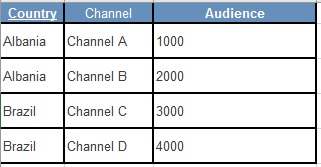
=Sum(Aggr(Avg ( Audience), Country))
Result
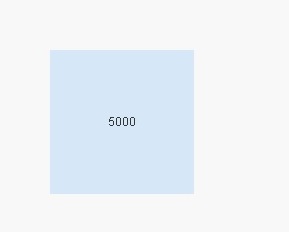
Regards,
Andrey
- Mark as New
- Bookmark
- Subscribe
- Mute
- Subscribe to RSS Feed
- Permalink
- Report Inappropriate Content
Thanks Andrey for that input.
In fact that means I already had the correct formula, however because I worked with an additional dimension (which I did not include here as I thought it was not relevant) the result did not look correct to me. Thanks to your confirmation I looked at it once again and figured out how I had to include the second dimension:
=Sum(Aggr(Avg ( Audience), Country, Year))
Cheers,
Benedikt