Unlock a world of possibilities! Login now and discover the exclusive benefits awaiting you.
- Qlik Community
- :
- All Forums
- :
- QlikView App Dev
- :
- R
- Subscribe to RSS Feed
- Mark Topic as New
- Mark Topic as Read
- Float this Topic for Current User
- Bookmark
- Subscribe
- Mute
- Printer Friendly Page
- Mark as New
- Bookmark
- Subscribe
- Mute
- Subscribe to RSS Feed
- Permalink
- Report Inappropriate Content
R
Hello everybody!
I have a simple question (I hope ![]() ).
).
I woul like to have a rank of hours like
| Hour | In | Out |
|---|---|---|
| 9-10 | 2 | 3 |
| 11-12 | 2 | 5 |
| 13-14 | 2 | 8 |
| 14-15 | 1 | 0 |
So, my set of data´s is very simple, I have for each ID, a TimeStamp and a chart with In or Out as:
| ID | Date | In/out |
|---|---|---|
| 1 | 17/01/2017 09:00:00 | IN |
2 | 17/01/2017 09:40:00 | IN |
| 3 | 17/01/2017 09:41:00 | OUT |
| 4 | 17/01/2017 09:45;00 | OUT |
| 5 | 17/01/2017 09:50:00 | OUT |
Could anyone tell my how to do it?
Thank you very much!!!
Accepted Solutions
- Mark as New
- Bookmark
- Subscribe
- Mute
- Subscribe to RSS Feed
- Permalink
- Report Inappropriate Content
I guess extract hour from your Date field
Hour(Date) as Hour
and then use this as a dimension
Hour
Expression
Count({<[In/Out] = {'IN'}>}ID)
Count({<[In/Out] = {'OUT'}>}ID)
- Mark as New
- Bookmark
- Subscribe
- Mute
- Subscribe to RSS Feed
- Permalink
- Report Inappropriate Content
I guess extract hour from your Date field
Hour(Date) as Hour
and then use this as a dimension
Hour
Expression
Count({<[In/Out] = {'IN'}>}ID)
Count({<[In/Out] = {'OUT'}>}ID)
- Mark as New
- Bookmark
- Subscribe
- Mute
- Subscribe to RSS Feed
- Permalink
- Report Inappropriate Content
script
W:
LOAD
ID,
Alt(Timestamp#(Date, 'DD/MM/YYYY hh:mm:ss[.fff]'), Timestamp#(Date, 'DD/MM/YYYY hh:mm;ss[.fff]')) as Date,
[In/out]
FROM
[https://community.qlik.com/thread/252420]
(html, codepage is 1252, embedded labels, table is @2);
chart (pivot)
calculated dimensions
=Dual(
SubField(Class(Hour(Date), 2, 'x', 1), '<=', 1) & '-' & (SubField(Class(Hour(Date), 2, 'x', 1), '< ', 2)-1),
Class(Hour(Date), 2, 'x', 1)
)
dimension
In/Out
expression
count(ID)
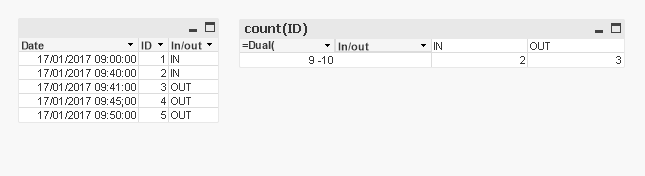
- Mark as New
- Bookmark
- Subscribe
- Mute
- Subscribe to RSS Feed
- Permalink
- Report Inappropriate Content
Hi,
another solution could be:
tabSampleData:
LOAD *,
Time#(Time(Frac(Date),'hh:mm:ss'),'hh:mm:ss') as Time;
LOAD RecNo() as ID,
Timestamp#(Timestamp(Now()-Rand()*7,'DD/MM/YYYY hh:mm:ss'),'DD/MM/YYYY hh:mm:ss') as Date,
Pick(Ceil(Rand()*2),'In','Out') as [In/Out]
AutoGenerate 30;
tabTime:
LOAD *,
Second(Time) as Second,
Minute(Time) as Minute,
Hour(Time) as Hour2,
Dual(Hour(Time)&'-'&(Hour(Time)+1),Hour(Time)) as Hour;
LOAD Time(Time#(RecNo()-1,'s'),'hh:mm:ss') as Time
AutoGenerate 86400;
hope this helps
regards
Marco
- Mark as New
- Bookmark
- Subscribe
- Mute
- Subscribe to RSS Feed
- Permalink
- Report Inappropriate Content
May be Like this?
[Time Table]:
Load
If(Mod(RecNo(), 2) , RecNo())as FromTime,
If(Mod(RecNo(), 2),RecNo()+1) as ToTime
Autogenerate(24);
T4:
Load
ID,
Date(Floor(Timestamp#(Date,'DD/MM/YYYY hh:mm:ss'))) as RecordDate,
Time(Frac(Timestamp#(Date,'DD/MM/YYYY hh:mm:ss')),'hh:mm') as RecordTime,
hour(Frac(Timestamp#(Date,'DD/MM/YYYY hh:mm:ss'))) as RecordHour,
[In/out];
Load * Inline
[
ID,Date,In/out
1,17/01/2017 09:00:00,IN
2,17/01/2017 09:40:00,IN
3,17/01/2017 09:41:00,OUT
4,17/01/2017 09:45:00,OUT
5,17/01/2017 09:50:00,OUT
];
Left Join
IntervalMatch(RecordHour)
Load FromTime,ToTime Resident [Time Table];
Drop Table [Time Table];
Fact:
NoConcatenate Load
ID,
RecordDate,
RecordTime,
RecordHour,
[In/out],
FromTime,
ToTime,
FromTime&'-'&ToTime as TimeClass
Resident T4;
Drop Table T4;
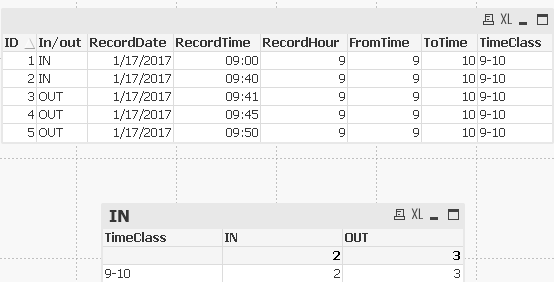
- Mark as New
- Bookmark
- Subscribe
- Mute
- Subscribe to RSS Feed
- Permalink
- Report Inappropriate Content
Thank you Sunny, it worked very well ![]() !!!!
!!!!