Unlock a world of possibilities! Login now and discover the exclusive benefits awaiting you.
- Qlik Community
- :
- Forums
- :
- Analytics
- :
- New to Qlik Analytics
- :
- Set Expression Question
- Subscribe to RSS Feed
- Mark Topic as New
- Mark Topic as Read
- Float this Topic for Current User
- Bookmark
- Subscribe
- Mute
- Printer Friendly Page
- Mark as New
- Bookmark
- Subscribe
- Mute
- Subscribe to RSS Feed
- Permalink
- Report Inappropriate Content
Set Expression Question
Assuming the following data:
| Quote | Version | Total |
|---|---|---|
| A | 1 | $500 |
| A | 2 | $1000 |
| A | 3 | $700 |
| B | 1 | $1200 |
| B | 2 | $800 |
| C | 1 | $900 |
I was trying to create a Measure that would only calculate the Total from the MAX version, so in this case $700, $800 and $900 and display them in a table like this:
| Quote | Total |
|---|---|
| A | $700 |
| B | $800 |
| C | $900 |
But my formula isn't working. I thought the formula would look something like this:
Sum({<Version=Max(Version)>} Total)
or
Sum({<Version={Max[Version]}>} Total)
The top formula doesn't give me a value. The bottom gives me $0 every time. What am I doing wrong? Do Set Expressions work in Tables?
Accepted Solutions
- Mark as New
- Bookmark
- Subscribe
- Mute
- Subscribe to RSS Feed
- Permalink
- Report Inappropriate Content
HI,
try to use expression like,aggr(FirstSortedValue(sale,-version),quote)
- Mark as New
- Bookmark
- Subscribe
- Mute
- Subscribe to RSS Feed
- Permalink
- Report Inappropriate Content
try to use
Sum({< Version ={$(=Max(Version))} >} Total)
- Mark as New
- Bookmark
- Subscribe
- Mute
- Subscribe to RSS Feed
- Permalink
- Report Inappropriate Content
May be this
FirstSortedValue(Total, -Version)
- Mark as New
- Bookmark
- Subscribe
- Mute
- Subscribe to RSS Feed
- Permalink
- Report Inappropriate Content
HI,
try to use expression like,aggr(FirstSortedValue(sale,-version),quote)
- Mark as New
- Bookmark
- Subscribe
- Mute
- Subscribe to RSS Feed
- Permalink
- Report Inappropriate Content
vijeta, your solution worked like a charm! Thank you.
- Mark as New
- Bookmark
- Subscribe
- Mute
- Subscribe to RSS Feed
- Permalink
- Report Inappropriate Content
If you got your solution then please mark it as correct and close the thread.
Thanks!
- Mark as New
- Bookmark
- Subscribe
- Mute
- Subscribe to RSS Feed
- Permalink
- Report Inappropriate Content
Aggr function should be wrapped in an aggregation as it returns an array of values;
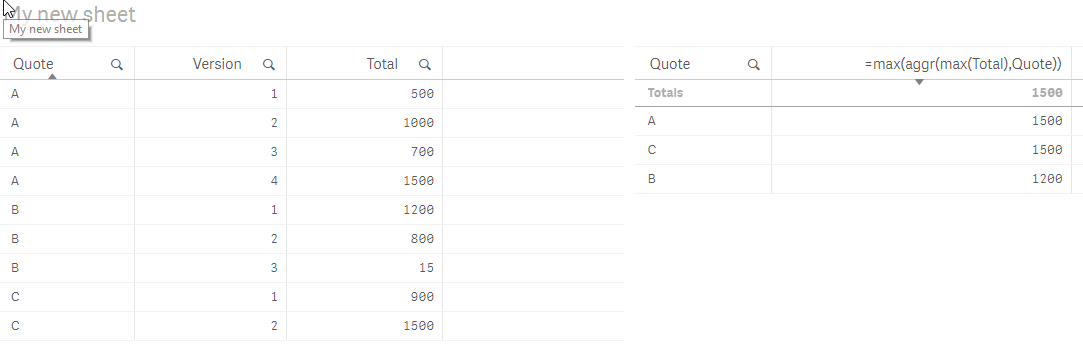
- Mark as New
- Bookmark
- Subscribe
- Mute
- Subscribe to RSS Feed
- Permalink
- Report Inappropriate Content
You want to unnecessarily use Aggr() function (when it is not even needed here)? Did you even try this expression?
FirstSortedValue(Total, -Version)
I think you should avoid using Aggr() function unless I am missing something here.... Check my response and attached image and application above and see if it gives what you wanted