Unlock a world of possibilities! Login now and discover the exclusive benefits awaiting you.
- Qlik Community
- :
- All Forums
- :
- QlikView App Dev
- :
- Could not open file error
- Subscribe to RSS Feed
- Mark Topic as New
- Mark Topic as Read
- Float this Topic for Current User
- Bookmark
- Subscribe
- Mute
- Printer Friendly Page
- Mark as New
- Bookmark
- Subscribe
- Mute
- Subscribe to RSS Feed
- Permalink
- Report Inappropriate Content
Could not open file error
Hi All,
I had no issue earlier loading the accessing QVD file but suddenly I started getting the attached error message along with the antivirus scan pop up. I asked my teammate to check this on there machine but they did not face this issue at all. I was assuming that this is happening because file is being used by other process so re-started my machine many times even though issue still there. This qlikview code in TFS and we always take the latest code.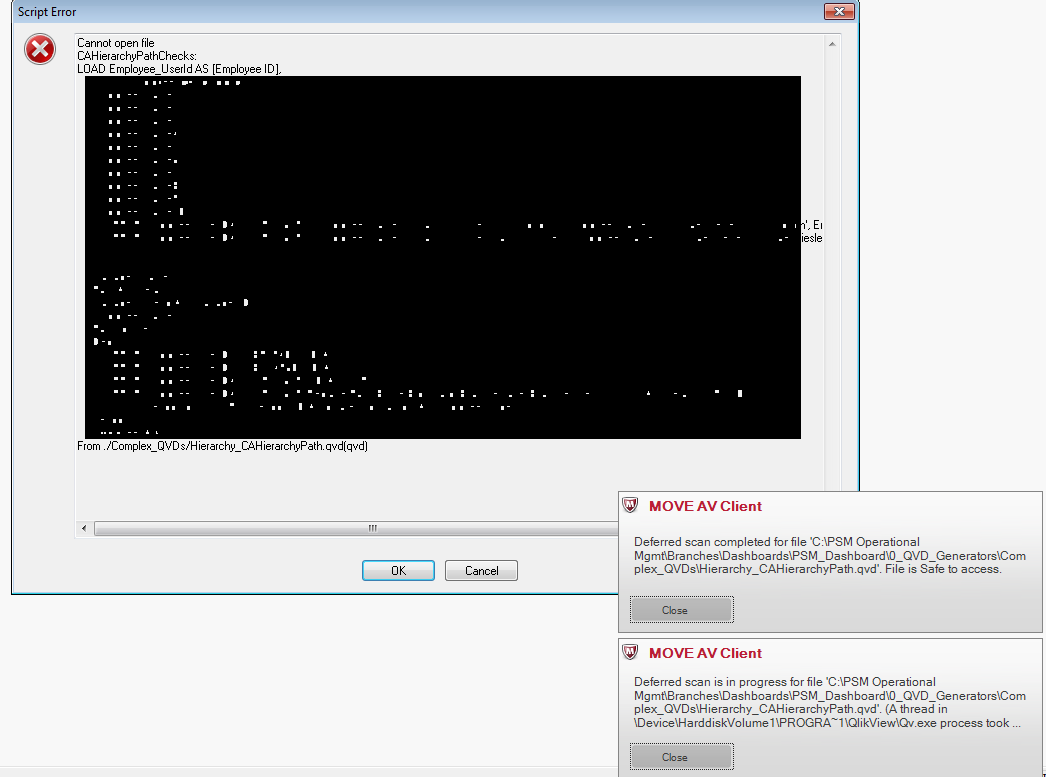
Can any one please advise me on this
- Mark as New
- Bookmark
- Subscribe
- Mute
- Subscribe to RSS Feed
- Permalink
- Report Inappropriate Content
Looks like your AV software is (b)locking the qvd file and preventing Qlikview from opening it. Perhaps you can tell your AV software to exclude the qvd file from scanning or declare it as a safe file.
talk is cheap, supply exceeds demand
- Mark as New
- Bookmark
- Subscribe
- Mute
- Subscribe to RSS Feed
- Permalink
- Report Inappropriate Content
Thanks Gysbert. This is helpful info. Spoke to security team to fix this.