Unlock a world of possibilities! Login now and discover the exclusive benefits awaiting you.
- Qlik Community
- :
- All Forums
- :
- QlikView App Dev
- :
- Web view and development view looks different. How...
- Subscribe to RSS Feed
- Mark Topic as New
- Mark Topic as Read
- Float this Topic for Current User
- Bookmark
- Subscribe
- Mute
- Printer Friendly Page
- Mark as New
- Bookmark
- Subscribe
- Mute
- Subscribe to RSS Feed
- Permalink
- Report Inappropriate Content
Web view and development view looks different. How to make them look the same?
Hi,
I have a issue of Web view vs Development view. When I turn on web view it changes font, space etc.. between objects and texts. Also, Web view does not exactly match the app after deployment at access point. How to make everything look exactly same as that of development view?
It is hard to make changes each time without knowing how it is going to look after deployment for users.
here is the image of the all views. If you observe the "Units" and "Patient" label does not look the same in all views..
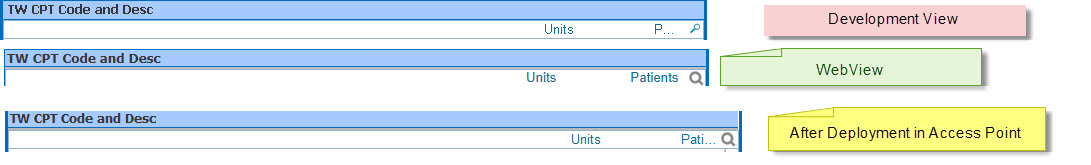
- Mark as New
- Bookmark
- Subscribe
- Mute
- Subscribe to RSS Feed
- Permalink
- Report Inappropriate Content
Hi Pavithra,
Are you saying that while using the WebView in the application everything looks fine but when it is on the access point the format doesn't work out as expected?
- Mark as New
- Bookmark
- Subscribe
- Mute
- Subscribe to RSS Feed
- Permalink
- Report Inappropriate Content
Yes, this is a know issue .
1.Use IE plugin so that your development view will be in sink with the Access point
2.Make the changes in Web view mode and then deploy in the server and check the format and correct the formatting
- Mark as New
- Bookmark
- Subscribe
- Mute
- Subscribe to RSS Feed
- Permalink
- Report Inappropriate Content
yes, correct
- Mark as New
- Bookmark
- Subscribe
- Mute
- Subscribe to RSS Feed
- Permalink
- Report Inappropriate Content
Yes, right. But end users don't prefer plugin (That's the problem we have here)
- Mark as New
- Bookmark
- Subscribe
- Mute
- Subscribe to RSS Feed
- Permalink
- Report Inappropriate Content
I know ![]() but we don't have a solution for this . I think you to go with my second point
but we don't have a solution for this . I think you to go with my second point
2.Make the changes in Web view mode and then deploy in the server and check the format and correct the formatting
It makes us frustrated but until Qlik fix's this we don't have a any direct ways to solve this because Qlik use different rendering engines in the desktop and access point because of which we face this issue
- Mark as New
- Bookmark
- Subscribe
- Mute
- Subscribe to RSS Feed
- Permalink
- Report Inappropriate Content
Okay. Yes, That's what I'm trying to do till now ![]() Thanks for the reply
Thanks for the reply
- Mark as New
- Bookmark
- Subscribe
- Mute
- Subscribe to RSS Feed
- Permalink
- Report Inappropriate Content
if you have got the answers . Mark the helpful and correct answers
- Mark as New
- Bookmark
- Subscribe
- Mute
- Subscribe to RSS Feed
- Permalink
- Report Inappropriate Content
Nope haven't got the answer. Even if I edit in Web-view, After publishing looks different on access point.