Unlock a world of possibilities! Login now and discover the exclusive benefits awaiting you.
- Qlik Community
- :
- Forums
- :
- Analytics
- :
- App Development
- :
- Picture
- Subscribe to RSS Feed
- Mark Topic as New
- Mark Topic as Read
- Float this Topic for Current User
- Bookmark
- Subscribe
- Mute
- Printer Friendly Page
- Mark as New
- Bookmark
- Subscribe
- Mute
- Subscribe to RSS Feed
- Permalink
- Report Inappropriate Content
Picture
How can I add a picture to my App?
Like next to the title there is this picture of a green and orange cirkel. But I would like to have a custom picture in there.
- « Previous Replies
-
- 1
- 2
- Next Replies »
- Mark as New
- Bookmark
- Subscribe
- Mute
- Subscribe to RSS Feed
- Permalink
- Report Inappropriate Content
Hi Tijs
first open the app and then
click on edit that show in pic by red circle
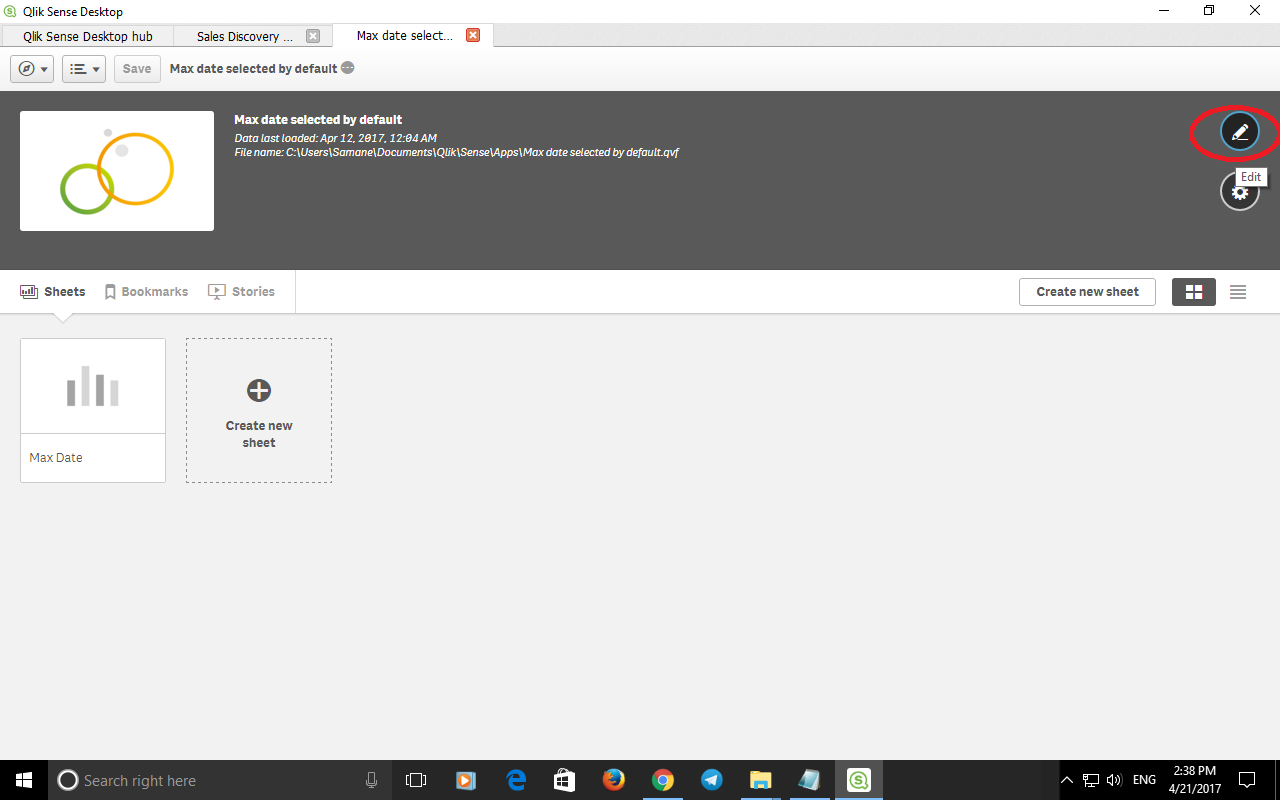
and click on tumblenail that I drow a red circle
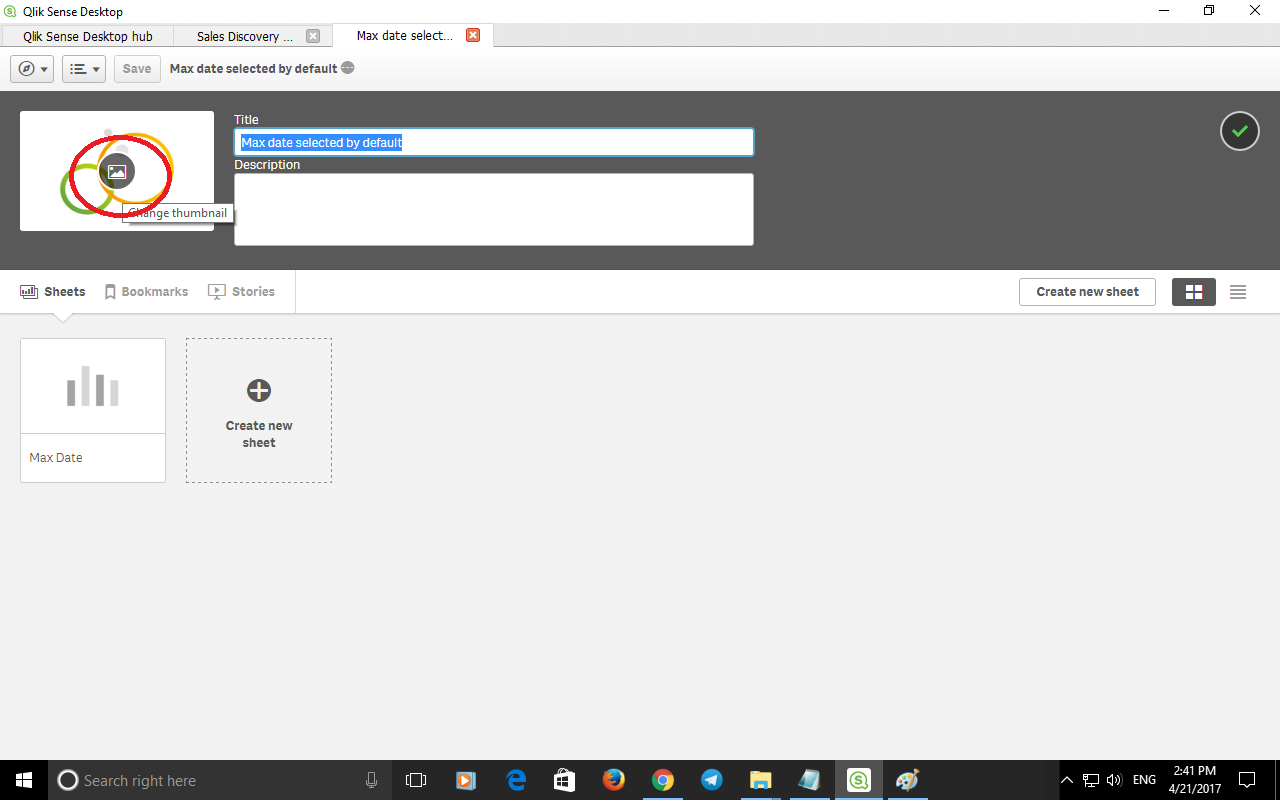
then change and select the pic that you want
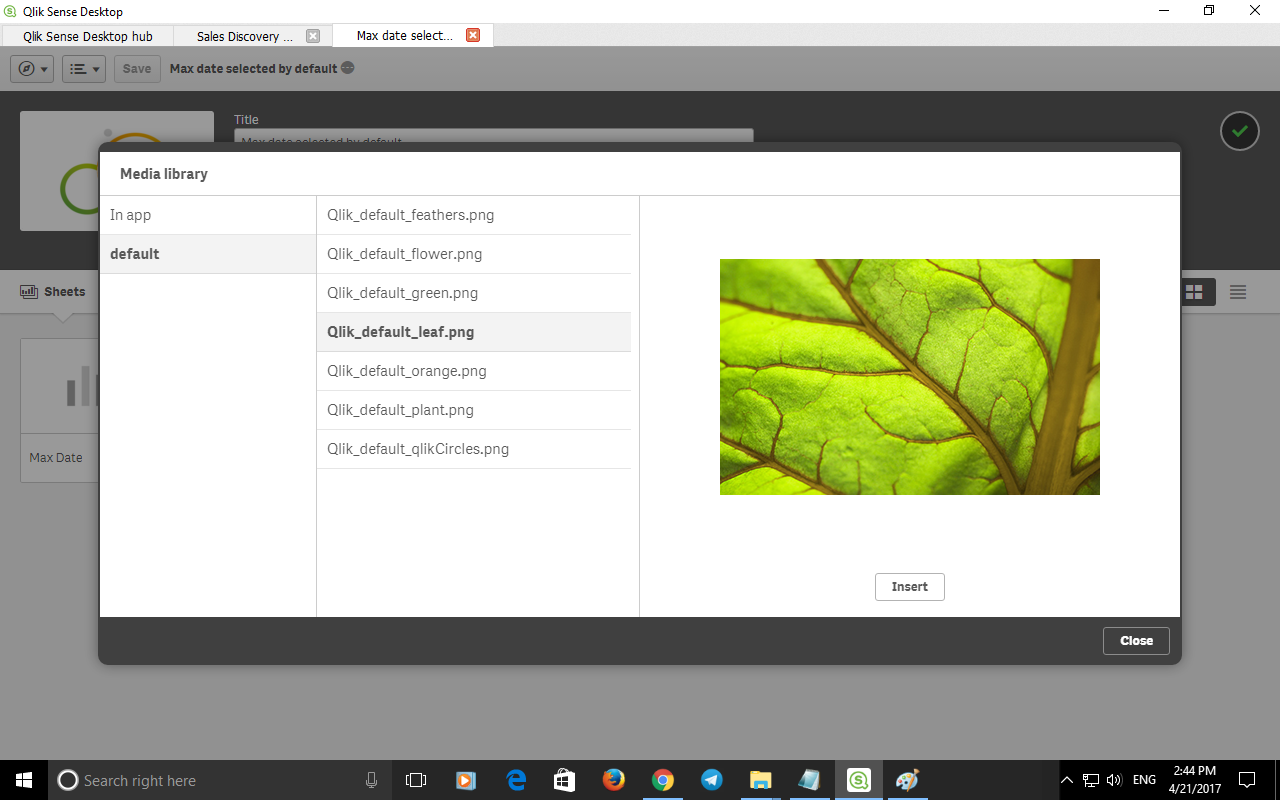
- Mark as New
- Bookmark
- Subscribe
- Mute
- Subscribe to RSS Feed
- Permalink
- Report Inappropriate Content
if you are talking about this, then click the edit icon in right side then you can able to add the image
- Mark as New
- Bookmark
- Subscribe
- Mute
- Subscribe to RSS Feed
- Permalink
- Report Inappropriate Content
When I do this, it says that I don't have images in my app, while I have 11 pictures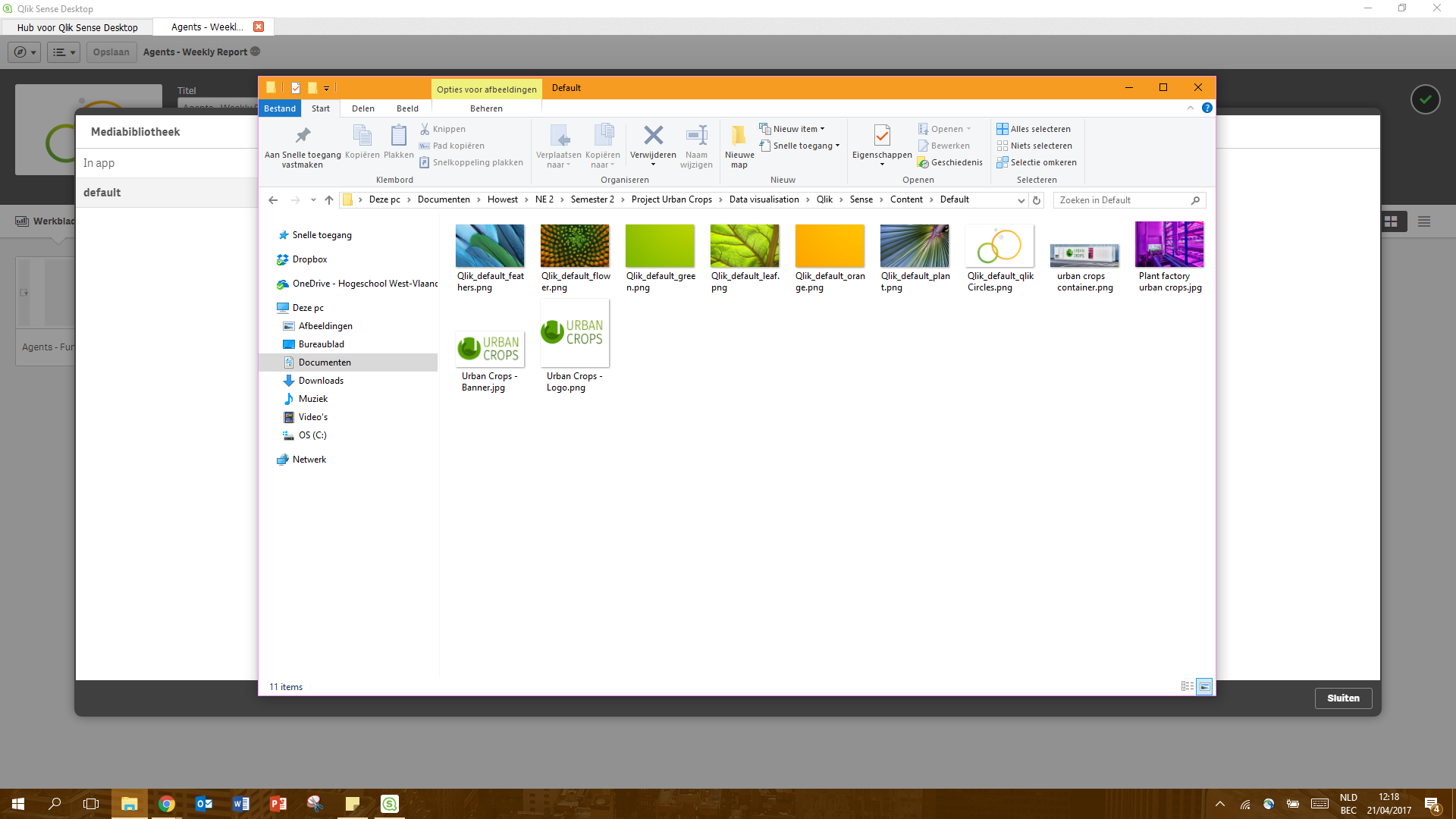
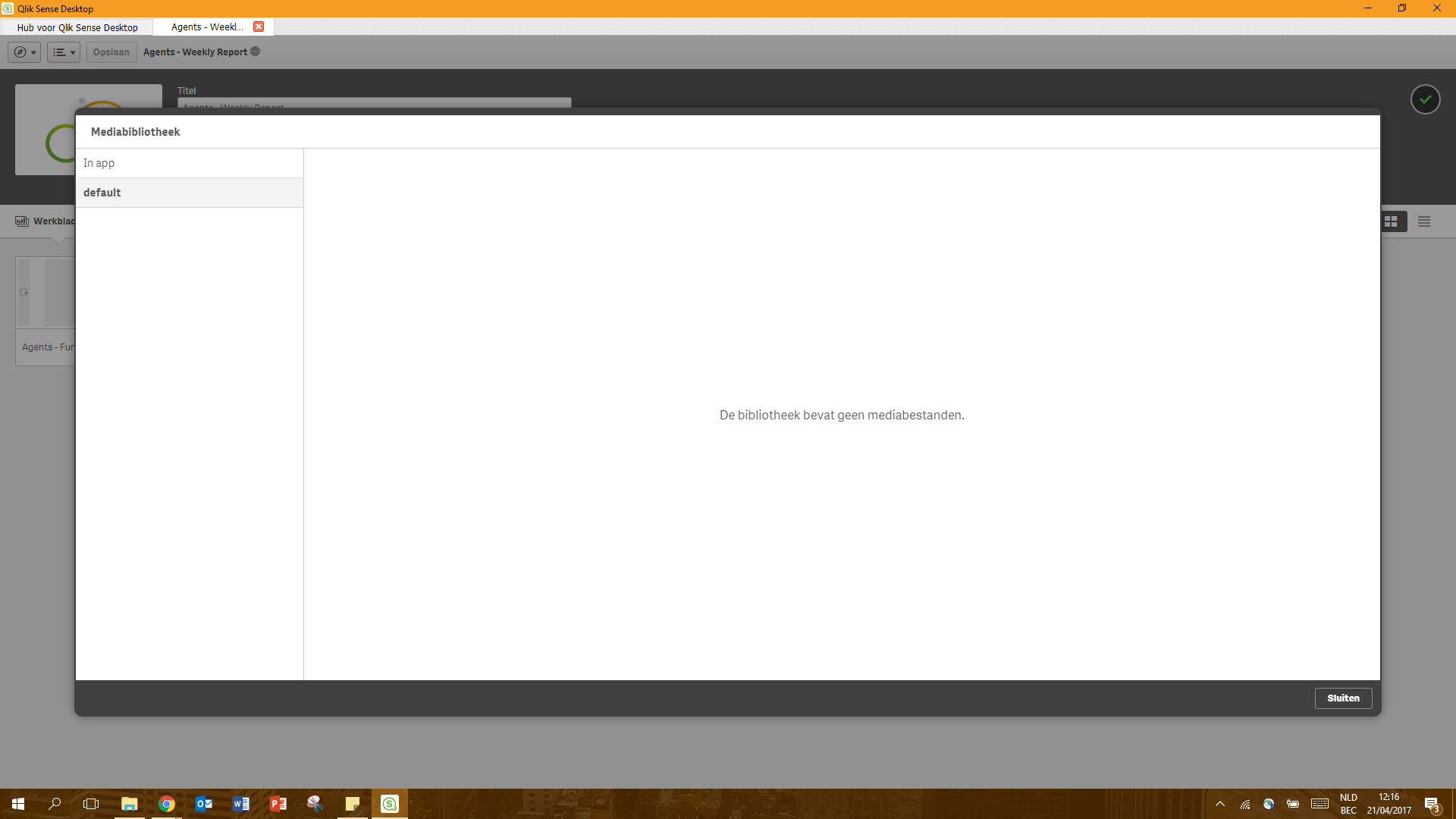
- Mark as New
- Bookmark
- Subscribe
- Mute
- Subscribe to RSS Feed
- Permalink
- Report Inappropriate Content
I am using the free Qlik Sense Desktop if that has anything to do with it.
- Mark as New
- Bookmark
- Subscribe
- Mute
- Subscribe to RSS Feed
- Permalink
- Report Inappropriate Content
mine is working correctly (C:\Users\Sa...ne\Documents\Qlik\Sense\Content\Default)
may be u should install qlik sense in default address or change folder address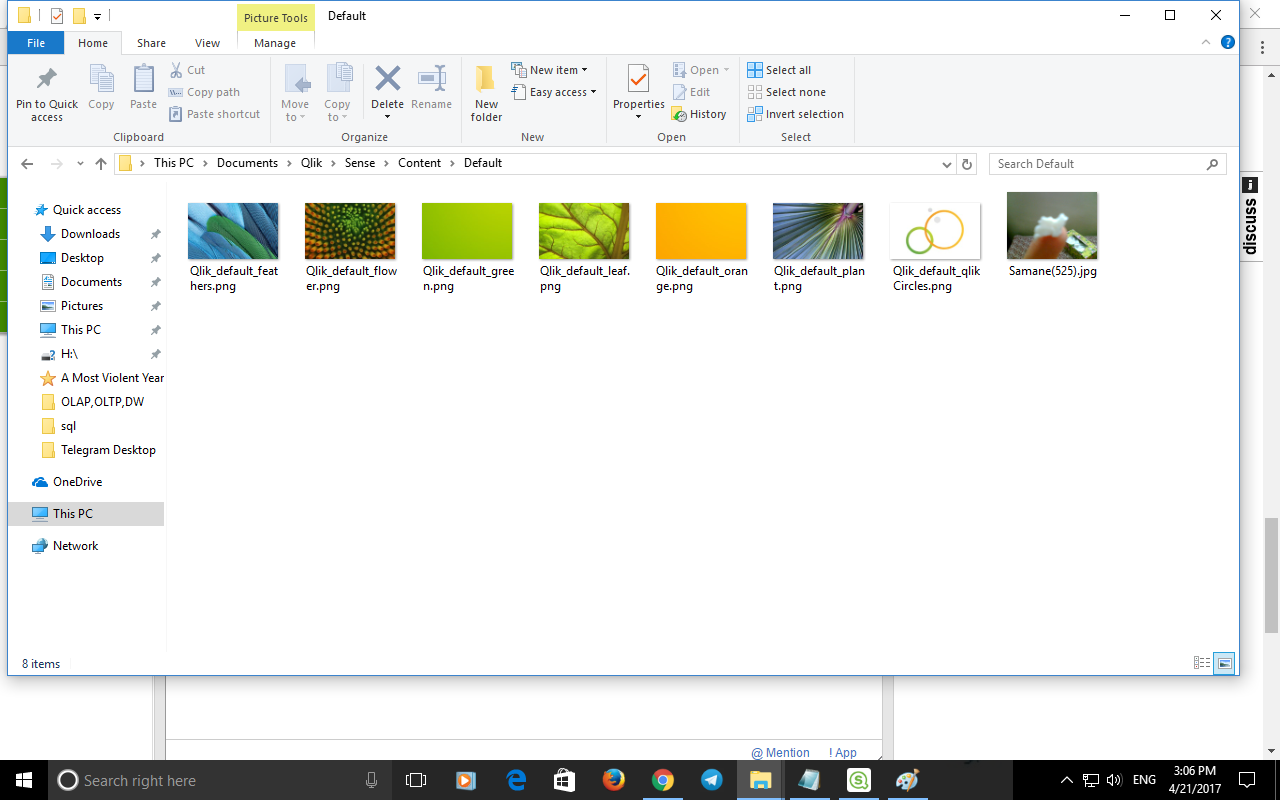
- Mark as New
- Bookmark
- Subscribe
- Mute
- Subscribe to RSS Feed
- Permalink
- Report Inappropriate Content
Hi Tijs,
Looks like you are wanting to change the thumbnail of your app:
https://help.qlik.com/en-US/sense/3.2/Subsystems/Hub/Content/Apps/change-thumbnail-app.htm
Changing the thumbnail of an app
You can replace the default thumbnail of an app with another thumbnail, to make it easier to distinguish between apps in the hub. You can use one of the default images, or an image of your own.
Do the following:
- In the app overview, click @ in the app details area.
- Click 0 on the default thumbnail.The Media library opens.
- Click on a folder in the media library, for example In app or Default.
- Select the image you want to use as a thumbnail for the app and click Insert.
- Click m to stop editing.
The image you selected is now used as a thumbnail for the app.
The optimal aspect ratio of a thumbnail is 8:5 (width:height).
The following formats are supported: .png, .jpg, .jpeg, and .gif.
For Qlik Sense: You can upload images to the In app folder in the media library. You need to use the Qlik Management Console to upload images to the default folder.
For Qlik Sense Desktop: If the default folder is empty, or you want to add your own images, you find the folder at: <user>\Documents\Qlik\Sense\Content\Default. When moving an app between installations, images are bundled and saved in the qvf file together with the rest of the contents of the app. You find the bundled images in the In app folder in the media library.
You can only change the thumbnail of an unpublished app.
Andy
- Mark as New
- Bookmark
- Subscribe
- Mute
- Subscribe to RSS Feed
- Permalink
- Report Inappropriate Content
Thank you all for helping. But When I do this (even if I create a new app) my page where I can choose between in App or default says that there are no images available
- Mark as New
- Bookmark
- Subscribe
- Mute
- Subscribe to RSS Feed
- Permalink
- Report Inappropriate Content
The default location is \My Documents\Qlik\Sense\Content\Default, may be they have been deleted,Here's the ones from my install, copy them into the folder and see what happens.
Andy
- Mark as New
- Bookmark
- Subscribe
- Mute
- Subscribe to RSS Feed
- Permalink
- Report Inappropriate Content
Oh yeah I found it
thank you so much!!!
- « Previous Replies
-
- 1
- 2
- Next Replies »