Unlock a world of possibilities! Login now and discover the exclusive benefits awaiting you.
- Qlik Community
- :
- All Forums
- :
- QlikView Administration
- :
- Server capacity and performance
- Subscribe to RSS Feed
- Mark Topic as New
- Mark Topic as Read
- Float this Topic for Current User
- Bookmark
- Subscribe
- Mute
- Printer Friendly Page
- Mark as New
- Bookmark
- Subscribe
- Mute
- Subscribe to RSS Feed
- Permalink
- Report Inappropriate Content
Server capacity and performance
good morning
I have the following scenario:
My QlikView solution 1 loads data from the 2 year sales database and the genres of QDV files with a total size of 2.5 GB (these files are assumed to be already compressed). All this information is uploaded once a day.
My second solution loading QDV files from my first solution, additional to this about 300 variables.
The control board has approximately 12 screens and a level of granularity quite detailed.
My question is this:
Since the dashboard is in QLIKView SERVER, but it takes time to load both the server and other computers.
the question is
What are the optimal server characteristics for this solution to run on at least 5 computers?
- Tags:
- qlikview_deployment
Accepted Solutions
- Mark as New
- Bookmark
- Subscribe
- Mute
- Subscribe to RSS Feed
- Permalink
- Report Inappropriate Content
FYI: a number of years ago, one statement by M.Robertshaw has been stamped in my brain with a glowing iron: an enterprise QlikView server should have at least 24GB of RAM and 4 to 8 cores. You may want to do something about those 8GB, because you won't run very far with documents that contain GBytes of data. That's probably a problem already in your case.
There are quite a few discussions in this community about smaller documents that when loaded cause the QVS to allocate a multiple of their expected size in cache RAM and that bump most if not all cores to 100% load. This of course depends on what expressions you defined in your document (or in the first sheet that is shown upon opening the document). The QVS may have a lot of work to do before it can display the first few objects.
It's a good thing to calculate server resource requirements using a formula or an estimate. But that's never enough. You should test your document in WebView, start from the minimum configurations mentioned above and try to deduce who's reponsible for any excesses in RAM or CPU consumption. There are no golden rules for this, just trial & error.
- Mark as New
- Bookmark
- Subscribe
- Mute
- Subscribe to RSS Feed
- Permalink
- Report Inappropriate Content
If you mean 1 server and 5 clients, then there is only the server to take into account, as the clients will only display information sent to them by the server. Which is limited to the currently active object(s) on the currently active sheet. Nothing more.
Load times can be reduced by performing a so called Preload of heavy documents, and by performing reloads on a separate machine using a Publisher. Make sure that your server has enough RAM to keep all documents in memory and to serve your maximum set of simultaneous users.
- Mark as New
- Bookmark
- Subscribe
- Mute
- Subscribe to RSS Feed
- Permalink
- Report Inappropriate Content
Thanks Peter
What has to do with the preload and configure it following these steps:
See QMC-> Documents-> User Documents-> Select a doc-> Server-> Performance-> Document Control-> Preload
My server has 8 gb of ram and 4 cpus
At the moment of opening the access point this is the state of the windows task manager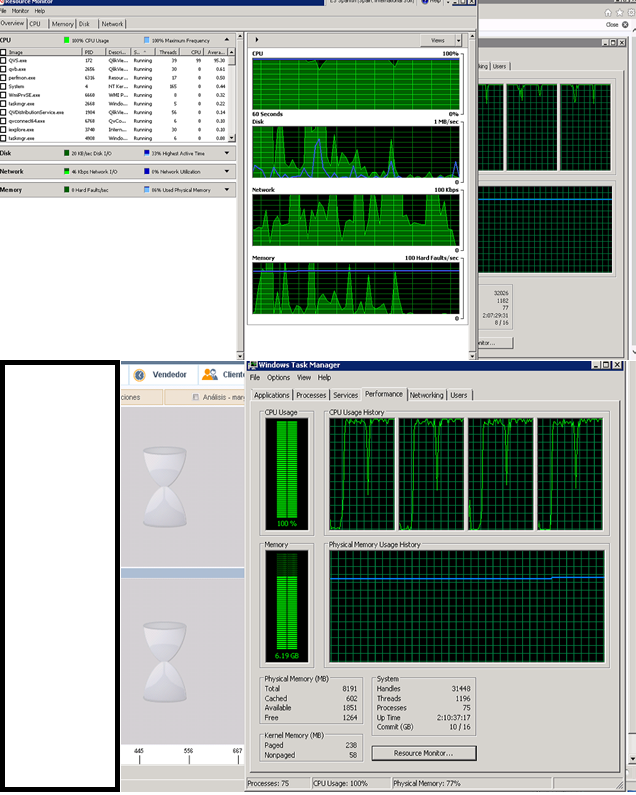
- Mark as New
- Bookmark
- Subscribe
- Mute
- Subscribe to RSS Feed
- Permalink
- Report Inappropriate Content
FYI: a number of years ago, one statement by M.Robertshaw has been stamped in my brain with a glowing iron: an enterprise QlikView server should have at least 24GB of RAM and 4 to 8 cores. You may want to do something about those 8GB, because you won't run very far with documents that contain GBytes of data. That's probably a problem already in your case.
There are quite a few discussions in this community about smaller documents that when loaded cause the QVS to allocate a multiple of their expected size in cache RAM and that bump most if not all cores to 100% load. This of course depends on what expressions you defined in your document (or in the first sheet that is shown upon opening the document). The QVS may have a lot of work to do before it can display the first few objects.
It's a good thing to calculate server resource requirements using a formula or an estimate. But that's never enough. You should test your document in WebView, start from the minimum configurations mentioned above and try to deduce who's reponsible for any excesses in RAM or CPU consumption. There are no golden rules for this, just trial & error.
- Mark as New
- Bookmark
- Subscribe
- Mute
- Subscribe to RSS Feed
- Permalink
- Report Inappropriate Content
Thanks Peter
Reduce the size of the document data so that the initial load is not as heavy.
I will check back later
The performance level of the cpu is better.
According to the results I will manage more memory for my server.
Then I'll tell you what the results were