Unlock a world of possibilities! Login now and discover the exclusive benefits awaiting you.
- Qlik Community
- :
- All Forums
- :
- QlikView App Dev
- :
- Counting null values using Set Analysis
- Subscribe to RSS Feed
- Mark Topic as New
- Mark Topic as Read
- Float this Topic for Current User
- Bookmark
- Subscribe
- Mute
- Printer Friendly Page
- Mark as New
- Bookmark
- Subscribe
- Mute
- Subscribe to RSS Feed
- Permalink
- Report Inappropriate Content
Counting null values using Set Analysis
Hello All,
I have a query regarding counting null values using Set Analysis.
| Change Order Number | Check |
| CR1234 | - |
| CR4567 | - |
| CR7891 | - |
| CR2345 | 1 |
| CR3456 | 0 |
| CR5643 | - |
| CR1234 | - |
| CR1234 | - |
The data being used is as mentioned above. I need to do a distinct count of all the change orders having a check value of '-' ie. null or '1'. I have to exclude all the change orders having a check value '0'.
Suggestions are much appreciated.
Thanks and regards,
Erwin Palani
- Mark as New
- Bookmark
- Subscribe
- Mute
- Subscribe to RSS Feed
- Permalink
- Report Inappropriate Content
try this creating flag in script
LOAD *,
if(len(trim(Check))=0 or isnull(Check),1,0) as CheckFlag
FROM table;
Now in set analysis
=Count(DISTINCT {<CheckFlag={1}>}[Change Order])
- Mark as New
- Bookmark
- Subscribe
- Mute
- Subscribe to RSS Feed
- Permalink
- Report Inappropriate Content
Hi,
may be
=Count({<[Number Check]-={0}>} DISTINCT [Change Order]) -> 5
Regards,
Antonio
- Mark as New
- Bookmark
- Subscribe
- Mute
- Subscribe to RSS Feed
- Permalink
- Report Inappropriate Content
Yes ,the above script will work for you,
Also,
If you will get values like shown above only,
then you can go with,
=Count(DISTINCT {<Check-={0}>}[Change Order]) as well.
- Mark as New
- Bookmark
- Subscribe
- Mute
- Subscribe to RSS Feed
- Permalink
- Report Inappropriate Content
Hi Anjali,
Thanks for your response. But this counts only the Change Order's with check value '1', it doesn't count the null values.
- Mark as New
- Bookmark
- Subscribe
- Mute
- Subscribe to RSS Feed
- Permalink
- Report Inappropriate Content
Hi,
Try this:
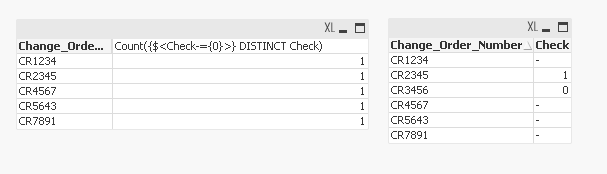
Greetings,
Marcellino
- Mark as New
- Bookmark
- Subscribe
- Mute
- Subscribe to RSS Feed
- Permalink
- Report Inappropriate Content
Hi Joshua,
Try,
=Count({<Check={"=Len(Trim(Check))=0"} > + <Check={"1"}>}[Change Order Number])
- Mark as New
- Bookmark
- Subscribe
- Mute
- Subscribe to RSS Feed
- Permalink
- Report Inappropriate Content
I don't think that the first part of the set analysis will work... but with a slight change it could work
=Count(DISTINCT {<[Change Order Number]={"=Len(Trim(Check))=0 or Check = 1"}>}[Change Order Number])
I added DISTINCT and Check = 1, but these may still work your way (without DISTINCT and <Check = {1}>), but thought of changing them to streamline the expression.