Unlock a world of possibilities! Login now and discover the exclusive benefits awaiting you.
- Qlik Community
- :
- All Forums
- :
- QlikView App Dev
- :
- Problem while opening the qliksense Desktop
- Subscribe to RSS Feed
- Mark Topic as New
- Mark Topic as Read
- Float this Topic for Current User
- Bookmark
- Subscribe
- Mute
- Printer Friendly Page
- Mark as New
- Bookmark
- Subscribe
- Mute
- Subscribe to RSS Feed
- Permalink
- Report Inappropriate Content
Problem while opening the qliksense Desktop
Hi Team,
I am finding problem in opening the qliksense desktop application. While opening the application i am getting below image which does
display anything.
Pls Help
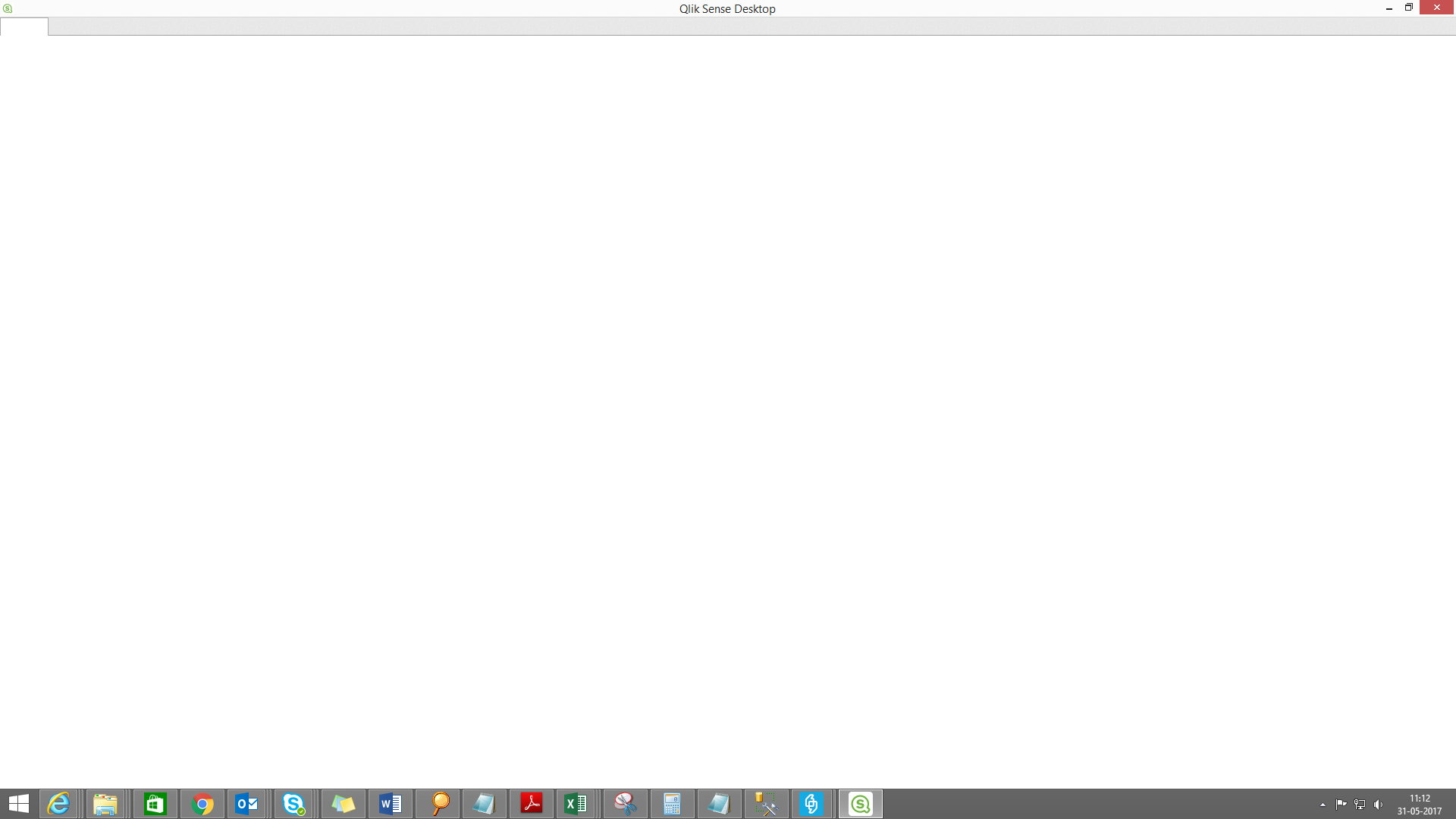
- « Previous Replies
-
- 1
- 2
- Next Replies »
Accepted Solutions
- Mark as New
- Bookmark
- Subscribe
- Mute
- Subscribe to RSS Feed
- Permalink
- Report Inappropriate Content
maybe this
(Count({<brandcode={"ABC","XYZ"}>} clientnumber))/sum (Count(Total {<brandcode={"ABC","XYZ"}>} distinct clientnumber))
- Mark as New
- Bookmark
- Subscribe
- Mute
- Subscribe to RSS Feed
- Permalink
- Report Inappropriate Content
This is the error i am getting
{"type":"error","severity":"WARNING","message":"The service did not respond or could not process the request"}
- Mark as New
- Bookmark
- Subscribe
- Mute
- Subscribe to RSS Feed
- Permalink
- Report Inappropriate Content
may be the version of your desktop is expired. try updating latest version
- Mark as New
- Bookmark
- Subscribe
- Mute
- Subscribe to RSS Feed
- Permalink
- Report Inappropriate Content
Can u tell me what is hte latest version ??
- Mark as New
- Bookmark
- Subscribe
- Mute
- Subscribe to RSS Feed
- Permalink
- Report Inappropriate Content
qliksense 3.2
- Mark as New
- Bookmark
- Subscribe
- Mute
- Subscribe to RSS Feed
- Permalink
- Report Inappropriate Content
Hi,
I too had same issue few months before and managed to resolve it by doing below methods.
Try to do below methods,
1) clean your %Temp% and %tmp% (windows - R key and cleaned it)
2) if you done recent version upgrade the shortcut icon won;t updated. so try open from Qliksense desktop from installed folder / all program menu
3) Sense Service Dispatcher is started and running . Kill the process via task manager.
after that go to C:\Users\[user profile]\AppData\Local\Programs\Qlik\Sense\QlikSenseBrowser
and right-click "Run as an administrator".
Hope this helps you ![]()
moving forward if u have any Qlik sense related issues below forum link to raise ticket.
Regards,
Deva
- Mark as New
- Bookmark
- Subscribe
- Mute
- Subscribe to RSS Feed
- Permalink
- Report Inappropriate Content
Hi Kiran,
I have connected qliksense to Database. In the Expression i am writing a set analysis function to get the result along with percentage.
This is what i have written
(Count({<brandcode={"ABC","XYZ"}>} clientnumber))/sum (Count({<brandcode={"ABC","XYZ"}>} distinct clientnumber))
The above expression is not working.
Kindly Help
Regads,
Avinash
- Mark as New
- Bookmark
- Subscribe
- Mute
- Subscribe to RSS Feed
- Permalink
- Report Inappropriate Content
May be this?
Count({<brandcode={'ABC','XYZ'}>} clientnumber)/Sum(Aggr(Count({<brandcode={'ABC','XYZ'}>} distinct clientnumber), brandcode))
- Mark as New
- Bookmark
- Subscribe
- Mute
- Subscribe to RSS Feed
- Permalink
- Report Inappropriate Content
maybe this
(Count({<brandcode={"ABC","XYZ"}>} clientnumber))/sum (Count(Total {<brandcode={"ABC","XYZ"}>} distinct clientnumber))
- Mark as New
- Bookmark
- Subscribe
- Mute
- Subscribe to RSS Feed
- Permalink
- Report Inappropriate Content
Hi Anil,
I Tried using your set analysis function but it is not working. The expression is OK but no data is displayed on graph.
Regards,
Avinash
- « Previous Replies
-
- 1
- 2
- Next Replies »