Unlock a world of possibilities! Login now and discover the exclusive benefits awaiting you.
- Qlik Community
- :
- Forums
- :
- Analytics
- :
- New to Qlik Analytics
- :
- display rows with max date only for details
- Subscribe to RSS Feed
- Mark Topic as New
- Mark Topic as Read
- Float this Topic for Current User
- Bookmark
- Subscribe
- Mute
- Printer Friendly Page
- Mark as New
- Bookmark
- Subscribe
- Mute
- Subscribe to RSS Feed
- Permalink
- Report Inappropriate Content
display rows with max date only for details
Hi,
This might seem a common problem and many times answered but i am stuck and would appreciate any help.
I need to load all rows from the database into the Qlik sense app.
There are multiple dimensions and i have a list chart in the last page of the dashboard.
This list should include all dimensions and the measure value of the last updated record (max Approval_Date)for each ID only,
I created a new measure using:
Sum(If(Aggr(NODISTINCT Max(APPROVAL_DATE), ID) = APPROVAL_DATE, [USD]))
I have included this in the list, and added all the other dimensions as well.
But as my output i now have the following:
ID Name Start_Date Approval Date Status Approver USD
1 ABC 10/11/2016 10/12/2016 Approved Tom 0
1 ABC 10/11/2016 10/25/2016 Approved Tom 0
1 ABC 10/11/2016 10/26/2016 Approved Bill 2500
2 XYZ 12/11/2016 12/25/2016 Rejected Sheila 0
2 XYZ 12/11/2016 1/25/2017 In progress Josh 5000
How can i remove the 0 rows to get my esired result.
Thanks,
Ananya
- Mark as New
- Bookmark
- Subscribe
- Mute
- Subscribe to RSS Feed
- Permalink
- Report Inappropriate Content
Hi,
Dimension ID,Name,etc.
Expression : FirstSortedValue(USD,-[Approval Date])
Regards,
Antonio
- Mark as New
- Bookmark
- Subscribe
- Mute
- Subscribe to RSS Feed
- Permalink
- Report Inappropriate Content
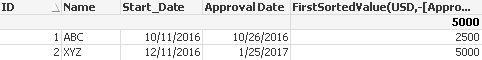
- Mark as New
- Bookmark
- Subscribe
- Mute
- Subscribe to RSS Feed
- Permalink
- Report Inappropriate Content
hey in this case the zeroes are getting replaced with the sum.
So i am still getting multiple rows as some dimension information is different (like Approver Name, Approval Date..etc).