Unlock a world of possibilities! Login now and discover the exclusive benefits awaiting you.
- Qlik Community
- :
- Forums
- :
- Analytics
- :
- New to Qlik Analytics
- :
- Rolling 3 months problem when crossing YEAR
- Subscribe to RSS Feed
- Mark Topic as New
- Mark Topic as Read
- Float this Topic for Current User
- Bookmark
- Subscribe
- Mute
- Printer Friendly Page
- Mark as New
- Bookmark
- Subscribe
- Mute
- Subscribe to RSS Feed
- Permalink
- Report Inappropriate Content
Rolling 3 months problem when crossing YEAR
Hi
This is common question here, I tried the solution discussed here, but it didn't work.
When single YEAR is selected, say 2017, previous year sales are not included in rolling sales.
I use the following formula to compute rolling sum of sales for last 3 months:
rangesum(
above(
aggr(
Sum( {< [Month]=,[Year]=>} Sales),
[Month] ),0,3) )
It does not work.
Any idea?
Thank you!
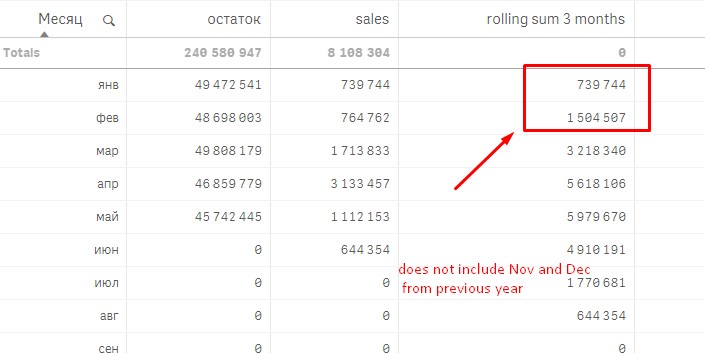
Accepted Solutions
- Mark as New
- Bookmark
- Subscribe
- Mute
- Subscribe to RSS Feed
- Permalink
- Report Inappropriate Content
No in your Aggr() function's dimension
Try this may be
Aggr(RangeSum(Above(Sum({< [Month]=,[Year]=>} Sales), 0, 3)), (MonthYear, (NUMERIC)))
- Mark as New
- Bookmark
- Subscribe
- Mute
- Subscribe to RSS Feed
- Permalink
- Report Inappropriate Content
Does your Month include Month and Year or just Month?
- Mark as New
- Bookmark
- Subscribe
- Mute
- Subscribe to RSS Feed
- Permalink
- Report Inappropriate Content
In this example - just Month as Dimension.
I also tried to make MonthYear as dimension, but it didn't work either
- Mark as New
- Bookmark
- Subscribe
- Mute
- Subscribe to RSS Feed
- Permalink
- Report Inappropriate Content
No in your Aggr() function's dimension
Try this may be
Aggr(RangeSum(Above(Sum({< [Month]=,[Year]=>} Sales), 0, 3)), (MonthYear, (NUMERIC)))
- Mark as New
- Bookmark
- Subscribe
- Mute
- Subscribe to RSS Feed
- Permalink
- Report Inappropriate Content
in my AGGR i tried both Month and MonthYear. Neither did work.
Your formula returns '-' in my table. Did you intentionally omit SUM before Aggr?
Aggr(RangeSum(Above(Sum({< [Month]=,[Year]=>} Sales), 0, 3)), (MonthYear, (NUMERIC)))
- Mark as New
- Bookmark
- Subscribe
- Mute
- Subscribe to RSS Feed
- Permalink
- Report Inappropriate Content
Moved the Aggr() to the most outer function, yes... is that what you question was? Can you share a sample to check this out?
- Mark as New
- Bookmark
- Subscribe
- Mute
- Subscribe to RSS Feed
- Permalink
- Report Inappropriate Content
Yeah, it worked.
I placed the "(" bracket in the wrong place at first. Thank you!
- Mark as New
- Bookmark
- Subscribe
- Mute
- Subscribe to RSS Feed
- Permalink
- Report Inappropriate Content
Super... please close the thread if you got what you were looking for.
Best,
Sunny