Unlock a world of possibilities! Login now and discover the exclusive benefits awaiting you.
- Qlik Community
- :
- Forums
- :
- Analytics
- :
- App Development
- :
- Kpi problem - need help to find correct formula
- Subscribe to RSS Feed
- Mark Topic as New
- Mark Topic as Read
- Float this Topic for Current User
- Bookmark
- Subscribe
- Mute
- Printer Friendly Page
- Mark as New
- Bookmark
- Subscribe
- Mute
- Subscribe to RSS Feed
- Permalink
- Report Inappropriate Content
Kpi problem - need help to find correct formula
Hi Everybody,
I am facing some problem getting the KPI I want.I need to find the correct formula to get the following KPI:
What is the area with an average yield above 90 ?
Here is my data sample:
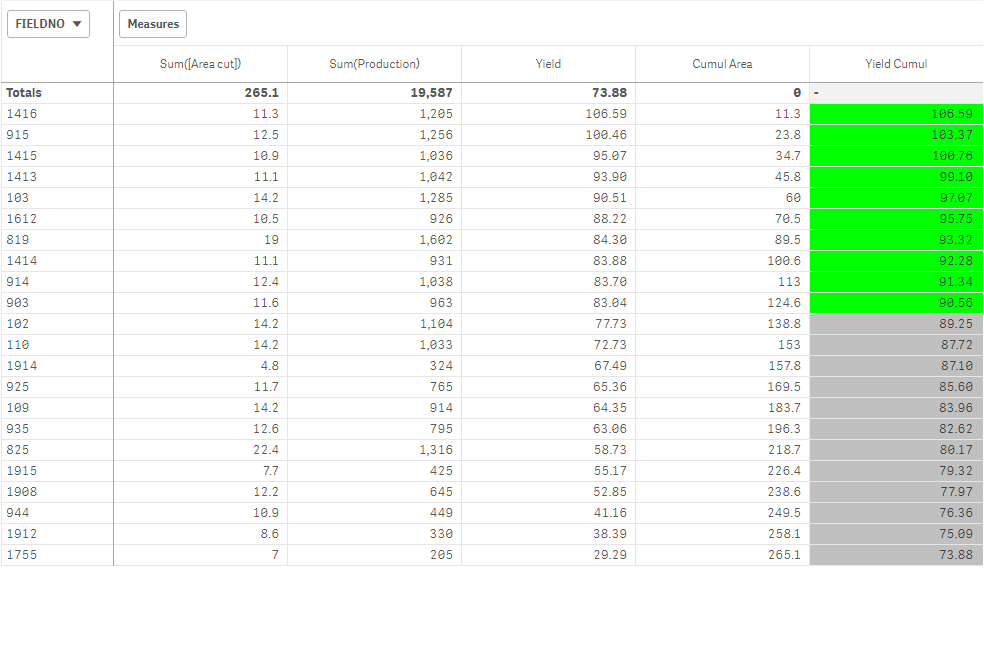
By sorting with the highest yield on the top in a table, and then calculating the cumul yield and area, I find easily the correct answer, which is in this case 124.6.
Does anyone know how to get this value directly in a KPI ?
Thank you for your help,
Regards,
Tanguy
- Tags:
- kpi*
- qlik sense
- « Previous Replies
-
- 1
- 2
- Next Replies »
- Mark as New
- Bookmark
- Subscribe
- Mute
- Subscribe to RSS Feed
- Permalink
- Report Inappropriate Content
Hello,
can you try this?
firstsortedvalue( CumulArea, aggr( sum({<YieldCumul>{'90'}>}YieldCumul),FIELDNO))
let me know if it doesn't work and please attach the qvf file
Rima
- Mark as New
- Bookmark
- Subscribe
- Mute
- Subscribe to RSS Feed
- Permalink
- Report Inappropriate Content
Hi,
I cannot make it work as Cumul Area and Cumul Yield are Rangesumabovefunctions calculated in this table.
Please find enclosed the Qvf.
Any other Idea to make it work ?
- Mark as New
- Bookmark
- Subscribe
- Mute
- Subscribe to RSS Feed
- Permalink
- Report Inappropriate Content
Kindly check the attached qvf file.
Please let me know if it works and mark my answer as correct . ![]()
Have a good day!
Rima
- Mark as New
- Bookmark
- Subscribe
- Mute
- Subscribe to RSS Feed
- Permalink
- Report Inappropriate Content
Hi,
This works but when I load new data (at the bottom), the formula does not update even if it should (I tried with a field at 100 yield )
This is probably due to the fact that when I loaded the script, the data loaded was in the following order: Fields with the highest yields on top.
Any idea how to fix this ?
Thanks for your help,
Tanguy
- Mark as New
- Bookmark
- Subscribe
- Mute
- Subscribe to RSS Feed
- Permalink
- Report Inappropriate Content
you can sort the data by Yield (ascending) from the script and then try to reload it.
I think this will solve the problem. let me know if it doesn't .
EDIT:
You can add the Yield field as a new field in the script and then sort it from the script.
- Mark as New
- Bookmark
- Subscribe
- Mute
- Subscribe to RSS Feed
- Permalink
- Report Inappropriate Content
How about this
max({<FIELDNO={"=RangeSum(Above(sum(Production),0,RowNo()))/RangeSum(Above(sum([[Area cut]),0,RowNo()))>90"}>}aggr(RangeSum(Above(sum([[Area cut]),0,RowNo())),FIELDNO))
- Mark as New
- Bookmark
- Subscribe
- Mute
- Subscribe to RSS Feed
- Permalink
- Report Inappropriate Content
Could you explain to me how to sort it directly from the script ?
Thxs
- Mark as New
- Bookmark
- Subscribe
- Mute
- Subscribe to RSS Feed
- Permalink
- Report Inappropriate Content
hi this works to but same problem as below,
when I load new data (at the bottom), the formula does not update even if it should (I tried with a field at 100 yield )
This is probably due to the fact that when I loaded the script, the data loaded was in the following order: Fields with the highest yields on top.
- Mark as New
- Bookmark
- Subscribe
- Mute
- Subscribe to RSS Feed
- Permalink
- Report Inappropriate Content
try adding this to your script (where test1 is the inline table added)
:
Test2:
Load *,
[Production]/[Area cut] as Yield
resident test1;
NoConcatenate
final:
Load *
resident Test2 order by Yield desc;
drop table test1;
drop table Test2;
- « Previous Replies
-
- 1
- 2
- Next Replies »