Unlock a world of possibilities! Login now and discover the exclusive benefits awaiting you.
- Qlik Community
- :
- All Forums
- :
- Qlik NPrinting
- :
- NPrinting 17 - several filters on one object
- Subscribe to RSS Feed
- Mark Topic as New
- Mark Topic as Read
- Float this Topic for Current User
- Bookmark
- Subscribe
- Mute
- Printer Friendly Page
- Mark as New
- Bookmark
- Subscribe
- Mute
- Subscribe to RSS Feed
- Permalink
- Report Inappropriate Content
NPrinting 17 - several filters on one object
Is my assumption correct that if you have multiple filters on a single object in NPrinting 17, that acts as a "AND" statement? For example, if I have a filter for "Year=2016" and another filter for "State=WI", apply both filters to a report let's say, the data will get filtered down to and just produce a report for records with year 2016 AND state of WI, correct? Thanks.
- Tags:
- nprinting filters
Accepted Solutions
- Mark as New
- Bookmark
- Subscribe
- Mute
- Subscribe to RSS Feed
- Permalink
- Report Inappropriate Content
That's correct subject to you not having set analysis in your objects that ignore them.
You can test by applying the same filters on your app and seeing the results reflected in your object.
This will also test to make sure the objects you are using don't have any set analysis in them that would exclude them from the filters.
- Mark as New
- Bookmark
- Subscribe
- Mute
- Subscribe to RSS Feed
- Permalink
- Report Inappropriate Content
That's correct subject to you not having set analysis in your objects that ignore them.
You can test by applying the same filters on your app and seeing the results reflected in your object.
This will also test to make sure the objects you are using don't have any set analysis in them that would exclude them from the filters.
- Mark as New
- Bookmark
- Subscribe
- Mute
- Subscribe to RSS Feed
- Permalink
- Report Inappropriate Content
We need to be clearer.
If you are speaking about object filters, you can add only one filter for each QlikView object, as show in the picture.
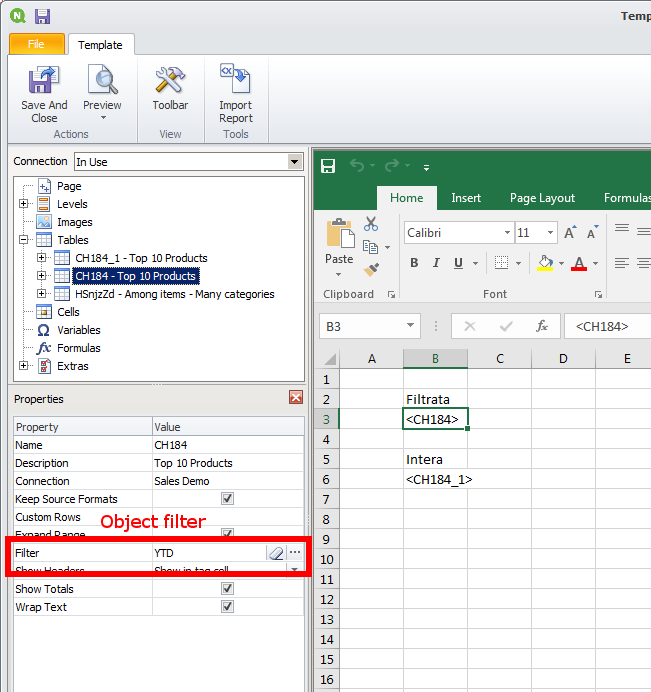
If you mean that you created two filters and added them to a report like this:
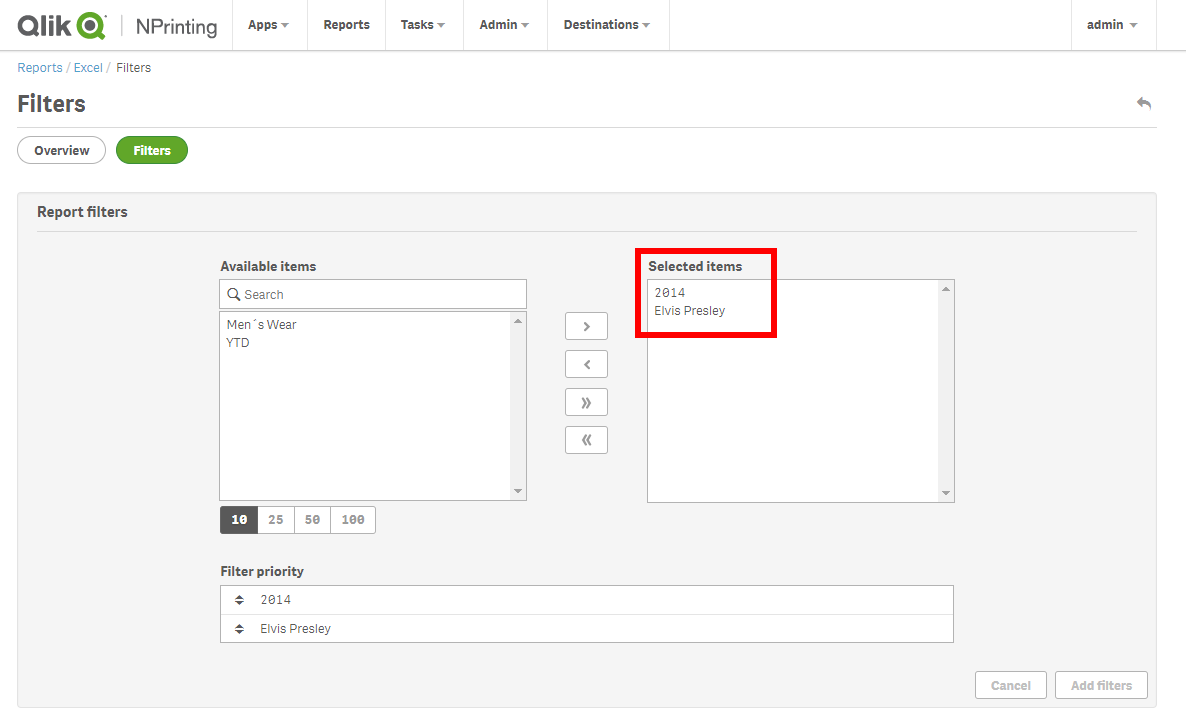
Yes, they works "like an AND", but I would to suggest you to give a check at the filters' rules in the following help site page Static and dynamic filters ‒ Qlik NPrinting. The result is:
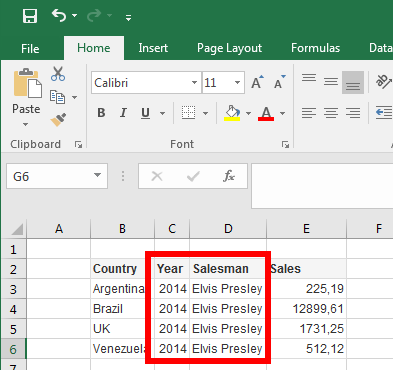
Remember to set the drop down menu of the Year value on Numeric value is, otherwise that filter will not be evaluated. Like the following:
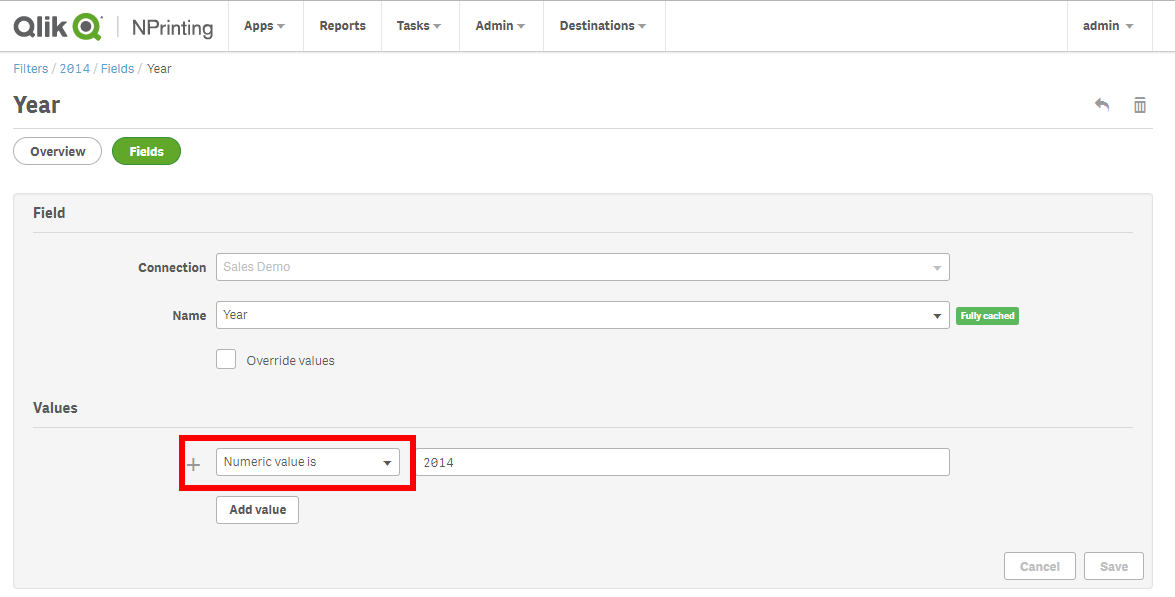
Best Regards,
Ruggero
---------------------------------------------
When applicable please mark the appropriate replies as CORRECT. This will help community members and Qlik Employees know which discussions have already been addressed and have a possible known solution. Please mark threads with a LIKE if the provided solution is helpful to the problem, but does not necessarily solve the indicated problem. You can mark multiple threads with LIKEs if you feel additional info is useful to others.