Unlock a world of possibilities! Login now and discover the exclusive benefits awaiting you.
- Qlik Community
- :
- All Forums
- :
- QlikView App Dev
- :
- How do you show crosstable percentages of total pe...
- Subscribe to RSS Feed
- Mark Topic as New
- Mark Topic as Read
- Float this Topic for Current User
- Bookmark
- Subscribe
- Mute
- Printer Friendly Page
- Mark as New
- Bookmark
- Subscribe
- Mute
- Subscribe to RSS Feed
- Permalink
- Report Inappropriate Content
How do you show crosstable percentages of total per column?
Hi,
I have a table of candidates who have completed multiple tests. Each candidate has a score per test (if they have completed the test).
The highest score for any of the tests is 9.
Please see the below table for the data set.
| Candidate | Test1 | Test2 | Test3 |
| Emp1 | 3 | 6 | 7 |
| Emp2 | 3 | 6 | 9 |
| Emp3 | 5 | 7 | 8 |
| Emp4 | 2 | 6 | 9 |
| Emp5 | 1 | 6 | 8 |
| Emp6 | 2 | 5 | |
| Emp7 | 1 | 4 | 9 |
| Emp8 | 2 | ||
| Emp9 | 3 | ||
| Emp10 | 4 | 1 |
How would I be able to show for each test, what the total per score would be as a percentage? For example for Test1, 20% got a score of 1.
I have used the Qlikview Pivot table for this as a count and then sum of total Test1 to bring back the percentage, however, this creates multiple tables. Would it be possible to do this in one table? Please see below and the values would be percentages per score.
| Score | Test1 | Test2 | Test3 |
| 1 | |||
| 2 | |||
| 3 | |||
| 4 | |||
| 5 | |||
| 6 | |||
| 7 | |||
| 8 | |||
| 9 | |||
| 10 |
Kind regards,
Suraj
Accepted Solutions
- Mark as New
- Bookmark
- Subscribe
- Mute
- Subscribe to RSS Feed
- Permalink
- Report Inappropriate Content
Hi Suraj,
If I understood you correctly (look attached file)
Table1:
LOAD*,
RecNo() as Score;
LOAD Candidate,
Test1,
Test2,
Test3
FROM
[https://community.qlik.com/thread/267198?sr=inbox&ru=241931]
(html, codepage is 1251, embedded labels, table is @1);
Left Join
LOAD
Test1 as Score,
Count(Test1) as Test_1
Resident Table1
Group By Test1;
Left Join
LOAD
Test2 as Score,
Count(Test2) as Test_2
Resident Table1
Group By Test2;
Left Join
LOAD
Test3 as Score,
Count(Test3) as Test_3
Resident Table1
Group By Test3;
Drop Fields Candidate, Test1, Test2, Test3;
Result
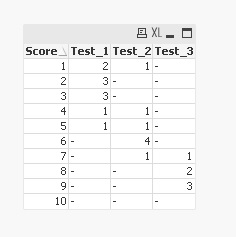
Regards,
Andrey
- Mark as New
- Bookmark
- Subscribe
- Mute
- Subscribe to RSS Feed
- Permalink
- Report Inappropriate Content
Would you be able to share a sample where you have tried this?
- Mark as New
- Bookmark
- Subscribe
- Mute
- Subscribe to RSS Feed
- Permalink
- Report Inappropriate Content
Hi Suraj,
If I understood you correctly (look attached file)
Table1:
LOAD*,
RecNo() as Score;
LOAD Candidate,
Test1,
Test2,
Test3
FROM
[https://community.qlik.com/thread/267198?sr=inbox&ru=241931]
(html, codepage is 1251, embedded labels, table is @1);
Left Join
LOAD
Test1 as Score,
Count(Test1) as Test_1
Resident Table1
Group By Test1;
Left Join
LOAD
Test2 as Score,
Count(Test2) as Test_2
Resident Table1
Group By Test2;
Left Join
LOAD
Test3 as Score,
Count(Test3) as Test_3
Resident Table1
Group By Test3;
Drop Fields Candidate, Test1, Test2, Test3;
Result
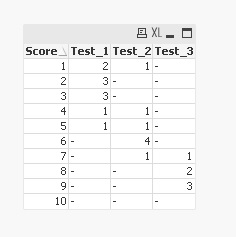
Regards,
Andrey
- Mark as New
- Bookmark
- Subscribe
- Mute
- Subscribe to RSS Feed
- Permalink
- Report Inappropriate Content
Hi Andrey,
Brilliant, thank you!
Kind regards,