Unlock a world of possibilities! Login now and discover the exclusive benefits awaiting you.
- Qlik Community
- :
- All Forums
- :
- QlikView App Dev
- :
- Help with Pivot table Sum
- Subscribe to RSS Feed
- Mark Topic as New
- Mark Topic as Read
- Float this Topic for Current User
- Bookmark
- Subscribe
- Mute
- Printer Friendly Page
- Mark as New
- Bookmark
- Subscribe
- Mute
- Subscribe to RSS Feed
- Permalink
- Report Inappropriate Content
Help with Pivot table Sum
Hi,
I have some data in which I want to show how much orders i received vs produced & remaining.
Every order has its line items.
Eg :
Order Line qty
A 1 2
A 2 32
Produced values are coming from another schema. Used load script like.
Order
;
left join
Production.
on order no=orderno and
Lineno=lineno
;
After loading data m trying to get sum in Pivot table.
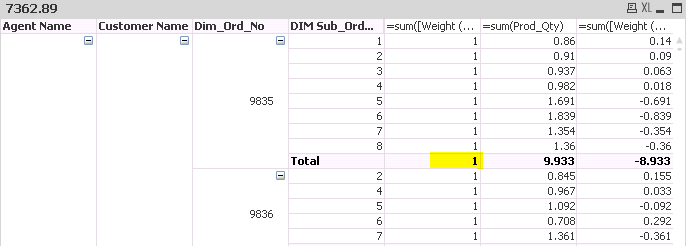
Highlighted row shod show me 10 , also if i clear other selections its showing me 10 against every line item.
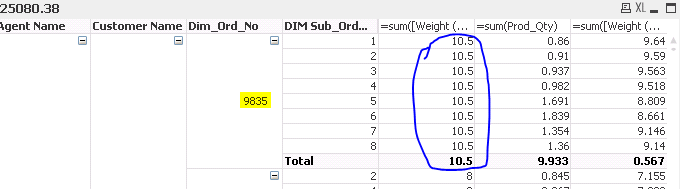
used formulas:
exp1: tied two with same result.
= sum([Weight (in MT)]
and
=aggr(sum([Weight (in MT)]),[Agent Name],
[Customer Name],Dim_Ord_No,[DIM Sub_Order No])
exp2: sum(produ)
exp3=sum([Weight (in MT)] -sum(produ)
Need help to get this correct.
Thank you in advance for you suggestions.
- Mark as New
- Bookmark
- Subscribe
- Mute
- Subscribe to RSS Feed
- Permalink
- Report Inappropriate Content
Hi,
if possible upload a sample application and what should be desired output of the table
- Mark as New
- Bookmark
- Subscribe
- Mute
- Subscribe to RSS Feed
- Permalink
- Report Inappropriate Content
Actually,
Values in first expression are like below, in previous image its now showing decimal values,
The total is 10.5
- Mark as New
- Bookmark
- Subscribe
- Mute
- Subscribe to RSS Feed
- Permalink
- Report Inappropriate Content
As Sushil state, You must clear that and share some work file to work / test. For a while perhaps this?
= sum(TOTAL <Dim_Ord_No> [Weight (in MT)]
- Mark as New
- Bookmark
- Subscribe
- Mute
- Subscribe to RSS Feed
- Permalink
- Report Inappropriate Content
Thank you Anil & Sushil for your reply.
I will try what you mentioned & will create a sample file to upload.