Unlock a world of possibilities! Login now and discover the exclusive benefits awaiting you.
- Qlik Community
- :
- All Forums
- :
- QlikView Administration
- :
- Section access / access denied on AccessPoint for ...
- Subscribe to RSS Feed
- Mark Topic as New
- Mark Topic as Read
- Float this Topic for Current User
- Bookmark
- Subscribe
- Mute
- Printer Friendly Page
- Mark as New
- Bookmark
- Subscribe
- Mute
- Subscribe to RSS Feed
- Permalink
- Report Inappropriate Content
Section access / access denied on AccessPoint for some users
Hi there,
I've come close to banging my head at the wall with this problem and I hope somebody here can give me a tip where else I can look. For a certain user I get an access denied error with code 19 in the accesspoint.
Here's my scenario in more detail: I have a QVW with section access (successfully) implemented. Since there is a bit of mix&match logic going on to figure out which group of users can see which records, I generate unique row numbers and build an intermediate visibility table between row numbers and groups, then read users, groups (column "ORGANISATION") and access from an Excel file, and finally I load these users and groups in section access. This works fine so far. (And everything is in uppercase, with no superfluous/invisible characters).
This screenshot shows the structure, the "Zugriff_temp" table is loaded into section access and then dropped: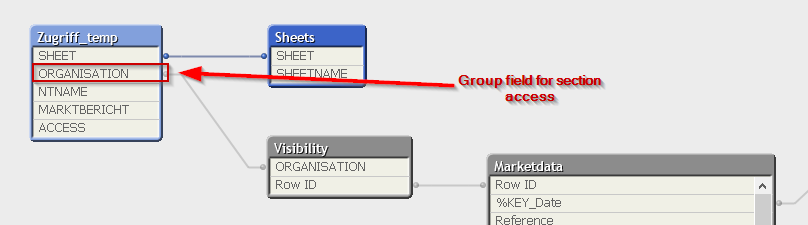
Now I've added a few more groups and tested with a user I assigned to one of the new groups. If I open the document on the AccessPoint from the file system as the test user, everything works.
I verified the data by disabling section access that my intermediate table contains entries for the new user and group, and adding a listbox for NTNAME and selecting the user filters the visible records just like expected. Yet, after refreshing the document with section access back in place, this test user gets an access denied error 19. I have tested this both in the Client (open from server) and in the AccessPoint.
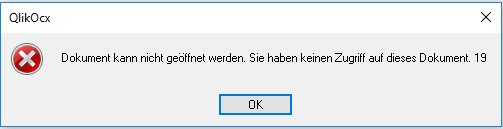
I have restrtictive mode enabled in document properties. The user has NTFS permissions (on the QVW and on metadata file).
Am I missing something obvious? Anything idea how to proceed to find the cause? I'd appreciate any pointers.
- Mark as New
- Bookmark
- Subscribe
- Mute
- Subscribe to RSS Feed
- Permalink
- Report Inappropriate Content
It seems to me that the Data Reduction step is somehow messing with the access to this document.
IAfter you added those new groups to your Section Access table, is everyone having trouble opening this document? Or just the users that belong to these new groups?
BTW which version of QV are you running?
- Mark as New
- Bookmark
- Subscribe
- Mute
- Subscribe to RSS Feed
- Permalink
- Report Inappropriate Content
Thanks for taking a look at my problem, Peter.
I'm running 12.10.
I think you're spot on with something going wrong in Data Reduction. If I key that user to an "old", working group, I can open the properly filtered document on the Access Point, so I guess it's save to say (even though I'm working on a copy of the document in use by our users) that it has somehow got to do with the added groups.