Unlock a world of possibilities! Login now and discover the exclusive benefits awaiting you.
- Qlik Community
- :
- All Forums
- :
- Qlik NPrinting
- :
- Alignment in cells with table values is not workin...
- Subscribe to RSS Feed
- Mark Topic as New
- Mark Topic as Read
- Float this Topic for Current User
- Bookmark
- Subscribe
- Mute
- Printer Friendly Page
- Mark as New
- Bookmark
- Subscribe
- Mute
- Subscribe to RSS Feed
- Permalink
- Report Inappropriate Content
Alignment in cells with table values is not working
Hello all,
I am using latest and greatest version of NPrinting (Sept 2017), but I believe it was a problem in other releases as well.
I do have report that includes columns from a table.
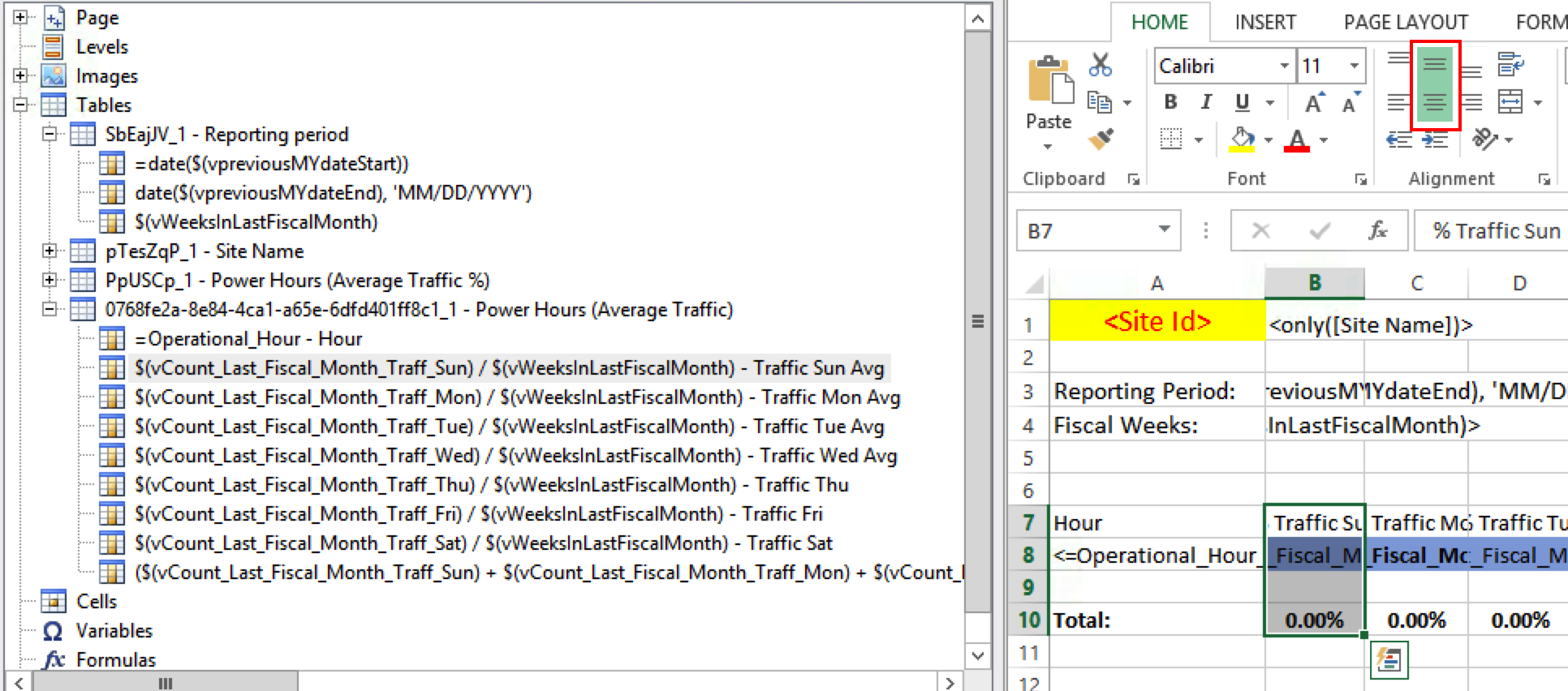
The cell's layout is set (for all cells in the range - selected) as Middle and Center Aligned (above).
But the output report is showing column's values as right-aligned (the default value). The Header and Total lines are aligned properly:
Here are the output Excel file with just default alignment for these cells:
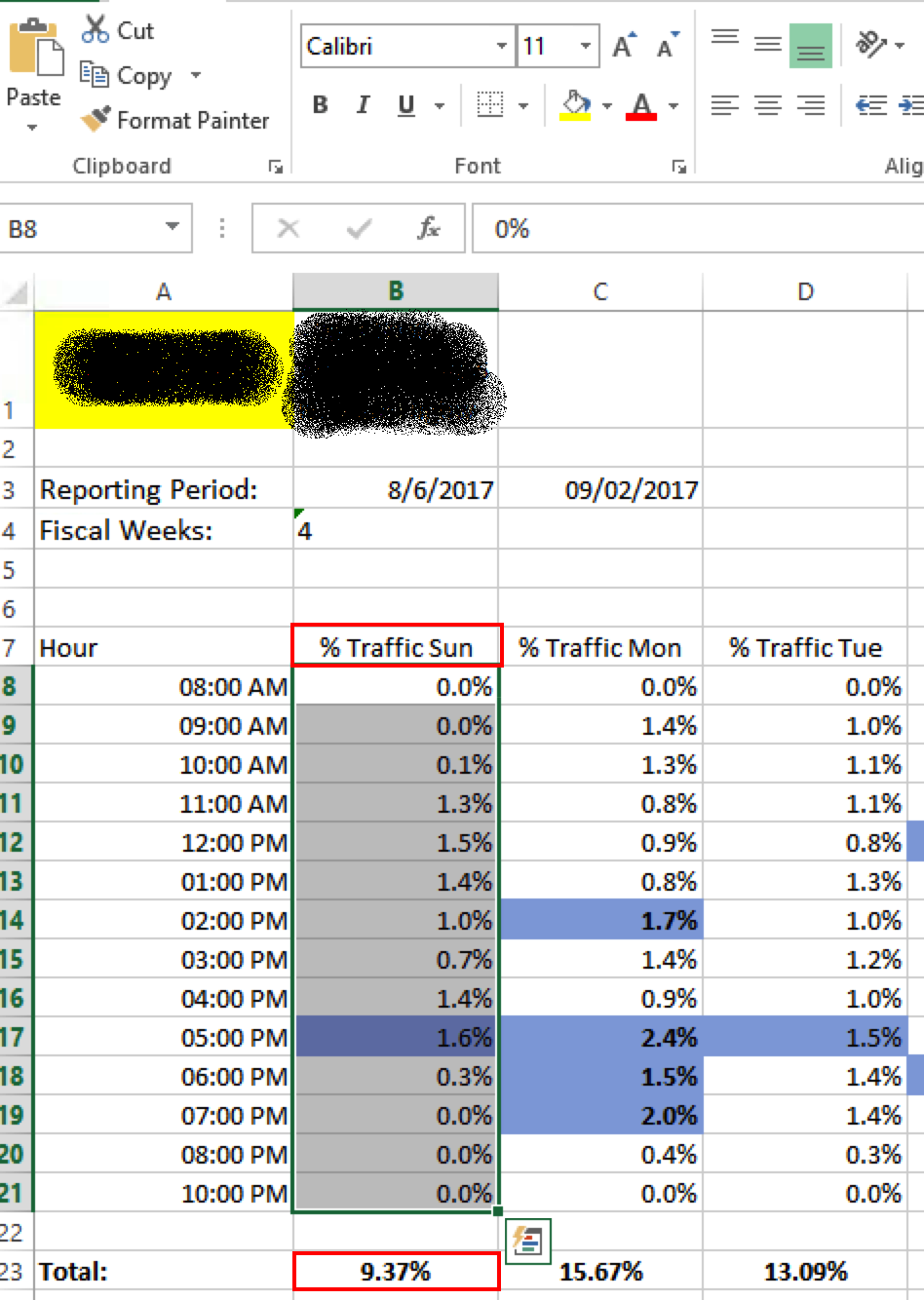
Output PDF file:
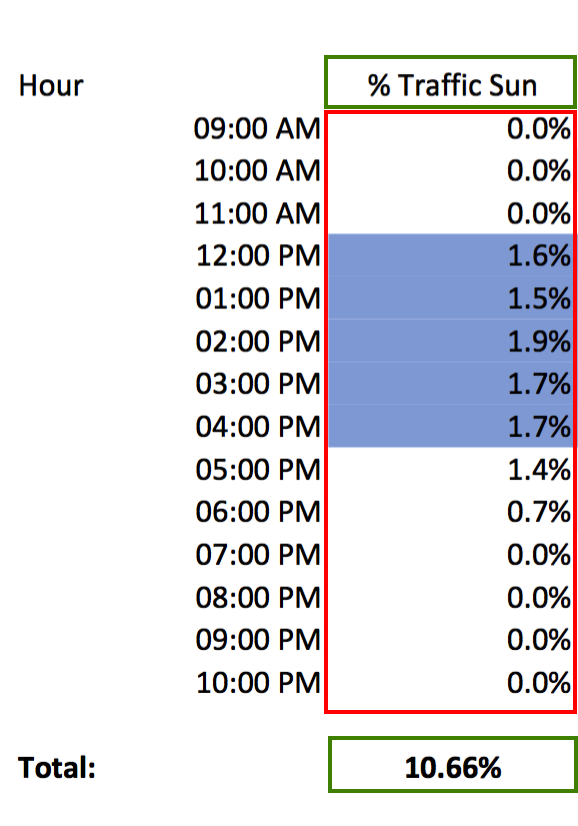
What I am missing here??
Appreciate a feedback or suggestions.
Regards,
Vlad
Accepted Solutions
- Mark as New
- Bookmark
- Subscribe
- Mute
- Subscribe to RSS Feed
- Permalink
- Report Inappropriate Content
Before getting into more arcane suggestions, make sure that for all the charts in the NPrinting tree view on the left hand side of the report designer window that the "keep source formats" check box is DE-selected as in the attached.
Best
Aran
- Mark as New
- Bookmark
- Subscribe
- Mute
- Subscribe to RSS Feed
- Permalink
- Report Inappropriate Content
Before getting into more arcane suggestions, make sure that for all the charts in the NPrinting tree view on the left hand side of the report designer window that the "keep source formats" check box is DE-selected as in the attached.
Best
Aran
- Mark as New
- Bookmark
- Subscribe
- Mute
- Subscribe to RSS Feed
- Permalink
- Report Inappropriate Content
Aran,
Thanks! Unchecking the "keep source format" option has fixed the issue.
Regards,
Vlad