Unlock a world of possibilities! Login now and discover the exclusive benefits awaiting you.
- Qlik Community
- :
- Forums
- :
- Analytics
- :
- New to Qlik Analytics
- :
- Create New Connection Disable (QlikSense)
- Subscribe to RSS Feed
- Mark Topic as New
- Mark Topic as Read
- Float this Topic for Current User
- Bookmark
- Subscribe
- Mute
- Printer Friendly Page
- Mark as New
- Bookmark
- Subscribe
- Mute
- Subscribe to RSS Feed
- Permalink
- Report Inappropriate Content
Create New Connection Disable (QlikSense)
Hello:
I installed QlikSense version June 2017, but when i create a new app and open data editor the menu create a new connection dont display the options
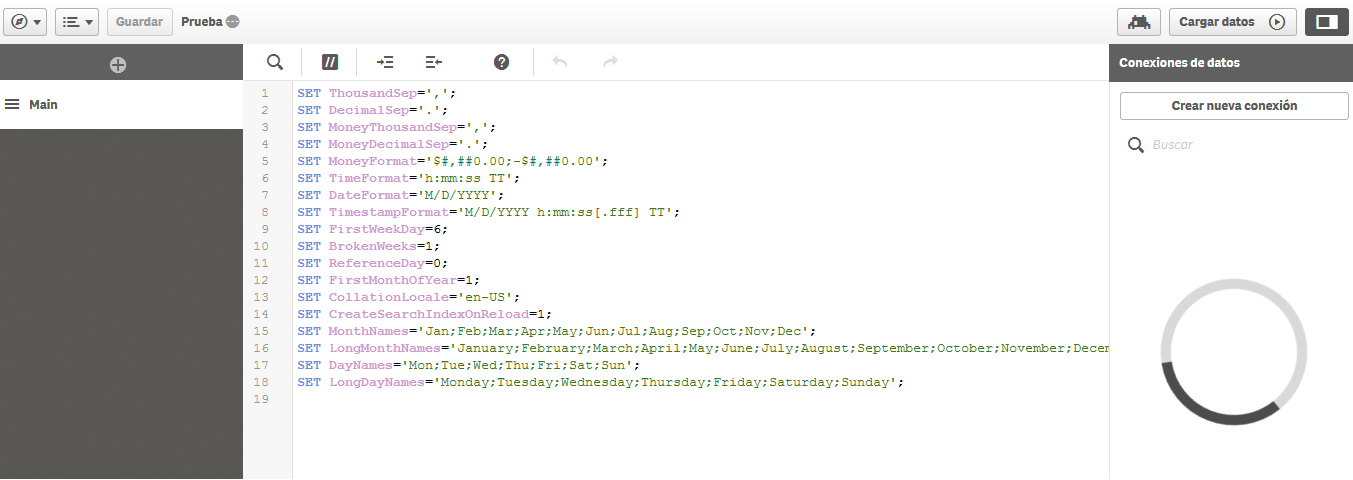
- Mark as New
- Bookmark
- Subscribe
- Mute
- Subscribe to RSS Feed
- Permalink
- Report Inappropriate Content
Hi ,
Your Installation might have gone wrong. Check it once or reinstall it again.
Even mine is June 2017 Qliksense updated and the options are displayed.
Regards,
Rajan
- Mark as New
- Bookmark
- Subscribe
- Mute
- Subscribe to RSS Feed
- Permalink
- Report Inappropriate Content
Hi,
I hope this solve your issue.
Go to "C:\Program Files\Common Files\Qlik\Custom Data". You will see folders like QvDataMarketConnector, QvOdbcConnectorPackage, QvRestConnector and QvSalesforceConnector. Inside each folder there would be a config file. Ex: C:\Program Files\Common Files\Qlik\Custom Data\QvRestConnector\QvRestConnector.exe.config.
Edit config file and add below code just before closing </configuration> tag.
"
<runtime>
<generatePublisherEvidence enabled="false"/>
</runtime>
"
Save file and do the same on Central and all RIM nodes. Make sure to stop services before making any changes.
Regards,
Harish G.