Unlock a world of possibilities! Login now and discover the exclusive benefits awaiting you.
- Qlik Community
- :
- All Forums
- :
- QlikView App Dev
- :
- excell
- Subscribe to RSS Feed
- Mark Topic as New
- Mark Topic as Read
- Float this Topic for Current User
- Bookmark
- Subscribe
- Mute
- Printer Friendly Page
- Mark as New
- Bookmark
- Subscribe
- Mute
- Subscribe to RSS Feed
- Permalink
- Report Inappropriate Content
excell
HELLO!
I've got a problem!
When I export in excell a chart it doesnt shoe me the right data
what do I need to do ?
There are only 2 rows

but in real the are 3
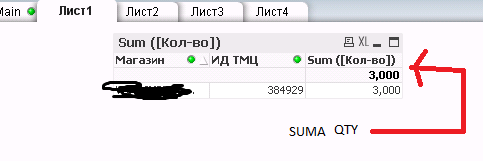 what's the problem?
what's the problem?
and the sum of sales is good, it is showing for 3 products but the only one problem is the qantity
Thank you!
Accepted Solutions
- Mark as New
- Bookmark
- Subscribe
- Mute
- Subscribe to RSS Feed
- Permalink
- Report Inappropriate Content
you have two identical rows
creates a rowno () in script and you will see
- Mark as New
- Bookmark
- Subscribe
- Mute
- Subscribe to RSS Feed
- Permalink
- Report Inappropriate Content
you have two identical rows
creates a rowno () in script and you will see
- Mark as New
- Bookmark
- Subscribe
- Mute
- Subscribe to RSS Feed
- Permalink
- Report Inappropriate Content
Hi Cucuta,
You probably have three rows in your data for this specific case.
I believe the first image you're showing is a table object, which in Qlik will show only different rows when they have at least one different column.
In your case, you might have a duplicate row for some of your data, and the table object is just showing 2 rows, and so giving the 3000 value, instead of 2000 i think your hoping for.
Felipe.
- Mark as New
- Bookmark
- Subscribe
- Mute
- Subscribe to RSS Feed
- Permalink
- Report Inappropriate Content
Thank you!