Unlock a world of possibilities! Login now and discover the exclusive benefits awaiting you.
- Qlik Community
- :
- Forums
- :
- Analytics
- :
- New to Qlik Analytics
- :
- Show customized value in filter pane
- Subscribe to RSS Feed
- Mark Topic as New
- Mark Topic as Read
- Float this Topic for Current User
- Bookmark
- Subscribe
- Mute
- Printer Friendly Page
- Mark as New
- Bookmark
- Subscribe
- Mute
- Subscribe to RSS Feed
- Permalink
- Report Inappropriate Content
Show customized value in filter pane
Hi all,
I have a column quarter in my data with the following values.
Q1
Q2
Q3
Q4
Now I want two filter panes
1. Current quarter
2. Previous quarter
Values should be displayed as follows:
Current Previous
values Q2 Q1
values Q3 Q2,Q1
values Q4 Q3,Q2,Q1
Kindly help me implement this in qliksense
- Mark as New
- Bookmark
- Subscribe
- Mute
- Subscribe to RSS Feed
- Permalink
- Report Inappropriate Content
stalwar1, do you have an idea on how to do this?
when we do as an expression:
= rangesum(above(count(Quarters),1,RowNo()))
we'll have the number of all above quarters of the current quarter;
to see all these quarters, I tried this:
=Concat(aggr(Only({$<Quarters = p({1<Quarters={$(=rangesum(above(count(Quarters),1,RowNo())))}>})>} Quarters ),Quarters),',')
Can you see what I'm doing wrong? And is there another way to do it?
Maybe within the script?
- Mark as New
- Bookmark
- Subscribe
- Mute
- Subscribe to RSS Feed
- Permalink
- Report Inappropriate Content
Hi Siddharth soam
I can think of a way to solve your problem, it is in the data file of load, with the functions Previous (when the previous value) and the peek (it returns the value of a record)
In the Script would be something similar to:
[Table]:
Load *, If([]=Previous([])+1 ,
PEEK(value)+value,
Resident Table1 ;
- Mark as New
- Bookmark
- Subscribe
- Mute
- Subscribe to RSS Feed
- Permalink
- Report Inappropriate Content
Hi,
in the filter panel i'm not sure that you can use Concat function; for resolve this case, i think that you must use script like this (for example):
MAP_QUARTER:
MAPPING LOAD * INLINE [
QUARTER , PREVIOUS
Q2 , Q1
Q3 , "Q2,Q1"
Q4 , "Q3,Q2,Q1"
];
NoConcatenate
QUARTER:
Load
QUARTER AS CURRENT,
ApplyMap('MAP_QUARTER',QUARTER,'#ND#') AS PREVIOUS
Resident QUARTER_TMP;
DROP TABLE QUARTER_TMP;
In the fillters, you must write this aggregation:
1) =aggr(Only({1<CURRENT-={'Q1'}>}CURRENT),CURRENT)
2) =aggr(Only({1<CURRENT-={'Q1'}>}PREVIOUS),PREVIOUS)
The final result is:
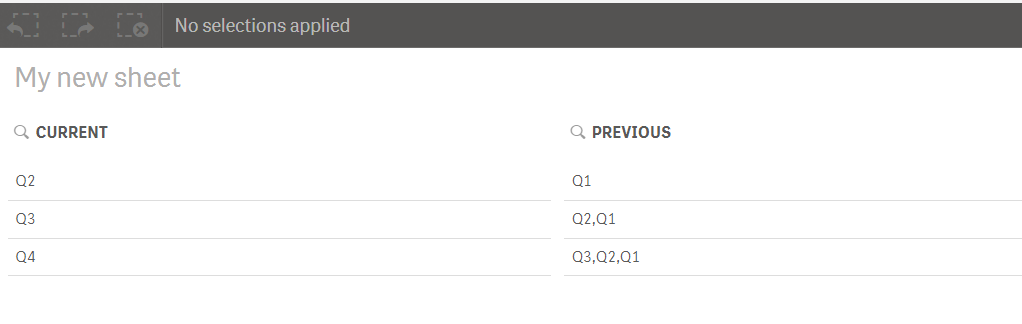
- Mark as New
- Bookmark
- Subscribe
- Mute
- Subscribe to RSS Feed
- Permalink
- Report Inappropriate Content
I am not clear as to what the OP is looking to get... may be a sample of raw data with expected output may help understand better
- Mark as New
- Bookmark
- Subscribe
- Mute
- Subscribe to RSS Feed
- Permalink
- Report Inappropriate Content
I have 2 filter panes current quarter and previous quarter with values Q1, Q2 ,Q3, Q4
If I select Q4 from current quarter filter then it should display only those quarters in previous quarter filter which are less than Q4 ie. Q1 , Q2 and Q3
- Mark as New
- Bookmark
- Subscribe
- Mute
- Subscribe to RSS Feed
- Permalink
- Report Inappropriate Content
Try this script in a new app; this is the result that you want?:
NoConcatenate
QUARTER:
LOAD
'Q'&ROWNO() AS QUARTER
AutoGenerate 4;
MAP_QUARTER:
LOAD * INLINE [
QUARTER , PREVIOUS
Q2 , Q1
Q3 , Q2
Q3 , Q1
Q4 , Q3
Q4 , Q2
Q4 , Q1
];
In the fillters, you must write this aggregation:
1) =aggr(Only({1<CURRENT-={'Q1'}>}CURRENT),CURRENT)
2) =aggr(Only({1<CURRENT-={'Q1'}>}PREVIOUS),PREVIOUS)