Unlock a world of possibilities! Login now and discover the exclusive benefits awaiting you.
- Qlik Community
- :
- Forums
- :
- Analytics
- :
- New to Qlik Analytics
- :
- create individual Subcategory Area graph in the sa...
Options
- Subscribe to RSS Feed
- Mark Topic as New
- Mark Topic as Read
- Float this Topic for Current User
- Bookmark
- Subscribe
- Mute
- Printer Friendly Page
Turn on suggestions
Auto-suggest helps you quickly narrow down your search results by suggesting possible matches as you type.
Showing results for
Anonymous
Not applicable
2017-11-01
10:53 AM
- Mark as New
- Bookmark
- Subscribe
- Mute
- Subscribe to RSS Feed
- Permalink
- Report Inappropriate Content
create individual Subcategory Area graph in the same Dashboard
Hi ,
Was trying to create 2 same setting different Subcategory Chart here
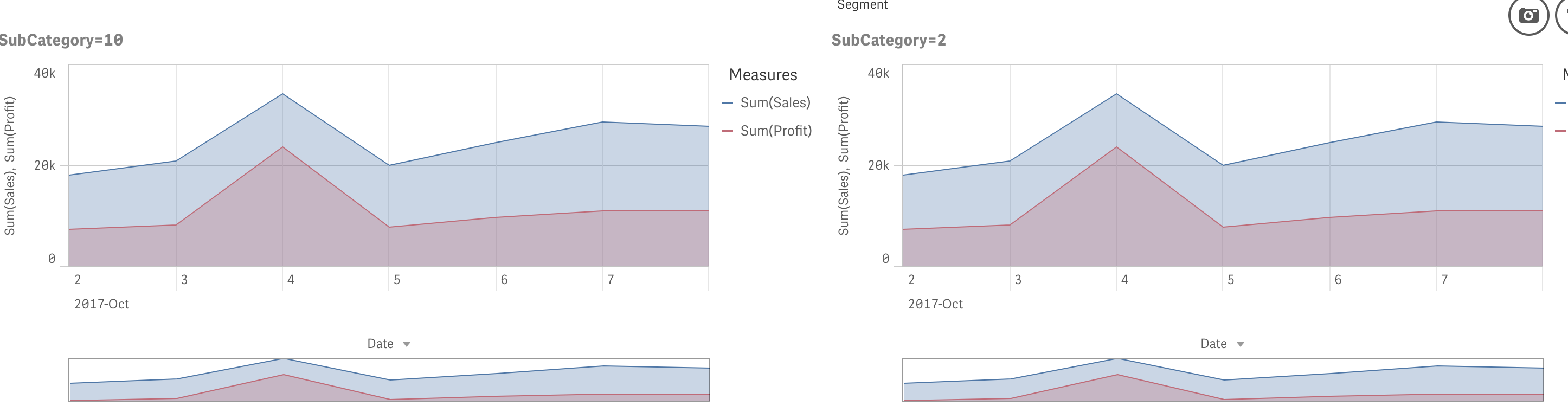
and the subcategory is fixed.
How could i achieve this?
was thinking use if(condition , then , else)--to put into Data-->Measure section?
here but did not find any example
could anyone give some suggestions? Thank you!
Have attached the qvf file for the reference.
246 Views
1 Reply
Partner - Master III
2017-11-02
12:05 AM
- Mark as New
- Bookmark
- Subscribe
- Mute
- Subscribe to RSS Feed
- Permalink
- Report Inappropriate Content
PFA.
Just change value in Set Analysis.
185 Views
Community Browser