Unlock a world of possibilities! Login now and discover the exclusive benefits awaiting you.
- Qlik Community
- :
- All Forums
- :
- QlikView App Dev
- :
- Help: In a Straight Table how to change the Dimens...
- Subscribe to RSS Feed
- Mark Topic as New
- Mark Topic as Read
- Float this Topic for Current User
- Bookmark
- Subscribe
- Mute
- Printer Friendly Page
- Mark as New
- Bookmark
- Subscribe
- Mute
- Subscribe to RSS Feed
- Permalink
- Report Inappropriate Content
Help: In a Straight Table how to change the Dimension Header Label text colour? I tried Custom Format Cell but no luck
Hello all,
Happy new year!
I have a Straight Table where I would like to change the colour of certain dimension label text.
However I am not sure how to do it or why it's not working.
| Header 1 | Header 2 | Header 3 | Header 4 |
|---|---|---|---|
I want something like the above example where Dimensions Header 3 and Header 4 are in different colours.
I tried doing this by going to Custom Format Cell by clicking on each Dimension (like above) and changing the Text Colour to another colour. And "Apply change to" set to Current Dimension.
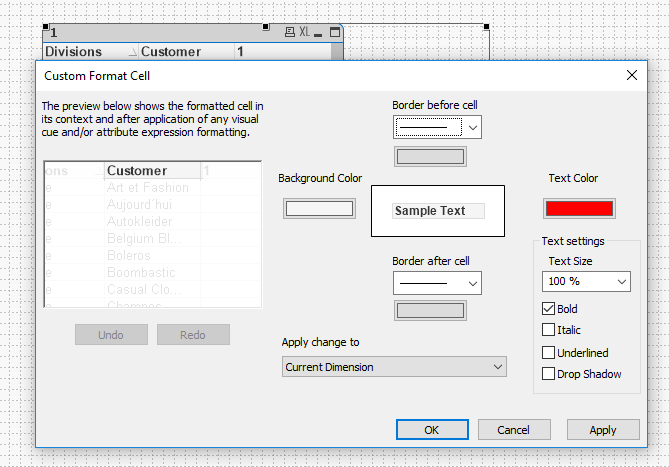
But this does not work.
Any suggestions please?
- Mark as New
- Bookmark
- Subscribe
- Mute
- Subscribe to RSS Feed
- Permalink
- Report Inappropriate Content
As long as I know it´s not possible.
You can put a textbox over that table so you can mimic what you need
- Mark as New
- Bookmark
- Subscribe
- Mute
- Subscribe to RSS Feed
- Permalink
- Report Inappropriate Content
Does this helps. PFA