Unlock a world of possibilities! Login now and discover the exclusive benefits awaiting you.
- Qlik Community
- :
- All Forums
- :
- QlikView App Dev
- :
- Last year in set analysis expression in the load s...
- Subscribe to RSS Feed
- Mark Topic as New
- Mark Topic as Read
- Float this Topic for Current User
- Bookmark
- Subscribe
- Mute
- Printer Friendly Page
- Mark as New
- Bookmark
- Subscribe
- Mute
- Subscribe to RSS Feed
- Permalink
- Report Inappropriate Content
Last year in set analysis expression in the load script
Hi, experts!
I have the following inconvenience, I need the last year before the selected one and then use it in the set analysis of another variable, all this inside the load script.
I tried this but only work if I use the content of variable directly on text object but not work if I use "Cant" in other formula in load script:
([Year] is a Field).
SET Cant= COUNT({<MonthYear,Year={$(=MAX([Year])-1)}>} DISTINCT IF(Date_Holiday >= ($(vInv_Date)) ) ); (Work on Text Object)
SET OtherFormula = SUM ( $(A) + $(Cant) ) ; (Not Work in Load Script)
Thanks in advance!
- « Previous Replies
-
- 1
- 2
- Next Replies »
- Mark as New
- Bookmark
- Subscribe
- Mute
- Subscribe to RSS Feed
- Permalink
- Report Inappropriate Content
I don't believe that set analysis works in script.
- Mark as New
- Bookmark
- Subscribe
- Mute
- Subscribe to RSS Feed
- Permalink
- Report Inappropriate Content
I think it can be achieved what you are asking for in a script, but it would not be through set analyses.
Regards
JH
- Mark as New
- Bookmark
- Subscribe
- Mute
- Subscribe to RSS Feed
- Permalink
- Report Inappropriate Content
Hi zebhashmi, thanks for answering, any clue how to deal with this? because I've tried everything I could imagine without success.
Regards!
- Mark as New
- Bookmark
- Subscribe
- Mute
- Subscribe to RSS Feed
- Permalink
- Report Inappropriate Content
Maybe this thread can help you.
- Mark as New
- Bookmark
- Subscribe
- Mute
- Subscribe to RSS Feed
- Permalink
- Report Inappropriate Content
Hi zebhashmi, thanks again for answering, but I still can't achieve my goal, I attach a very simplified example of what I need to do, there are 2 tries I made but no successful results.
For a question of maintenance in time it is not viable to use the code that I need to work in the script, directly in the text object, because it is already complex enough so I need to solve it with a variable in the script.
If you can give me some light on this, I'll be very grateful, because I've been spending some days for it.
- Mark as New
- Bookmark
- Subscribe
- Mute
- Subscribe to RSS Feed
- Permalink
- Report Inappropriate Content
Do you have any idea how to do this without set analysis? below I attached an qvw example. Thanks!
- Mark as New
- Bookmark
- Subscribe
- Mute
- Subscribe to RSS Feed
- Permalink
- Report Inappropriate Content
Sorry About that Can you share qvf file i do not have access right now on QVW
- Mark as New
- Bookmark
- Subscribe
- Mute
- Subscribe to RSS Feed
- Permalink
- Report Inappropriate Content
I don´t know what is QVF extension, but I can share the code:
In the script:
Table:
LOAD * INLINE
[Date, Year
01/01/2017, 2017
02/01/2017, 2017
03/01/2017, 2017
04/01/2017, 2017
01/01/2018, 2018
02/01/2018, 2018
03/01/2018, 2018
04/01/2018, 2018
];
Table2:
LOAD * INLINE
[DateHoliday
01/01/2017
03/01/2017
01/01/2018
03/01/2018
];
//SET Cant = COUNT( {<Year={$(=MAX([Year])-1)}>} DISTINCT IF([DateHoliday] = [Date], [DateHoliday])) ; //(Work on Text Object but not Here)
SET Cant = COUNT( {<Year={$(=Year(addyears(MAX([Date]), - 1))) } >} DISTINCT IF([DateHoliday] = [Date], [DateHoliday])) ; //(Work on Text Object but not Here)
SET OtherFormula = ( 10 + $(Cant) ) ; //(I need to use the variable created above in another formula in the load script.)
In the workspace:
• Select Year 2018 from the field.
• In a text object paste that:
='Variable '&'$'&'(Cant) should display 2 for year 2018: ' & $(Cant) & ' (Not Work)' &'
Expression content of the variable '&'$'&'(Cant) in text object: ' & COUNT({<Year={$(=MAX([Year])-1)}>} DISTINCT IF([DateHoliday] = [Date], [DateHoliday]))
& ' (Work)
Variable '&'$'&'(OtherFormula) should display 12 for year 2018: ' & $(OtherFormula) & ' (Not Work)'
Should display like this picture:
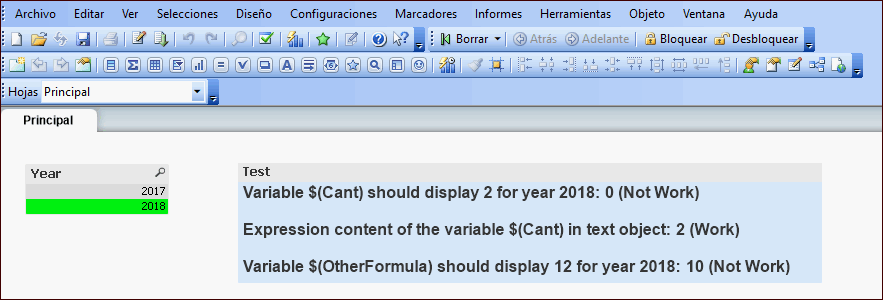
Thanks in advance!
- Mark as New
- Bookmark
- Subscribe
- Mute
- Subscribe to RSS Feed
- Permalink
- Report Inappropriate Content
Try this
Table:
LOAD * INLINE
[Date, Year
01/01/2017, 2017
02/01/2017, 2017
03/01/2017, 2017
04/01/2017, 2017
01/01/2018, 2018
02/01/2018, 2018
03/01/2018, 2018
04/01/2018, 2018
];
Table2:
LOAD * INLINE
[DateHoliday, Year
01/01/2017,2017
03/01/2017,2017
01/01/2018,2018
03/01/2018,2018
];
and in Text object
=count(Year(DateHoliday))
=10+count(Year(DateHoliday))
- « Previous Replies
-
- 1
- 2
- Next Replies »