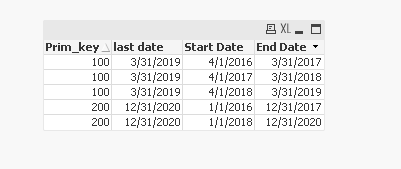Unlock a world of possibilities! Login now and discover the exclusive benefits awaiting you.
- Qlik Community
- :
- All Forums
- :
- QlikView App Dev
- :
- LOAD new field using set analysis
- Subscribe to RSS Feed
- Mark Topic as New
- Mark Topic as Read
- Float this Topic for Current User
- Bookmark
- Subscribe
- Mute
- Printer Friendly Page
- Mark as New
- Bookmark
- Subscribe
- Mute
- Subscribe to RSS Feed
- Permalink
- Report Inappropriate Content
LOAD new field using set analysis
Hi Experts,
I'm trying to insert a new field via the LOAD script called "End Date". This is the initial table:
| Prim_key | last_date | Start Date |
|---|---|---|
| 10001 | 3/31/2019 | 4/1/2016 |
| 10001 | 3/31/2019 | 4/1/2017 |
| 10001 | 3/31/2019 | 4/1/2018 |
| 10002 | 12/31/2020 | 1/1/2016 |
| 10002 | 12/31/2020 | 1/1/2018 |
End Date would be defined as follows:
- For each row, get the MIN Start Date (for particular Prim_key) that is greater than the Start Date of that active row. For example for the first row, Start Date is 4/1/2016. The values for all Start Date for Prim_key=10001 is 4/1/2016, 4/1/2017, 4/1/2018. The MIN out of all those values greater than the Start Date of the active row (4/1/2016) is 4/1/2017.
- Then subtract this value by 1. Using same example, the value for End Date for the first row would be 4/1/2017 minus 1 = 3/31/2017.
- IF there is no MIN Start (for particular Prim_key) that is greater than the Start Date of that row (another way of saying this is IF Start Date of current row = MAX Start Date for that Prim_key) then the value for End Date would be equal to last_date. So for example in the 3rd row, since there is no MIN Start Date for Prim_key=10001 greater than 4/1/2018 then End Date is equal to last_date, which is 3/3/1/2019.
I am having a hard time using set analysis to properly implement this in load script so that it is restricting the calculation to only within the set of values for a particular Prim_key as opposed to getting the min values in the entire table.
Final loaded table should look like this:
| Prim_key | last_date | Start Date | End Date |
|---|---|---|---|
| 10001 | 3/31/2019 | 4/1/2016 | 3/31/2017 |
| 10001 | 3/31/2019 | 4/1/2017 | 3/31/2018 |
| 10001 | 3/31/2019 | 4/1/2018 | 3/31/2019 |
| 10002 | 12/31/2020 | 1/1/2016 | 12/31/2017 |
| 10002 | 12/31/2020 | 1/1/2018 | 12/31/2020 |
Accepted Solutions
- Mark as New
- Bookmark
- Subscribe
- Mute
- Subscribe to RSS Feed
- Permalink
- Report Inappropriate Content
I'm trying to insert a new field via the LOAD script called "End Date".
if you want in load script
Table:
LOAD * INLINE [
Prim_key, Start Date, last date
100, 4/1/2016, 3/31/2019
100, 4/1/2017, 3/31/2019
100, 4/1/2018, 3/31/2019
200, 1/1/2016, 12/31/2020
200, 1/1/2018, 12/31/2020
];
Table2:
LOAD
*,
IF(Prim_key = Peek('Prim_key'), Date(Peek('Start Date')-1), [last date]) as [End Date]
Resident Table
Order By Prim_key, [Start Date] desc;
DROP Table Table;
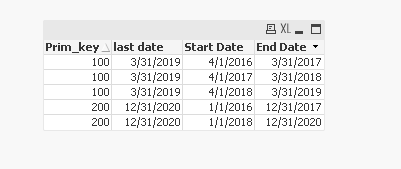
- Mark as New
- Bookmark
- Subscribe
- Mute
- Subscribe to RSS Feed
- Permalink
- Report Inappropriate Content
May be like attached
Expression used
If([Start Date]=Date(Max(TOTAL <Prim_key> [Start Date])),Date([last date]),Date(Below(TOTAL [Start Date])-1))
- Mark as New
- Bookmark
- Subscribe
- Mute
- Subscribe to RSS Feed
- Permalink
- Report Inappropriate Content
I'm trying to insert a new field via the LOAD script called "End Date".
if you want in load script
Table:
LOAD * INLINE [
Prim_key, Start Date, last date
100, 4/1/2016, 3/31/2019
100, 4/1/2017, 3/31/2019
100, 4/1/2018, 3/31/2019
200, 1/1/2016, 12/31/2020
200, 1/1/2018, 12/31/2020
];
Table2:
LOAD
*,
IF(Prim_key = Peek('Prim_key'), Date(Peek('Start Date')-1), [last date]) as [End Date]
Resident Table
Order By Prim_key, [Start Date] desc;
DROP Table Table;