Unlock a world of possibilities! Login now and discover the exclusive benefits awaiting you.
- Qlik Community
- :
- Forums
- :
- Analytics
- :
- New to Qlik Analytics
- :
- Sum based on selected month
- Subscribe to RSS Feed
- Mark Topic as New
- Mark Topic as Read
- Float this Topic for Current User
- Bookmark
- Subscribe
- Mute
- Printer Friendly Page
- Mark as New
- Bookmark
- Subscribe
- Mute
- Subscribe to RSS Feed
- Permalink
- Report Inappropriate Content
Sum based on selected month
Hello everyone,
I am new to Qlik Sense and i am trying to understand some basics.
I have the table shown below and i want to write an expression that gives me the sum of the "QTY" field starting from month number 1 until the number of month that will be given by the user.
So if the user wants to see the the aggregated quantity from Jan to Jun, he should be able to choose june (month number 6) and the formula should be able to calculate the sum of "QTY" from jan to jun.
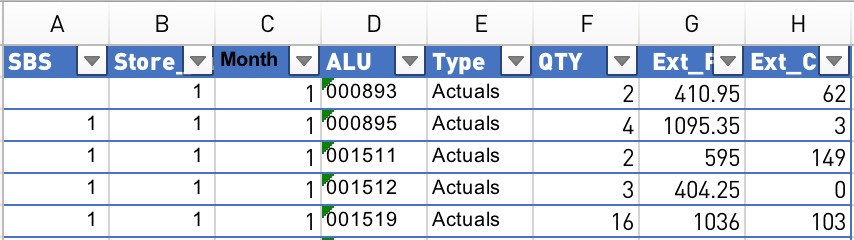
Basically i want to create a front end whereby the user chooses the month and the system is calculating values like "QTY" from month 1 until the chosen month, then i will use the result of the expression to update charts like the waterfall chart shown in the picture below
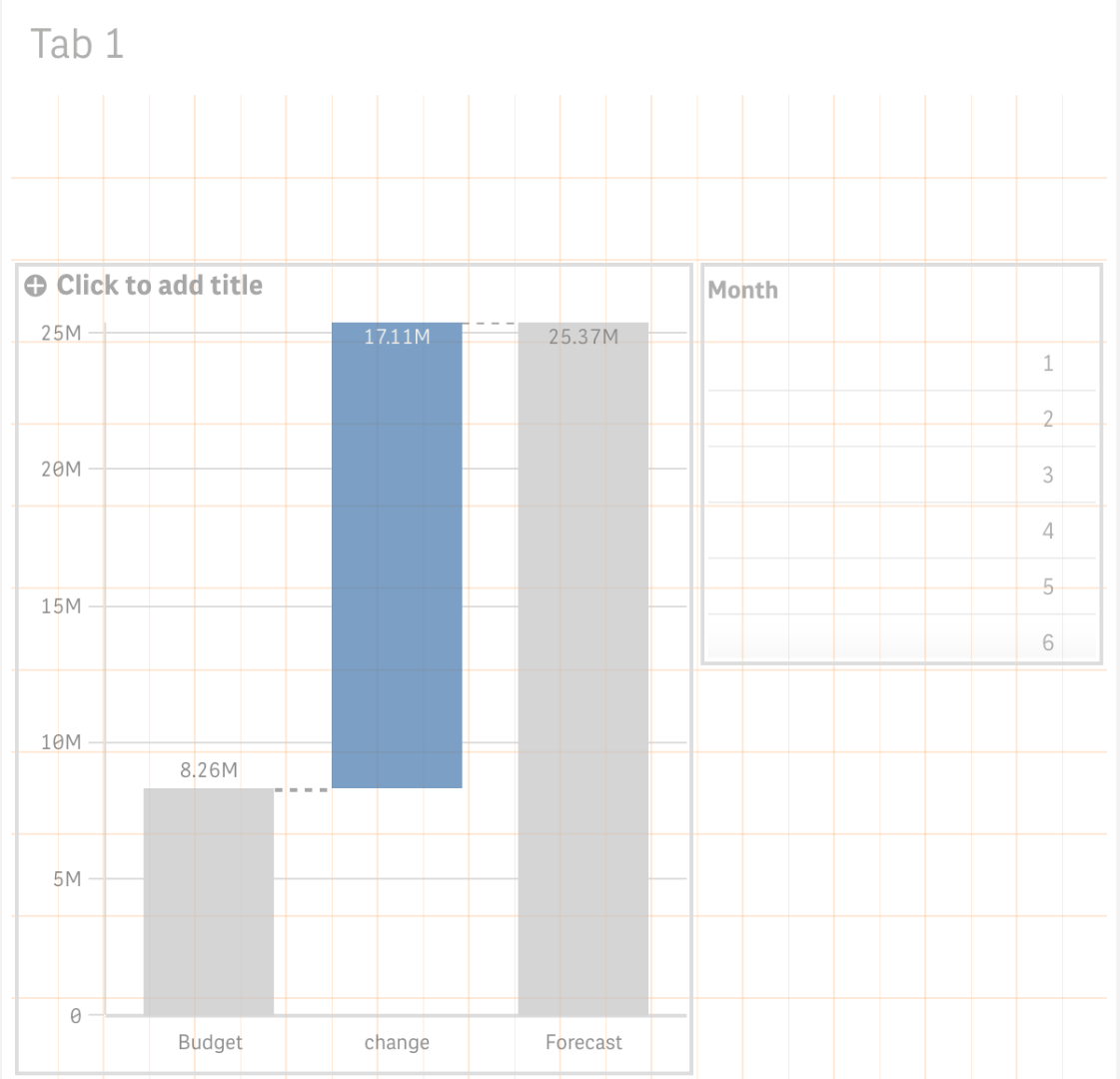
Thank you for the help,
Andreas
- Mark as New
- Bookmark
- Subscribe
- Mute
- Subscribe to RSS Feed
- Permalink
- Report Inappropriate Content
The expression should me something like this -
Sum({<Month={">=1<=6"},Month=>}QTY)
But it depends on your data model, how your date/month etc fields are defined, formatted and associated with other data.
- Mark as New
- Bookmark
- Subscribe
- Mute
- Subscribe to RSS Feed
- Permalink
- Report Inappropriate Content
Not entirely sure, Why Waterfall chart for this requirement. Can you share some data points from your model?
- Mark as New
- Bookmark
- Subscribe
- Mute
- Subscribe to RSS Feed
- Permalink
- Report Inappropriate Content
you can use an input box for Variable and pass the veritable to expression as qlik sense do not have input box you can do that with extension
- Mark as New
- Bookmark
- Subscribe
- Mute
- Subscribe to RSS Feed
- Permalink
- Report Inappropriate Content
Hi, I have a similar type of question . Like every month new data is loaded. Suppose its loaded on 25th of that month. I want to calculate the sum of QTY from 1st date of that month till 25th.