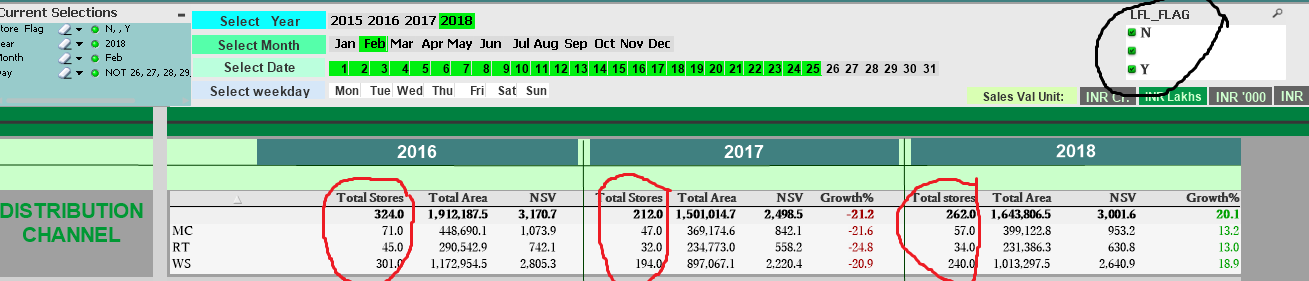Unlock a world of possibilities! Login now and discover the exclusive benefits awaiting you.
- Qlik Community
- :
- All Forums
- :
- QlikView App Dev
- :
- how to handle null values in list box ?
- Subscribe to RSS Feed
- Mark Topic as New
- Mark Topic as Read
- Float this Topic for Current User
- Bookmark
- Subscribe
- Mute
- Printer Friendly Page
- Mark as New
- Bookmark
- Subscribe
- Mute
- Subscribe to RSS Feed
- Permalink
- Report Inappropriate Content
how to handle null values in list box ?
Hi all
I want to handle null values in qlikview application so how to handle the same ?
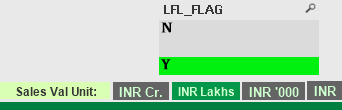
- Mark as New
- Bookmark
- Subscribe
- Mute
- Subscribe to RSS Feed
- Permalink
- Report Inappropriate Content
try this
Null is supressed in List box I think it is empty spaces, use Trim() to remove blank spaces.
Try like this in script
Load
*,
If(Len( Trim (Field) ) > 0 , Field) AS FieldNull
FROM DataSource;
Or in front end give calculated dimension
If(Len( Trim (Filed) ) > 0 , Field)
Hope this helps you.
- Mark as New
- Bookmark
- Subscribe
- Mute
- Subscribe to RSS Feed
- Permalink
- Report Inappropriate Content
This is giving an error
if(Len( Trim (Filed) ) > 0 , Field)
- Mark as New
- Bookmark
- Subscribe
- Mute
- Subscribe to RSS Feed
- Permalink
- Report Inappropriate Content
what error your getting?
- Mark as New
- Bookmark
- Subscribe
- Mute
- Subscribe to RSS Feed
- Permalink
- Report Inappropriate Content
its working for me
A:
load * Inline
[
OrdDate,TempID,ID #,So,
01.2018,1,01,10
11-23,2,02,11
1,1,,1
0,3,4,
];
LOAD * ,
Date(Date#(OrdDate,'MM.YYYY'),'DDMMYYYY') as New,
if(len(Trim([ID #]))>0,[ID #]) as First
Resident A;
- Mark as New
- Bookmark
- Subscribe
- Mute
- Subscribe to RSS Feed
- Permalink
- Report Inappropriate Content
This comma in this expression is giving an error
if(Len( Trim (Filed) ) > 0 , Field) when I am using in calculated dimension
- Mark as New
- Bookmark
- Subscribe
- Mute
- Subscribe to RSS Feed
- Permalink
- Report Inappropriate Content
its working for me
- Mark as New
- Bookmark
- Subscribe
- Mute
- Subscribe to RSS Feed
- Permalink
- Report Inappropriate Content
Hi
I want all (total stores)(circled in red) to have equal values in all three seasons when I select LFL_Flag as Yes (circled in black),so How to do that ?