Unlock a world of possibilities! Login now and discover the exclusive benefits awaiting you.
Announcements
Live today at 11 AM ET. Get your questions about Qlik Connect answered, or just listen in.
SIGN UP NOW
- Qlik Community
- :
- Forums
- :
- Analytics
- :
- New to Qlik Analytics
- :
- How to select a value from filter with JavaScript
Options
- Subscribe to RSS Feed
- Mark Topic as New
- Mark Topic as Read
- Float this Topic for Current User
- Bookmark
- Subscribe
- Mute
- Printer Friendly Page
Turn on suggestions
Auto-suggest helps you quickly narrow down your search results by suggesting possible matches as you type.
Showing results for
Anonymous
Not applicable
2018-03-26
10:35 AM
- Mark as New
- Bookmark
- Subscribe
- Mute
- Subscribe to RSS Feed
- Permalink
- Report Inappropriate Content
How to select a value from filter with JavaScript
Hi all hope you're fine,
I'm new with Qlik sense and I'm with mashup editor trying to select a value from a filter object on page load through JavaScript like in the below image:
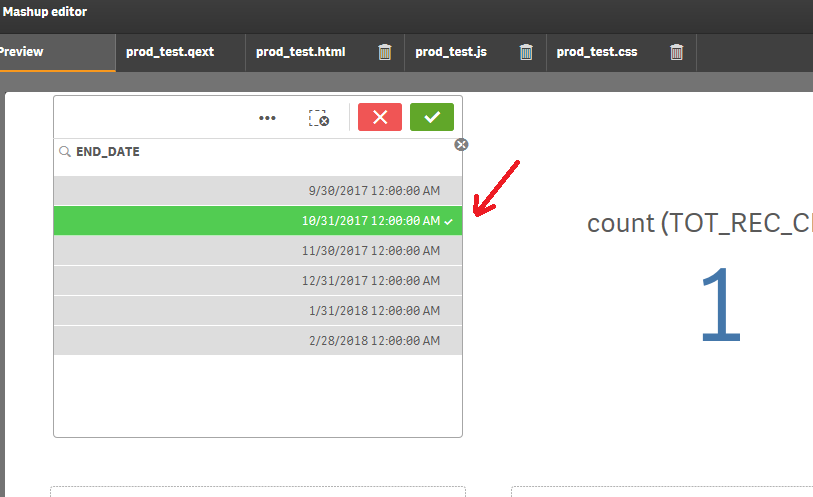
I was trying by selecting it looking for an Id but I didn't found a way, I did some tests into document ready method but without luck.
Someone has an idea or help to achieve it?
Thank you!
1,965 Views
1 Reply
Specialist III
2018-08-24
01:56 AM
- Mark as New
- Bookmark
- Subscribe
- Mute
- Subscribe to RSS Feed
- Permalink
- Report Inappropriate Content
Hi,
You Can tru using Field API.
app.getObject('CONTAINER ID','OBJECT ID').then(function(reply){
app.field('FIELDNAME').toggleSelect("FIELD VALUE", true);
});
This is a simpla example replace the Following
- CONTAINER ID(DIV ID)
- OBJECT ID(QS OBJECT ID)
- FIELDNAME
- FIELD VALUE TO BE SELECTED
1,765 Views
Community Browser