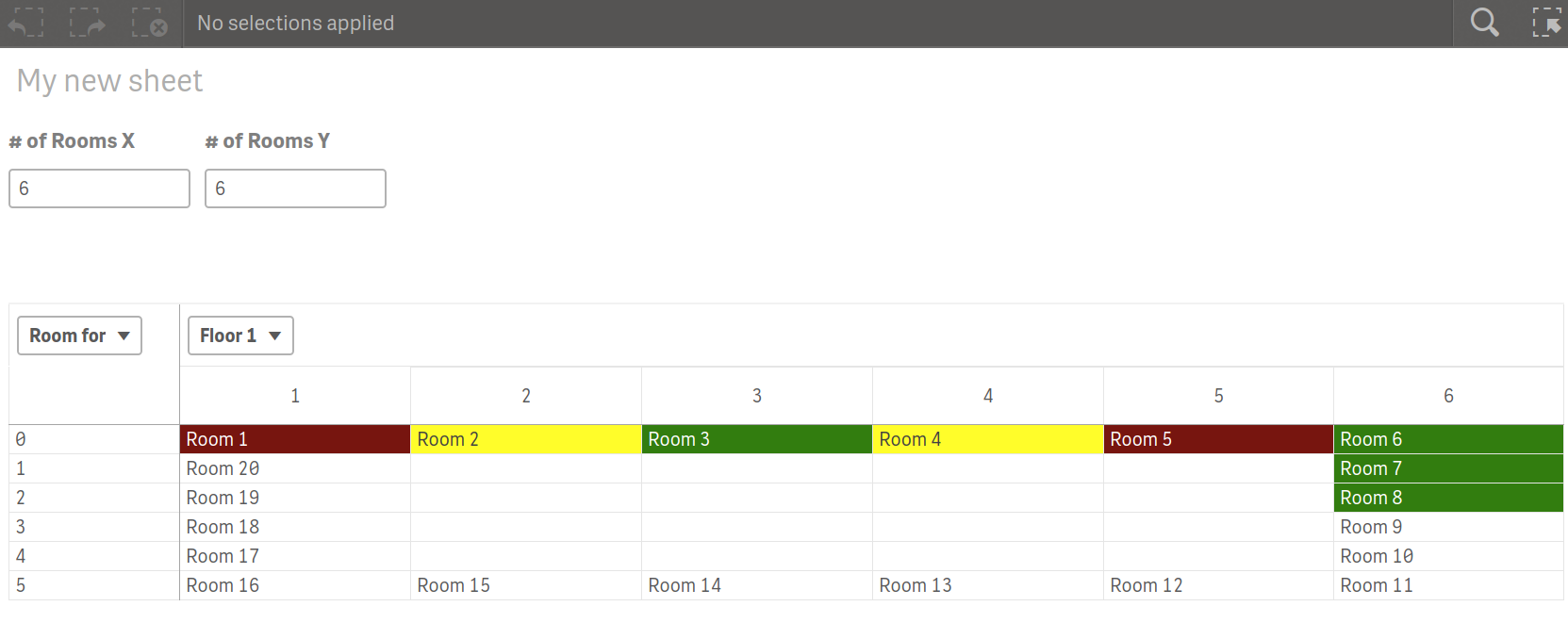Unlock a world of possibilities! Login now and discover the exclusive benefits awaiting you.
- Qlik Community
- :
- Forums
- :
- Analytics
- :
- App Development
- :
- AutoCAD Layout with color import to QlikSense
- Subscribe to RSS Feed
- Mark Topic as New
- Mark Topic as Read
- Float this Topic for Current User
- Bookmark
- Subscribe
- Mute
- Printer Friendly Page
- Mark as New
- Bookmark
- Subscribe
- Mute
- Subscribe to RSS Feed
- Permalink
- Report Inappropriate Content
AutoCAD Layout with color import to QlikSense
We have a real estate customer. They are making the floor plan in AutoCAD Layout.
We have data for each room like as follows
RoomID | StatusID | Status Name |
1 | 0 | Vacant |
2 | 1 | In Progress |
3 | 2 | Occupied |
4 | 1 | In Progress |
5 | 0 | Vacant |
6 | 2 | Occupied |
7 | 2 | Occupied |
8 | 2 | Occupied |
We need to make color indications with AutoCAD Layout in QlikSense like as follows.
ROOM 1 | ROOM 2 | ROOM 3 | ROOM 4 | ROOM5 | ROOM 7 |
Floor Plan (Floor1) | ROOM 8 | ||||
ROOM 9 | |||||
Queries:
- How can import the AutoCAD Layout to QlikSense?
- How can we show floor Plan layout with color indications in QlikSense (Layout with color same as above mentioned)? Are there any extensions available?
Appreciate quick support
- Mark as New
- Bookmark
- Subscribe
- Mute
- Subscribe to RSS Feed
- Permalink
- Report Inappropriate Content
You can achieve this layout with a Pivot Table in fact. I have used two calculated dimensions for the rows and columns so I get a grid. Then I have an expression that converts Row and Columns into a sequential room number along the edges of the table. Then it is a simple matter to create a background color calculation based on that to look up the room status from the room table and color code it accordingly: