Unlock a world of possibilities! Login now and discover the exclusive benefits awaiting you.
- Qlik Community
- :
- Forums
- :
- Analytics
- :
- App Development
- :
- set analysis fro not null values
- Subscribe to RSS Feed
- Mark Topic as New
- Mark Topic as Read
- Float this Topic for Current User
- Bookmark
- Subscribe
- Mute
- Printer Friendly Page
- Mark as New
- Bookmark
- Subscribe
- Mute
- Subscribe to RSS Feed
- Permalink
- Report Inappropriate Content
set analysis fro not null values
I'm writing set analysis for total charges where charge id is not null.
Sum({<[Charge ID]-={"' '"}, REVENUE_DATE={"<= $([REPORT DATE]) "}>} TOTAL_CHARGE_AMT)
but it doesn't seems to work . it gives me same result as sum(TOTAL_CHARGE_AMT). which is not right .
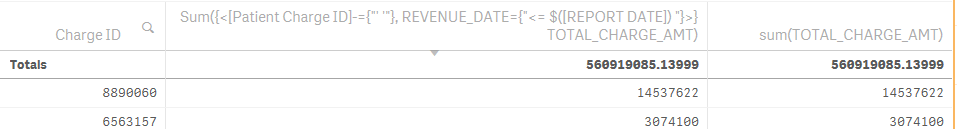
Any help is highly appreciated.
- « Previous Replies
-
- 1
- 2
- Next Replies »
Accepted Solutions
- Mark as New
- Bookmark
- Subscribe
- Mute
- Subscribe to RSS Feed
- Permalink
- Report Inappropriate Content
How about this
Sum({<[Patient Charge ID] ={"*"}, TOTAL_CHARGE_AMT = {">0"}>} TOTAL_CHARGE_AMT)
- Mark as New
- Bookmark
- Subscribe
- Mute
- Subscribe to RSS Feed
- Permalink
- Report Inappropriate Content
How about this
Sum({<[Charge ID] ={"*"}, REVENUE_DATE={"<=$(=[REPORT DATE])"}>} TOTAL_CHARGE_AMT)
- Mark as New
- Bookmark
- Subscribe
- Mute
- Subscribe to RSS Feed
- Permalink
- Report Inappropriate Content
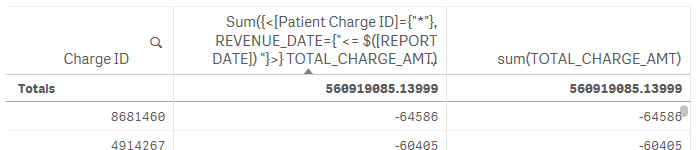
this doesn't seems to work either ![]()
- Mark as New
- Bookmark
- Subscribe
- Mute
- Subscribe to RSS Feed
- Permalink
- Report Inappropriate Content
Hi,
Null values are kinda tricky but you can read this article:
https://community.qlik.com/docs/DOC-3155
I'll also recommend you add value to null maybe a '-' This way you can do the set analysis like this
Sum({<[Charge ID]-={"-"}, REVENUE_DATE={"<= $([REPORT DATE]) "}>} TOTAL_CHARGE_AMT)
Hope this helps
Jose
- Mark as New
- Bookmark
- Subscribe
- Mute
- Subscribe to RSS Feed
- Permalink
- Report Inappropriate Content
What is the output that you are expecting to see?
- Mark as New
- Bookmark
- Subscribe
- Mute
- Subscribe to RSS Feed
- Permalink
- Report Inappropriate Content
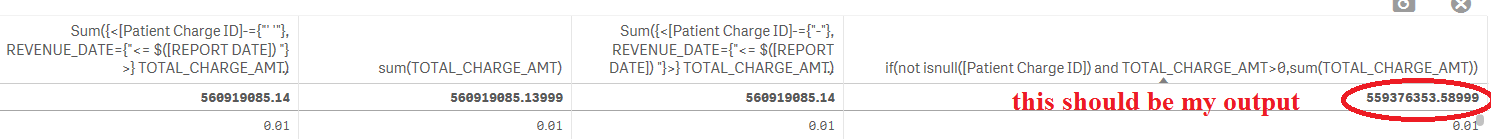
- Mark as New
- Bookmark
- Subscribe
- Mute
- Subscribe to RSS Feed
- Permalink
- Report Inappropriate Content
How about this
Sum({<[Patient Charge ID] ={"*"}, TOTAL_CHARGE_AMT = {">0"}>} TOTAL_CHARGE_AMT)
- Mark as New
- Bookmark
- Subscribe
- Mute
- Subscribe to RSS Feed
- Permalink
- Report Inappropriate Content
As always you are my life savor !!! thank you so much
- Mark as New
- Bookmark
- Subscribe
- Mute
- Subscribe to RSS Feed
- Permalink
- Report Inappropriate Content
Not always, but I try ![]()
- Mark as New
- Bookmark
- Subscribe
- Mute
- Subscribe to RSS Feed
- Permalink
- Report Inappropriate Content
Thank you jose ,even this with additional condition works now .
- « Previous Replies
-
- 1
- 2
- Next Replies »