Unlock a world of possibilities! Login now and discover the exclusive benefits awaiting you.
- Qlik Community
- :
- All Forums
- :
- QlikView App Dev
- :
- Waterfall chart with Stacked Bar
- Subscribe to RSS Feed
- Mark Topic as New
- Mark Topic as Read
- Float this Topic for Current User
- Bookmark
- Subscribe
- Mute
- Printer Friendly Page
- Mark as New
- Bookmark
- Subscribe
- Mute
- Subscribe to RSS Feed
- Permalink
- Report Inappropriate Content
Waterfall chart with Stacked Bar
Dear All,
We are having a scenario where we have to implement waterfall chart in qlikview which has a stacked bar at the end.
Please find below screenshot for reference:
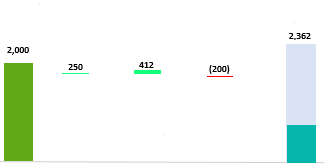
In above scenario, the issue we are facing is when we are entering expression for bar offset, the value is automatically adding up in the base expression.
E.g.: For expression 1, the value shown is 2000 which is correct.
For expression 2, the value 250 must be displayed, instead when we apply bar offset with value 2000 from 1st expression, the value on data point is showing 2250 (Exp1: 2000 + Exp2: 250). Same is the case with remaining expressions except for the last stacked bar.
Kindly suggest if there is any work around to achieve the desired result.
Regards,
Yuvraj Killedar
- Mark as New
- Bookmark
- Subscribe
- Mute
- Subscribe to RSS Feed
- Permalink
- Report Inappropriate Content
Hi Yuvraj,
Check this example please.
Regards
Miguel del Valle
- Mark as New
- Bookmark
- Subscribe
- Mute
- Subscribe to RSS Feed
- Permalink
- Report Inappropriate Content
you can refer the link below:
- Mark as New
- Bookmark
- Subscribe
- Mute
- Subscribe to RSS Feed
- Permalink
- Report Inappropriate Content
Hi Miguel,
Thanks for inputs.
Have gone through your solution, but my requirement is to achieve a stacked bar chart as mentioned in problem statement above.
- Mark as New
- Bookmark
- Subscribe
- Mute
- Subscribe to RSS Feed
- Permalink
- Report Inappropriate Content
Hi Kanchan,
Thanks for the inputs.
Have gone through the link provided, but value on data point is giving issue in the solution qvw attached which is the same issue I am facing.