Unlock a world of possibilities! Login now and discover the exclusive benefits awaiting you.
- Qlik Community
- :
- All Forums
- :
- QlikView App Dev
- :
- How to take values from one column to another
- Subscribe to RSS Feed
- Mark Topic as New
- Mark Topic as Read
- Float this Topic for Current User
- Bookmark
- Subscribe
- Mute
- Printer Friendly Page
- Mark as New
- Bookmark
- Subscribe
- Mute
- Subscribe to RSS Feed
- Permalink
- Report Inappropriate Content
How to take values from one column to another
Hello dear all,
I have a tough question, which trying to resolve third day:
So, I have massive of data, but it`s necessary to make some changes
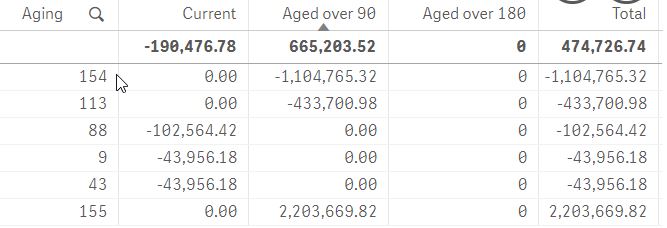
It`s necessary to have: If there are values with "-" at the beginning, they should have the same Aging as the next value without "-" at the beginning. So I have bellow formulas in visualisation:
Aging is taking from script;
Current is Sum({<[Aging] = {"<89"}>} [Amount.Loc]);
Aged over is Sum({<[Aging] = {">89<179"}>} [Amount.Loc]);
Total is sum([Amount.Loc])
So the main aim is to have sum of money with "-" at the same column as the next positive sum.
Thanks in advance
- Tags:
- qlikview_scripting
- « Previous Replies
-
- 1
- 2
- Next Replies »
- Mark as New
- Bookmark
- Subscribe
- Mute
- Subscribe to RSS Feed
- Permalink
- Report Inappropriate Content
Hi,
what is required output???
Regards
Please appreciate our Qlik community members by giving Kudos for sharing their time for your query. If your query is answered, please mark the topic as resolved 🙂
- Mark as New
- Bookmark
- Subscribe
- Mute
- Subscribe to RSS Feed
- Permalink
- Report Inappropriate Content
So in above example, all data should be in Aged Over 90. And should look equal as Total.
Aging should be '155' as last Positive value
- Mark as New
- Bookmark
- Subscribe
- Mute
- Subscribe to RSS Feed
- Permalink
- Report Inappropriate Content
sorry i don't get your logic..
Regards,
Please appreciate our Qlik community members by giving Kudos for sharing their time for your query. If your query is answered, please mark the topic as resolved 🙂
- Mark as New
- Bookmark
- Subscribe
- Mute
- Subscribe to RSS Feed
- Permalink
- Report Inappropriate Content
Sorry for not quite understandable explanation.
So, we have sums of money for 1 vendor. And if aging is more than 90 days, these sums go to column Aged over 90.
If less, they are in column Current. But there are 2 types of these sums, which are begins with "-" and without it.
The aim to have sums with "-" with same aging, which has next sum without "-".
So if again it`s about above example, we have five sums of money with minuses at the beginning, and last sum without it. So all five sums, should have aging 155 as the last raw.
- Mark as New
- Bookmark
- Subscribe
- Mute
- Subscribe to RSS Feed
- Permalink
- Report Inappropriate Content
Do you want to make -ve values in current column, as Positive in the next column, right?
- Mark as New
- Bookmark
- Subscribe
- Mute
- Subscribe to RSS Feed
- Permalink
- Report Inappropriate Content
Yes, -*value* should have the same column as the next positive value for the vendor
- Mark as New
- Bookmark
- Subscribe
- Mute
- Subscribe to RSS Feed
- Permalink
- Report Inappropriate Content
Use Fabs() function on the same expression
- Mark as New
- Bookmark
- Subscribe
- Mute
- Subscribe to RSS Feed
- Permalink
- Report Inappropriate Content
use column function
- Mark as New
- Bookmark
- Subscribe
- Mute
- Subscribe to RSS Feed
- Permalink
- Report Inappropriate Content
Change the number format:
You can set your expression as integer (for example) :
#.##0;#.##0
the second format is for negative values.
You could use
#.##0;(#.##0) to include () on negative values instead of '-'
- « Previous Replies
-
- 1
- 2
- Next Replies »