Unlock a world of possibilities! Login now and discover the exclusive benefits awaiting you.
- Qlik Community
- :
- Forums
- :
- Analytics
- :
- New to Qlik Analytics
- :
- Am unable to install the Qlik sense setup getting ...
- Subscribe to RSS Feed
- Mark Topic as New
- Mark Topic as Read
- Float this Topic for Current User
- Bookmark
- Subscribe
- Mute
- Printer Friendly Page
- Mark as New
- Bookmark
- Subscribe
- Mute
- Subscribe to RSS Feed
- Permalink
- Report Inappropriate Content
Am unable to install the Qlik sense setup getting below error.
I have attached the below error for reference, Could you pls someone help on this issue?
- Mark as New
- Bookmark
- Subscribe
- Mute
- Subscribe to RSS Feed
- Permalink
- Report Inappropriate Content
Hello,
WIN-JV10GF5P3TV-> this is the name of your computer or your domain and if it's your domain could you try the below
WIN-JV10GF5P3TV\administrator
Also, make sure that the password is not in blank
Regards
- Mark as New
- Bookmark
- Subscribe
- Mute
- Subscribe to RSS Feed
- Permalink
- Report Inappropriate Content
This machine is not in the domain, Am trying to implement this qlik sense in my own VM machine. So let me know if we want to make any changes.
- Mark as New
- Bookmark
- Subscribe
- Mute
- Subscribe to RSS Feed
- Permalink
- Report Inappropriate Content
Hello,
Ok, what you can do is try to login in this way:
Namemachine\user
For example, the name of my computer is MXCN412BN23 and if my machine is not in a domain I should use something like MXCN412BN23\Administrator
Also, normally with a new account in a VM server, the Administrator account doesn't have a password so you must to set a password for this account. Also, check that the account is not blocked
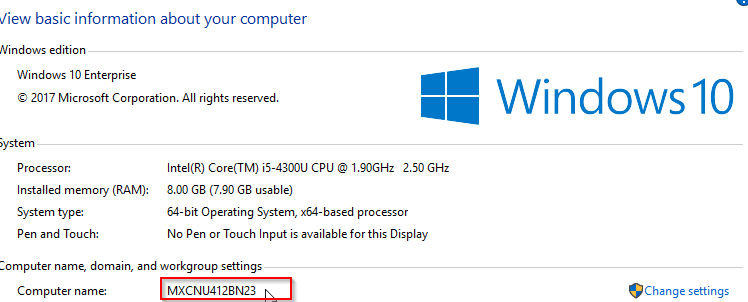
- Mark as New
- Bookmark
- Subscribe
- Mute
- Subscribe to RSS Feed
- Permalink
- Report Inappropriate Content
In this step, you need to enter username and password for the account that you want to run the QlikSense services (account must have logon as a service permissions).
If you are installing QSE on your own server, just enter the local account (ex: .\administrator)
FYI:
Follow this step to create account in Windows Server: How to Create a Local Administrator User Account on Windows Server 2012 (R2)
Follow this step to give permission to your account: https://www.gfi.com/support/products/how-do-i-configure-an-user-account-to-have-logon-as-a-service-p...
- Mark as New
- Bookmark
- Subscribe
- Mute
- Subscribe to RSS Feed
- Permalink
- Report Inappropriate Content
I have tried the above as well, But no luck getting the same error.