Unlock a world of possibilities! Login now and discover the exclusive benefits awaiting you.
- Qlik Community
- :
- All Forums
- :
- QlikView App Dev
- :
- Re-sizing Trellis Charts
- Subscribe to RSS Feed
- Mark Topic as New
- Mark Topic as Read
- Float this Topic for Current User
- Bookmark
- Subscribe
- Mute
- Printer Friendly Page
- Mark as New
- Bookmark
- Subscribe
- Mute
- Subscribe to RSS Feed
- Permalink
- Report Inappropriate Content
Re-sizing Trellis Charts
I suspect I know the answer to this, but I thought I'd ask.
I want to make a trellis chart to show values on three countries (from a list). QV clearly calculates the allowable size of the trellis chart from the number of possibly results...
(Has a think - maybe if I set up an inline table with only the three countries in it, with two fields, country & MajorCountry, then use MajorCountry as the Dimension - hmmm, that didn't work :-()
I understand how to use ctrl-shift to adjust the chart area within the box, but is there a way to force the sizing of the trellis chart?
Bob
- « Previous Replies
-
- 1
- 2
- Next Replies »
- Mark as New
- Bookmark
- Subscribe
- Mute
- Subscribe to RSS Feed
- Permalink
- Report Inappropriate Content
You can use a fixed number of rows and columns under the trellis settings. Is that what you mean?
- Mark as New
- Bookmark
- Subscribe
- Mute
- Subscribe to RSS Feed
- Permalink
- Report Inappropriate Content
No, I understand that, but the trellis charts do not scale to fit the size of the area available. I want to make the charts scale to make the most of whatever area I define for the whole group.
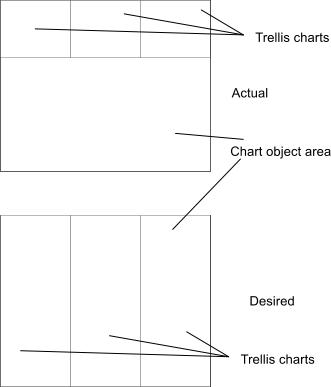
- Mark as New
- Bookmark
- Subscribe
- Mute
- Subscribe to RSS Feed
- Permalink
- Report Inappropriate Content
Ah! That I don't know, and I'm curious myself. I don't really use trellis charts, but when I've poked at them, I've seen that same problem. I don't know how to fix it.
- Mark as New
- Bookmark
- Subscribe
- Mute
- Subscribe to RSS Feed
- Permalink
- Report Inappropriate Content
I can achieve the Desired when I force the number of rows to be fixed at 1.
- Mark as New
- Bookmark
- Subscribe
- Mute
- Subscribe to RSS Feed
- Permalink
- Report Inappropriate Content
Thanks - going to one row gets me much nearer, but not quite near enough.
Never mind, plan B awaits....
- Mark as New
- Bookmark
- Subscribe
- Mute
- Subscribe to RSS Feed
- Permalink
- Report Inappropriate Content
Hi,
Maybe a macro would help with a more dynamic setting of rows and columns in the trellis chart ? e.g.
Set the number of columns to '3' but have a 'vCol' variable that sets a lower value if selections have reduced the number of columns =if(GetPossibleCount(country)<3,GetPossibleCount(country),3).
Set up a similar 'vRow' variable with another expression (depending on range expected).
then set up a macro, triggered OnActivate (for the sheet) and OnAnySelect (for the document) to do the following;
set c=ActiveDocument.GetVariable("vCol")
set r=ActiveDocument.GetVariable("vRow")
set chart = ActiveDocument.GetSheetObject("CH01")
set p = chart.GetProperties
p.ChartProperties.TrellisProperties.EnablePrimaryDimension=true
p.ChartProperties.TrellisProperties.EnableSecondaryDimension=False
p.ChartProperties.TrellisProperties.Columns=c.GetContent.String
p.ChartProperties.TrellisProperties.Rows=r.GetContent.String
chart.SetProperties p
That might give you the layout control you're looking for,
Regards,
HD
- Mark as New
- Bookmark
- Subscribe
- Mute
- Subscribe to RSS Feed
- Permalink
- Report Inappropriate Content
Hi HD
Although this is an old post, I would like to clarify your reply which is relevant to me right now.
I tried to use your Macro suggestion but it didn't work.
Attached my model, Can you please assist?
- Mark as New
- Bookmark
- Subscribe
- Mute
- Subscribe to RSS Feed
- Permalink
- Report Inappropriate Content
Hi Ori Tal,
I was looking the file you sent and the macro works, only you have to configure the trigger on the document.
You should set the action in the variable in the Document Properties options
Attached the new file
Regards
Thomas M.
- Mark as New
- Bookmark
- Subscribe
- Mute
- Subscribe to RSS Feed
- Permalink
- Report Inappropriate Content
Hi,
You can simply go to trellis properties and change the number of rows to number of values you want to trellis for (say 2 if you want to trellis for 2 countries) and change number of rows to 1. It worked for me.
Regards,
Abhinav Garg
- « Previous Replies
-
- 1
- 2
- Next Replies »