Unlock a world of possibilities! Login now and discover the exclusive benefits awaiting you.
- Qlik Community
- :
- All Forums
- :
- QlikView App Dev
- :
- Vanishing Charts - Existing charts just disappear....
- Subscribe to RSS Feed
- Mark Topic as New
- Mark Topic as Read
- Float this Topic for Current User
- Bookmark
- Subscribe
- Mute
- Printer Friendly Page
- Mark as New
- Bookmark
- Subscribe
- Mute
- Subscribe to RSS Feed
- Permalink
- Report Inappropriate Content
Vanishing Charts - Existing charts just disappear. Must maximize to see!
I have the problem of vanishing charts.
Situation:
I have some existing .QVW files that contain several charts. All charts load up perfectly fine when the file is first opened.
However if I make any action such as choosing a field to filter or minimizing any chart, then a few specific charts just vanish.
The title, axis and legend all stay the same, but just the chart graphic itself vanishes, leaving white space.
Below is an example of Before and After I make a small action, triggering some charts to vanish.
Before:
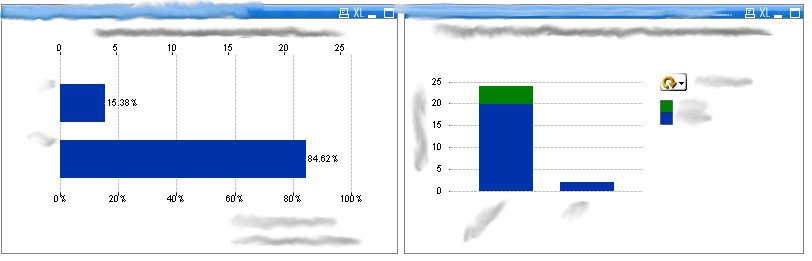
After:
The chart on the left is not affected. The chart on the right loses the chart!

Anyone have a similar issue?
Help is very much appreciated.
Thank you.
- Mark as New
- Bookmark
- Subscribe
- Mute
- Subscribe to RSS Feed
- Permalink
- Report Inappropriate Content
hi,
Can you attach that file.
Regards,
Jagan.
- Mark as New
- Bookmark
- Subscribe
- Mute
- Subscribe to RSS Feed
- Permalink
- Report Inappropriate Content
we are having the same issue with QV11, on QV Desktop and with IE plugin, we must switch to another tab and then return to make the graph reappear. This does not happen with ajax mode.
which version are you running ?
this happens on the new grid containers.
- Mark as New
- Bookmark
- Subscribe
- Mute
- Subscribe to RSS Feed
- Permalink
- Report Inappropriate Content
Anything new with that?
I'm experiencing the same thing
- Mark as New
- Bookmark
- Subscribe
- Mute
- Subscribe to RSS Feed
- Permalink
- Report Inappropriate Content
I am using v10 SR4 and am having a similar problem.
If the chart has a scroll bar on the axil, clicking the scroll arrow seems to display the chart.
Is it the same for you?
- Mark as New
- Bookmark
- Subscribe
- Mute
- Subscribe to RSS Feed
- Permalink
- Report Inappropriate Content
The same for me. I am using v10 SR4 as well