Unlock a world of possibilities! Login now and discover the exclusive benefits awaiting you.
- Qlik Community
- :
- All Forums
- :
- QlikView App Dev
- :
- Alert to Use User preferences to send mail
- Subscribe to RSS Feed
- Mark Topic as New
- Mark Topic as Read
- Float this Topic for Current User
- Bookmark
- Subscribe
- Mute
- Printer Friendly Page
- Mark as New
- Bookmark
- Subscribe
- Mute
- Subscribe to RSS Feed
- Permalink
- Report Inappropriate Content
Alert to Use User preferences to send mail
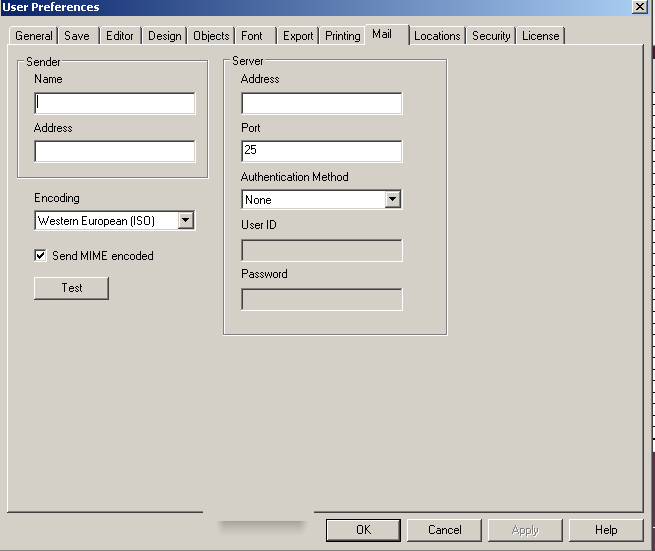
Hi Guys
I am trying to use an Alert to fire off an email,
Can anyone advise what info I need to put in the above screen , I assume this is how it links to my mail, to the best of my knowledge my work mail fires off a database and not a server.
Havent got a clue about this would really appreciate some help
Thanks
- Tags:
- new_to_qlikview
Accepted Solutions
- Mark as New
- Bookmark
- Subscribe
- Mute
- Subscribe to RSS Feed
- Permalink
- Report Inappropriate Content
Sender name and address are arbitrary. Server Address = your SMTP server. Username and password are the usual SMTP username and password. Take a look at your Outlook settings and just copy it from there. If you have Exchange, ping your email administrator and ask him what you should enter instead of an SMTP server.
Regards,
Vlad
- Mark as New
- Bookmark
- Subscribe
- Mute
- Subscribe to RSS Feed
- Permalink
- Report Inappropriate Content
Sender name and address are arbitrary. Server Address = your SMTP server. Username and password are the usual SMTP username and password. Take a look at your Outlook settings and just copy it from there. If you have Exchange, ping your email administrator and ask him what you should enter instead of an SMTP server.
Regards,
Vlad
- Mark as New
- Bookmark
- Subscribe
- Mute
- Subscribe to RSS Feed
- Permalink
- Report Inappropriate Content
Vlad
I got the mail to fire based on the alert ,
Do you know if it is possible to attach a chart to this mail ?
Thanks
A
- Mark as New
- Bookmark
- Subscribe
- Mute
- Subscribe to RSS Feed
- Permalink
- Report Inappropriate Content
I don't think that's possible, no.
- Mark as New
- Bookmark
- Subscribe
- Mute
- Subscribe to RSS Feed
- Permalink
- Report Inappropriate Content
Thanks Vlad
I could use the alert as a reminder for me to send a mail,
Is it possible to write a macro that exports a Chart to Excel then attaches to mail.
I have one that I use in EXcle , creates a mail and attaches the Excel Doc and sends it to whomever, could you help me edit this for Qlikview at all ??
I really dont know
Thanks
- Mark as New
- Bookmark
- Subscribe
- Mute
- Subscribe to RSS Feed
- Permalink
- Report Inappropriate Content
I'm sorry, that sounds like a bit too much work for a forum, sounds more like a consulting project...