Unlock a world of possibilities! Login now and discover the exclusive benefits awaiting you.
- Qlik Community
- :
- All Forums
- :
- QlikView App Dev
- :
- Bar Chart axes
- Subscribe to RSS Feed
- Mark Topic as New
- Mark Topic as Read
- Float this Topic for Current User
- Bookmark
- Subscribe
- Mute
- Printer Friendly Page
- Mark as New
- Bookmark
- Subscribe
- Mute
- Subscribe to RSS Feed
- Permalink
- Report Inappropriate Content
Bar Chart axes
Hi,
I just can't seem to find an option that let's you put the axes title along the axes. i.e. below the values.
Kind Regards
Razak
Accepted Solutions
- Mark as New
- Bookmark
- Subscribe
- Mute
- Subscribe to RSS Feed
- Permalink
- Report Inappropriate Content
Hi
You can add your own title below the anywher in the bar chart using the
chart Properties --> Presentation --> text in chart --> Click Add button and add your own text inside the chart.
Then pressing the keyboard button ctrl + shift same time and you can move/change your text or bars width
height.
Here you can move your own text below your axes values.
Regards
Ashok
- Mark as New
- Bookmark
- Subscribe
- Mute
- Subscribe to RSS Feed
- Permalink
- Report Inappropriate Content
Hi
will you check in the bar chart properties --> dimension tab --- > show legend and label in checked
Regards
- Mark as New
- Bookmark
- Subscribe
- Mute
- Subscribe to RSS Feed
- Permalink
- Report Inappropriate Content
What do you mean? by the fault you'll see the dimension description in every bar...
- Mark as New
- Bookmark
- Subscribe
- Mute
- Subscribe to RSS Feed
- Permalink
- Report Inappropriate Content
You want something like this?
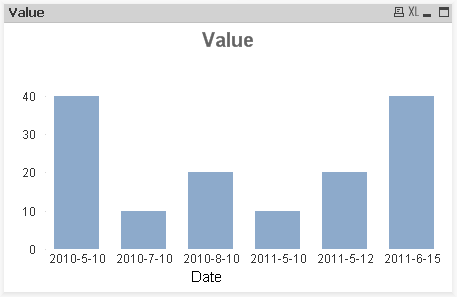
I don't think that you can set the position of the dimension label as property, but you can
a) disable the label in dimension tab
b) create a text in chart in presentation tab, entering the dimension label as text
c) resize you bar chart area and reposition your text in chart box using CTRL-SHIFT on the chart object
Hope this helps,
Stefan
- Mark as New
- Bookmark
- Subscribe
- Mute
- Subscribe to RSS Feed
- Permalink
- Report Inappropriate Content
Hi
You can add your own title below the anywher in the bar chart using the
chart Properties --> Presentation --> text in chart --> Click Add button and add your own text inside the chart.
Then pressing the keyboard button ctrl + shift same time and you can move/change your text or bars width
height.
Here you can move your own text below your axes values.
Regards
Ashok
- Mark as New
- Bookmark
- Subscribe
- Mute
- Subscribe to RSS Feed
- Permalink
- Report Inappropriate Content
Thanks!!!