Unlock a world of possibilities! Login now and discover the exclusive benefits awaiting you.
- Qlik Community
- :
- All Forums
- :
- QlikView App Dev
- :
- Selecting a limited amount of rows in Excel as tab...
- Subscribe to RSS Feed
- Mark Topic as New
- Mark Topic as Read
- Float this Topic for Current User
- Bookmark
- Subscribe
- Mute
- Printer Friendly Page
- Mark as New
- Bookmark
- Subscribe
- Mute
- Subscribe to RSS Feed
- Permalink
- Report Inappropriate Content
Selecting a limited amount of rows in Excel as table
I have a excel table which is autmatically generated out of another tool. This tool generates two tables of data in the same sheet, the first one with absolute figures, the second one with relative.
I want to use the set of rows containing the absolute data as a table in qlikview. How do I do this.
E.g.: I want to use rows 9 to 500 from the sheete, but not 1 -> 8 and everything above 500.
Can this be done ?
Thanks in advance !
Accepted Solutions
- Mark as New
- Bookmark
- Subscribe
- Mute
- Subscribe to RSS Feed
- Permalink
- Report Inappropriate Content
Sorry, we're talking about different wizards. Instead of that wizard, go to the "Edit Script" window and select the "Table Files" button. After selecting the file you want to import, you will be shown a preview of the data and there you will be able to change the header size.
karl
- Mark as New
- Bookmark
- Subscribe
- Mute
- Subscribe to RSS Feed
- Permalink
- Report Inappropriate Content
In the wizard that you use to import an Excel file, you can skip the first 8 lines by changing the header size to 8 lines. This option is located in the top middle part of the wizard above the preview of the excel data. If you want to select the first 500 records, use the first keyword:
First 10 Load * from abc.csv;
Karl
- Mark as New
- Bookmark
- Subscribe
- Mute
- Subscribe to RSS Feed
- Permalink
- Report Inappropriate Content
Hey Karl,
thanks for this quick response. The "First"-command works fine, but how can I increase this "Header-size" in the script itself ? The option in the wizard is not shown (screenshot) 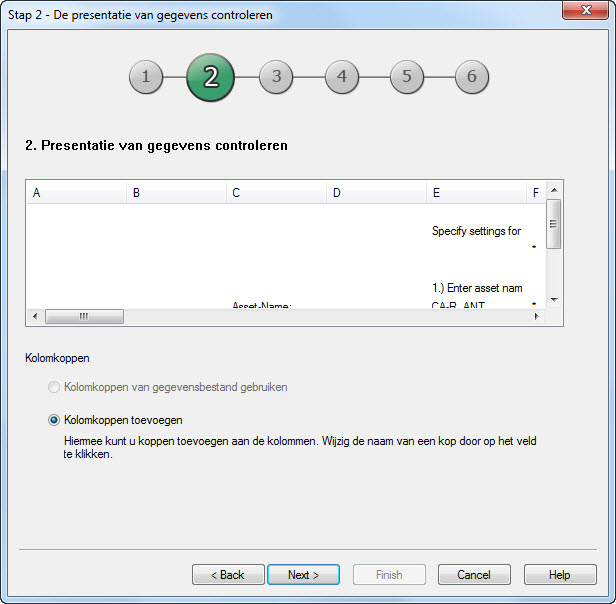 ?
?
- Mark as New
- Bookmark
- Subscribe
- Mute
- Subscribe to RSS Feed
- Permalink
- Report Inappropriate Content
Sorry, we're talking about different wizards. Instead of that wizard, go to the "Edit Script" window and select the "Table Files" button. After selecting the file you want to import, you will be shown a preview of the data and there you will be able to change the header size.
karl