Unlock a world of possibilities! Login now and discover the exclusive benefits awaiting you.
- Qlik Community
- :
- All Forums
- :
- QlikView App Dev
- :
- Help in accumulation formulas (Replacing above)
- Subscribe to RSS Feed
- Mark Topic as New
- Mark Topic as Read
- Float this Topic for Current User
- Bookmark
- Subscribe
- Mute
- Printer Friendly Page
- Mark as New
- Bookmark
- Subscribe
- Mute
- Subscribe to RSS Feed
- Permalink
- Report Inappropriate Content
Help in accumulation formulas (Replacing above)
I have a straight table with the KPI values by Month and Year, I want to show in this same table some expressions:
1. The variation between the current Month and the Previous
2. The accumulated variations (1) along the current year
3. The variation between the current Month and the same Month on the last Year (12 Months variation)
I've already built all the expressions, however the last one makes the table show all the years I have in my table because is using 1 as the set identifier. How can I replace this and keep only the selected period with the correct accumulations?
Expression 3 disabled:
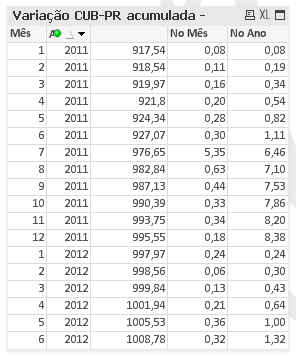
Expression 3 enabled:
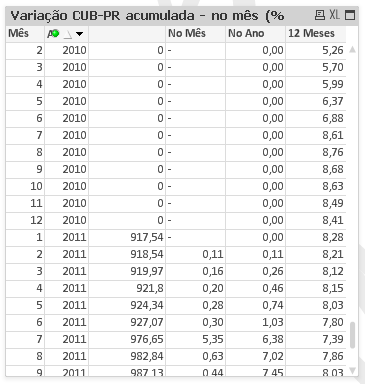
Expression 3 formula:
if(
sum({1<[Descrição do Subindicador]={'CUB-PR'}>} Valor)>0,
if(
IsNull(above(total sum({1<[Descrição do Subindicador]={'CUB-PR'}>} Valor))),
0,
((
sum({1<[Descrição do Subindicador]={'CUB-PR'}>} Valor)
/
above(total sum({1<[Descrição do Subindicador]={'CUB-PR'}>} Valor),12,0)
-1)*100
)
)
)
Can someone help me please?
Accepted Solutions
- Mark as New
- Bookmark
- Subscribe
- Mute
- Subscribe to RSS Feed
- Permalink
- Report Inappropriate Content
Hi,
The problem was solved.. I used the Only() in the expression with AddMonths like you said however for this to work I must have 1 select value for year, as my client agreed with this, so that's ok.
Thanks for your help!
- Mark as New
- Bookmark
- Subscribe
- Mute
- Subscribe to RSS Feed
- Permalink
- Report Inappropriate Content
Try using Monthname Functions with AddMonths(Date,-12) You could use this in SET to avoid using above
- Mark as New
- Bookmark
- Subscribe
- Mute
- Subscribe to RSS Feed
- Permalink
- Report Inappropriate Content
You can add years to all of your sets:
{1<[Descrição do Subindicador]={'CUB-PR'}, Year=P({$}Year)>}
- Mark as New
- Bookmark
- Subscribe
- Mute
- Subscribe to RSS Feed
- Permalink
- Report Inappropriate Content
Hi,
thanks for the quick response... Like this?
sum({$<[Descrição do Subindicador]={'CUB-PR'},Ano={"$(=Year(AddMonths(Date#([Ano Mês],'YYYY/MMM'),-12)))"}>} Valor)
If put the modifier expression in a new the result appears to be correct (last year), however the expression "12 Meses" doesn't show any value:
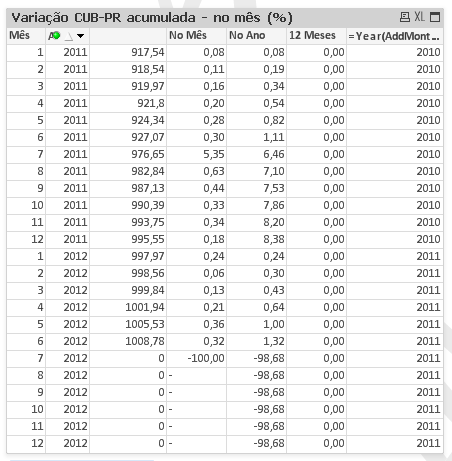
- Mark as New
- Bookmark
- Subscribe
- Mute
- Subscribe to RSS Feed
- Permalink
- Report Inappropriate Content
Thanks.
I tried this.... but I need to calculate the variation with a year (2010) that is outside of my selection. Any ideas?
- Mark as New
- Bookmark
- Subscribe
- Mute
- Subscribe to RSS Feed
- Permalink
- Report Inappropriate Content
I think, you can always use Only() over your expression with corresponding set expression.
- Mark as New
- Bookmark
- Subscribe
- Mute
- Subscribe to RSS Feed
- Permalink
- Report Inappropriate Content
Hi,
The problem was solved.. I used the Only() in the expression with AddMonths like you said however for this to work I must have 1 select value for year, as my client agreed with this, so that's ok.
Thanks for your help!