Unlock a world of possibilities! Login now and discover the exclusive benefits awaiting you.
- Qlik Community
- :
- All Forums
- :
- QlikView App Dev
- :
- Master date controls that link in with other contr...
- Subscribe to RSS Feed
- Mark Topic as New
- Mark Topic as Read
- Float this Topic for Current User
- Bookmark
- Subscribe
- Mute
- Printer Friendly Page
- Mark as New
- Bookmark
- Subscribe
- Mute
- Subscribe to RSS Feed
- Permalink
- Report Inappropriate Content
Master date controls that link in with other controls
I get the impression from posting on this forum that it's legitimate to have several different date selectors. For example if I had some sort of eCommerce database that had seperate order and shipping dates for goods then I guess it's kinda obvious that I would want to treat these as seperate entities and allow the user of my report to decide which data to use for their analysis.
The report I'm working on uses date information from three different applications. One of the applications has two distinct dates - the date a call was resolved, and the date that someone spent time working on a call. I also have dates from a timesheet application (i.e. when someone was at work) and dates from a project management system (how much time someone spent on a project on any given day).
So I have created a report, and now have four seperate sets of date pickers like this:
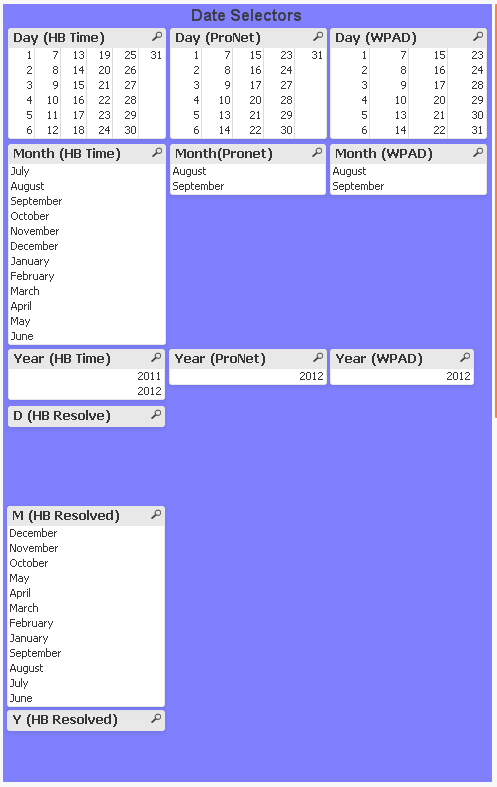
This is quite unwieldy - I have to say to users 'select the date you want to look at 4 times', and they say to me... well, you can imagine.
I tried adding a field called 'link_month' to a couple of the tables that the dates come from, and then adding a new table to my database with a single column called 'link_month' and just adding January, February... etc. to it to see if I could create one master month field in QV that all the other month fields would link to. But (as I suspected) when I loaded it all back in QV complained about loops in the data structure.
Please could someone advise how to create a set of master date controls that link to the others and don't screw up the data structure? Thanks.
- Tags:
- new_to_qlikview
- Mark as New
- Bookmark
- Subscribe
- Mute
- Subscribe to RSS Feed
- Permalink
- Report Inappropriate Content
Hi,
I have done such a problem with a master calender. I define a calender with all dates between yearstart(today-365) and yearend(today+365) and load the date field in the diffrent tables twice. One time with the real name and the other time with a "keyname" which doesn't appear in the report table, but only in the list boxes where you can make your limitation.
See the attached file.
Reagrds vicky
- Mark as New
- Bookmark
- Subscribe
- Mute
- Subscribe to RSS Feed
- Permalink
- Report Inappropriate Content
Thanks for the response. I started setting something up last night with a button control that did a select from the multiple date fields and that seemed to work. I'll download your example and have a look at that too - I'm sure that your way is better because it just uses 1 calendar control instead of making the user set a day, month and year field like I'm doing at the moment.