Unlock a world of possibilities! Login now and discover the exclusive benefits awaiting you.
- Qlik Community
- :
- All Forums
- :
- QlikView App Dev
- :
- QV Dev Toolkit - hide caption border?
- Subscribe to RSS Feed
- Mark Topic as New
- Mark Topic as Read
- Float this Topic for Current User
- Bookmark
- Subscribe
- Mute
- Printer Friendly Page
- Mark as New
- Bookmark
- Subscribe
- Mute
- Subscribe to RSS Feed
- Permalink
- Report Inappropriate Content
QV Dev Toolkit - hide caption border?
In QV11 SR2 the [QlikView Developer Toolkit.qvw] packaged with the install of Desktop shows some great looking sheet objects. Current selection boxes have captions with a different color background then the object border, etc. How did QlikTech do this? If I copy-paste the objects to a new QVW I loose these properties. (normally the caption background color is the same attribute as the border color). I've tried Settings->Document Properties->Styling Mode = Advanced and this gets me closer to what they did but not 100%. How did they do this?
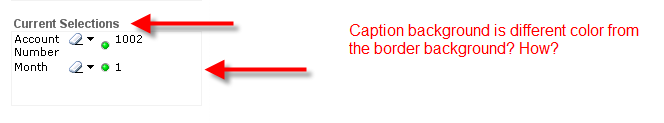
Accepted Solutions
- Mark as New
- Bookmark
- Subscribe
- Mute
- Subscribe to RSS Feed
- Permalink
- Report Inappropriate Content
Found it! Document Properties -> General ->
Styling Mode = Simplified
Sheet Object Style = Transparent
- Mark as New
- Bookmark
- Subscribe
- Mute
- Subscribe to RSS Feed
- Permalink
- Report Inappropriate Content
Found it! Document Properties -> General ->
Styling Mode = Simplified
Sheet Object Style = Transparent