Unlock a world of possibilities! Login now and discover the exclusive benefits awaiting you.
- Qlik Community
- :
- All Forums
- :
- QlikView Administration
- :
- QEMC web server settings with IIS
- Subscribe to RSS Feed
- Mark Topic as New
- Mark Topic as Read
- Float this Topic for Current User
- Bookmark
- Subscribe
- Mute
- Printer Friendly Page
- Mark as New
- Bookmark
- Subscribe
- Mute
- Subscribe to RSS Feed
- Permalink
- Report Inappropriate Content
QEMC web server settings with IIS
Hello,
I am using IIS as a web server and noticed that in QEMC, I only have 3 tabs ( Summary, General, Login). The other tabs ( Authentication, Access Point etc) are not visible.
Is this due to the fact that I am using IIS instead of the qlikview web server ? And if Yes, does that mean that all web server configuration ( including using the alternate web form etc) will have to be set in IIS?
Thanks
- Tags:
- qlikview_deployment
- Mark as New
- Bookmark
- Subscribe
- Mute
- Subscribe to RSS Feed
- Permalink
- Report Inappropriate Content
Need to change the below..
Change the path to the file AccessPointSettings.aspx to point to the IIS’s virtual folder, for example
http://MyServer/QvAjaxZfc/AccessPointSettings.aspx , in QEMC under System - Setup -QlikView Web Servers - Url.
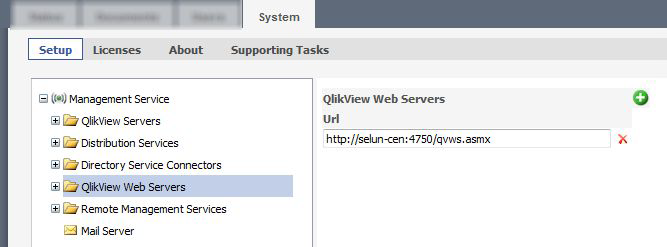
To help users find verified answers, please don't forget to use the "Accept as Solution" button on any posts that helped you resolve your problem or question.
- Mark as New
- Bookmark
- Subscribe
- Mute
- Subscribe to RSS Feed
- Permalink
- Report Inappropriate Content
Hi Maria,
The tabs are hidding becouse QEMC could not contact with the IIS.
Wich version of QVS do you have?
In qvs10 installation you have to generate an extra application pool and change his identity. You have to use the same user that run the qvs services.
- Mark as New
- Bookmark
- Subscribe
- Mute
- Subscribe to RSS Feed
- Permalink
- Report Inappropriate Content
In version 9 you had to create the application pool, but in version 10 it does it for you.
Change the path to the file AccessPointSettings.aspx to point to the IIS’s virtual folder, for example
http://MyServer/QvAjaxZfc/AccessPointSettings.aspx , in QEMC under System - Setup -QlikView Web Servers - Url.
To help users find verified answers, please don't forget to use the "Accept as Solution" button on any posts that helped you resolve your problem or question.