Unlock a world of possibilities! Login now and discover the exclusive benefits awaiting you.
- Qlik Community
- :
- All Forums
- :
- QlikView App Dev
- :
- Adjust sortation in online objects
- Subscribe to RSS Feed
- Mark Topic as New
- Mark Topic as Read
- Float this Topic for Current User
- Bookmark
- Subscribe
- Mute
- Printer Friendly Page
- Mark as New
- Bookmark
- Subscribe
- Mute
- Subscribe to RSS Feed
- Permalink
- Report Inappropriate Content
Adjust sortation in online objects
Hi all,
I am checking out the possibilities of creating objects in applications on our Access Point (online).
My goal is to create a line chart that displays an athlete's best Rank (result in competition) per Age. The numbers are:
Age Min Rank
24 4
28 2
32 1
36 1
40 1
44 6
I get the following line chart (view with Continuous X):
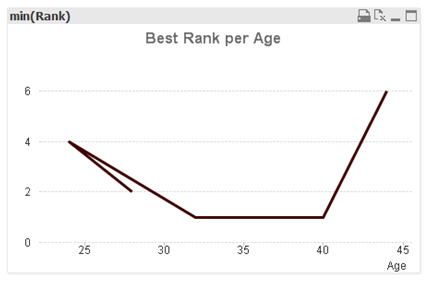
As you can see, the line starts at age 28, then goes back to 24 and then goes forward to 32. The reason for this to happen is that record (Age 28, Min Rank 2) has the lowest timestamp.
Is there an option in the online properties that can change the line's starting point from Age 28 to Age 24? (i.e. is there an option to ignore other values (like timestamps) from other fields that are not used in Line Chart objects?)
Thanks in advance,
Vincent