Unlock a world of possibilities! Login now and discover the exclusive benefits awaiting you.
- Qlik Community
- :
- All Forums
- :
- QlikView App Dev
- :
- Total Label repeats on each dimension column after...
- Subscribe to RSS Feed
- Mark Topic as New
- Mark Topic as Read
- Float this Topic for Current User
- Bookmark
- Subscribe
- Mute
- Printer Friendly Page
- Mark as New
- Bookmark
- Subscribe
- Mute
- Subscribe to RSS Feed
- Permalink
- Report Inappropriate Content
Total Label repeats on each dimension column after export to excel
Dear all,
Any one have any idea if this is the native bahavior ?
Any idea if it is possible to let the label show once ONLY ?
Thanks
1.) Created a straight table with TOTAL and type in TOTAL Label
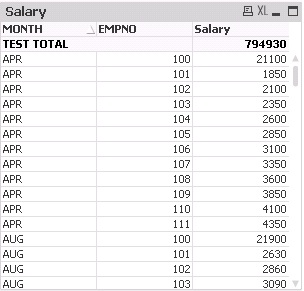
2.) Then Export to Excel as got the following:
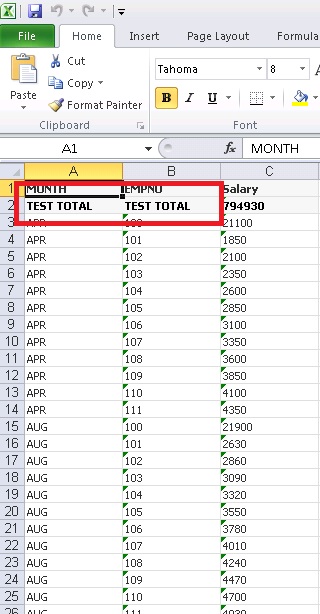
- Mark as New
- Bookmark
- Subscribe
- Mute
- Subscribe to RSS Feed
- Permalink
- Report Inappropriate Content
I don't know if this is the usual behaviour of QV. But an idea for a workaround could be to label the second column with a space ' ', which would be invisible at export.
// sebablum
- Mark as New
- Bookmark
- Subscribe
- Mute
- Subscribe to RSS Feed
- Permalink
- Report Inappropriate Content
Sebablum, thanks for your reply.
What you mentioned could be done in Pivot table but not in Straight Table.
In Stranght Table, there is only one place for you to define the Total Label.
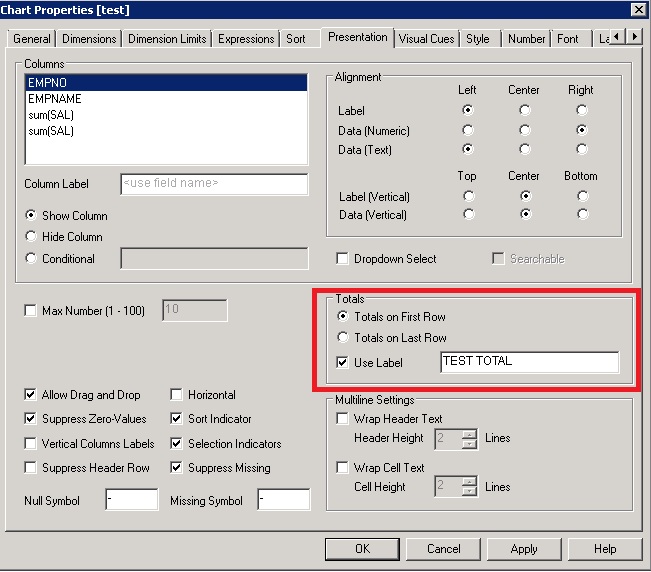
- Mark as New
- Bookmark
- Subscribe
- Mute
- Subscribe to RSS Feed
- Permalink
- Report Inappropriate Content
Yes I see. Sorry, but I don't know a way out then. Maybe you should use Pivot Table and activate "Always fully expanded"?
Regards,
sebablum
- Mark as New
- Bookmark
- Subscribe
- Mute
- Subscribe to RSS Feed
- Permalink
- Report Inappropriate Content
No worry, it is good to exchange ideas because this always stimulate thought! ![]()
Change it to Pivot Table could be a solution but in my case, cannot because due I have to hide some columns while Pivot Table do not have Hide Column option.
Thanks for your sharing!! ![]()
- Mark as New
- Bookmark
- Subscribe
- Mute
- Subscribe to RSS Feed
- Permalink
- Report Inappropriate Content
Is EMPNO set as a dimension ? If so, trying setting as an expression only(EMPNO) and then setting no total for it.
Jonathan
- Mark as New
- Bookmark
- Subscribe
- Mute
- Subscribe to RSS Feed
- Permalink
- Report Inappropriate Content
Thanks Jonathan. My example above is just a sample and in my case, the straight table object is not that simple.
Seems like this is the native behavior of Qlikview and can only be solved using some work arounds like your suggestion. ![]()
Thanks again